PLANET NAS-7410 User Manual
Page 74
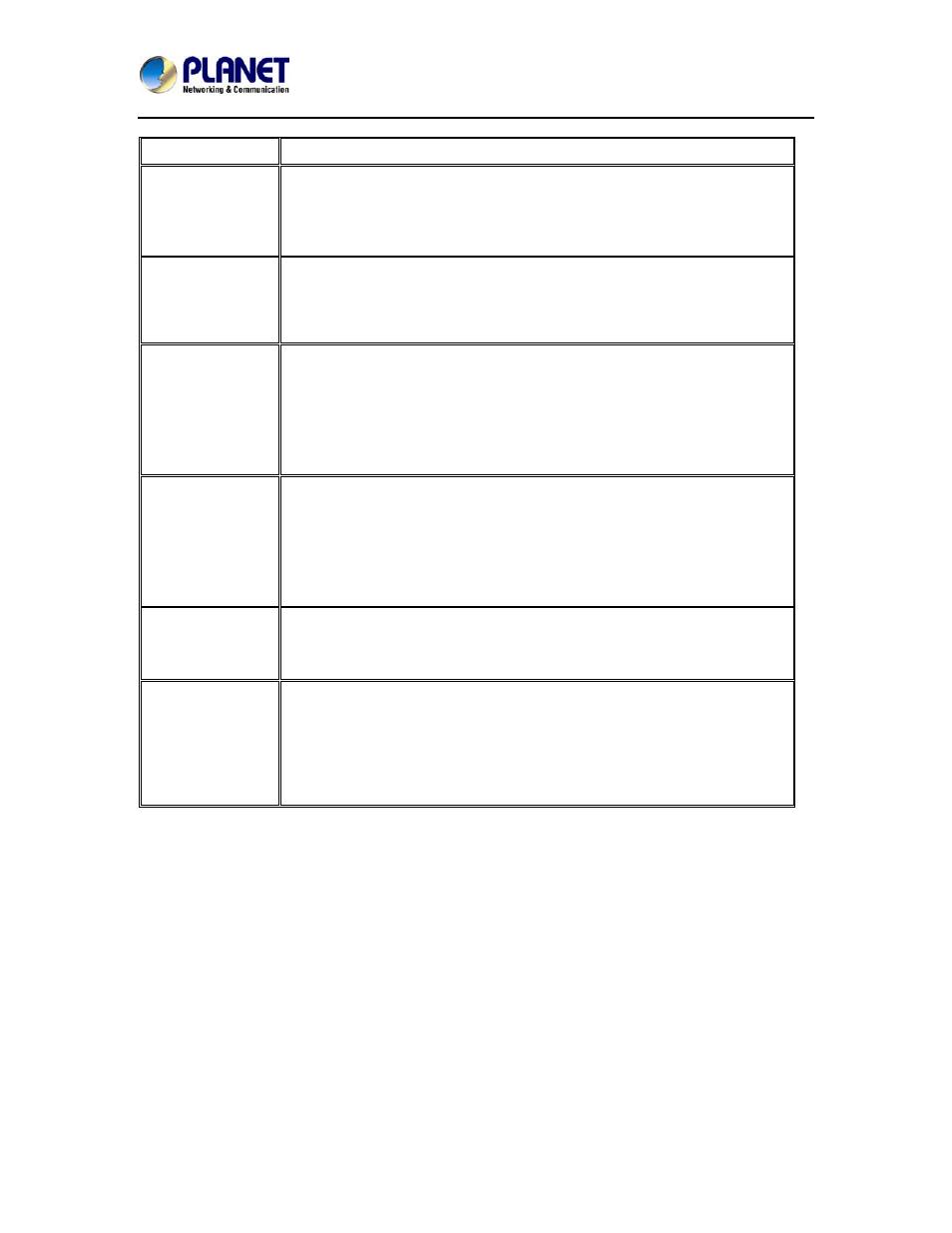
4-Bay SATA NAS RAID Server with iSCSI
NAS-7410
74
Disc Label
Specifies the labels of the CD/DVD discs.
Date Extension
If the date extension is enabled, it will append the date of archiving to the
disc labels. For example, PLANET20041010_01 is the first disc created
by the data archiving task on October 25, 2004 with the date extension.
The second disc will be PLANET20041010_02 if more than one disc is
created.
Disc Type
Specifies the media for burning. It can be a CD (650M/700M), a DVD, a
blu-ray DVD or a dual-layer DVD. The NAS server will create disc
images that match the size of the disc type, and then burn the disc
images.
Advanced
Settings – File
Filtering
At first the settings are hidden. Please click the Show hyperlink to
display the advanced settings. The file filters specify which files in the
source folders to include for data archiving. You can choose to include
only the files which are in the specified date range. Or, you can choose
to include the files which are N days old. Or, you can choose to include
only the files of which the archive bits are set. The NAS server will clear
the archive bits of the source files which are archived, if not deleted.
Advanced
Settings – Skip
Archiving (Do
archiving only
if…)
You can set constraints so that the archiving task is activated only when
one of the following conditions is met.
if the free volume space is lower than n% – in other words, the data
archiving will be skipped if the free volume space is high if the archived
data are over n MB/GB – that is to say, the data archiving will be
skipped if the archived data are below the threshold.
Archiving
Schedule
Specifies the schedule of the archiving task. If the schedule is due, the
NAS server will check if the conditions specified in the Advanced
Settings are met. If met, then perform the data archiving task.
Options
Delete source files after the archiving is completed – if checked, the
NAS server will delete the source files to free up disk space after data
are successfully archived as disc image burned to discs. Burn Disc – if
checked, it will archive data to CD or DVD discs. Multiple CD/DVD
writers can be specified here. Please note that the CD/DVD functions
must be set to Loader/Writer before putting into use for burning.
