4 expanding a raid-5 volume, 5 migrating data volumes – PLANET NAS-7410 User Manual
Page 46
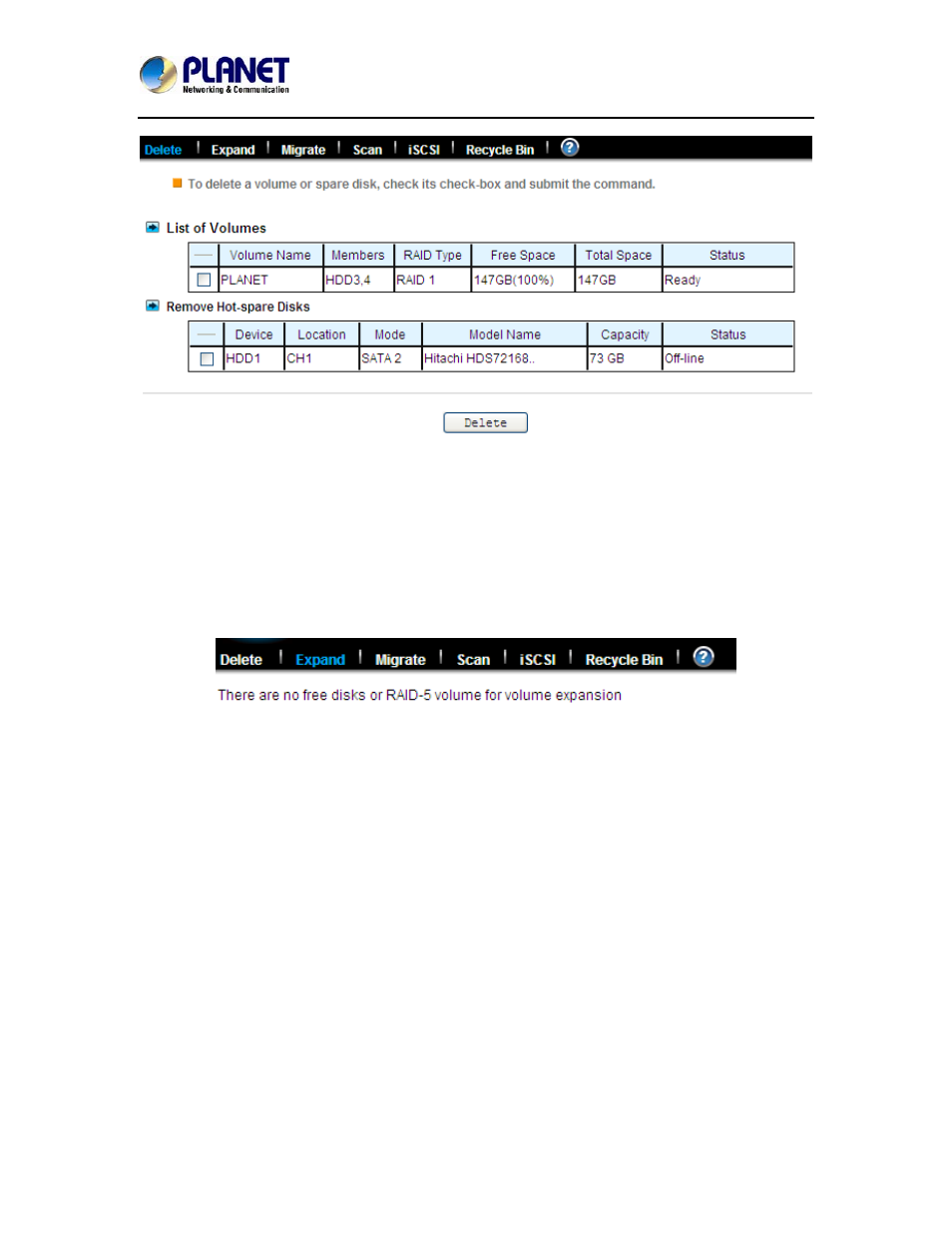
4-Bay SATA NAS RAID Server with iSCSI
NAS-7410
46
5.4 Expanding a RAID-5 volume
RAID-5 volume expansion makes it possible to enlarge volume capacity without rebooting the
NAS server. Volume capacity grows on the fly. Moreover, you do not have to change any share
permissions, security controls and quota settings after volume expansion. Storage management
becomes much easier.
To expand a RAID-5 volume, please go to the Volume→Expand page. Select a RAID-5 volume to
be expanded. Then choose the free disks as new members. Click Apply to submit changes. The
progress of RAID expansion is shown on the Volume→Information page.
5.5 Migrating Data Volumes
Migrating a data volume is to duplicate a volume block by block. It helps administrators migrate or
duplicate data between volumes of different RAID types or capacity. During data migration, both
the source volume and the target volume will be un-mounted, not available for client access.
To migrate data, select a source volume, and the target volume to migrate to. Choose Data
migration and click Apply. The target volume will inherit all the security and quota settings of the
source volume. No differences will be observed by clients before and after the migration.
To duplicate a volume, select a source volume and the target volume. Choose Data duplication
and click Apply. The target volume will stay on-line after the data duplication.
