3 windows settings – PLANET NAS-7410 User Manual
Page 30
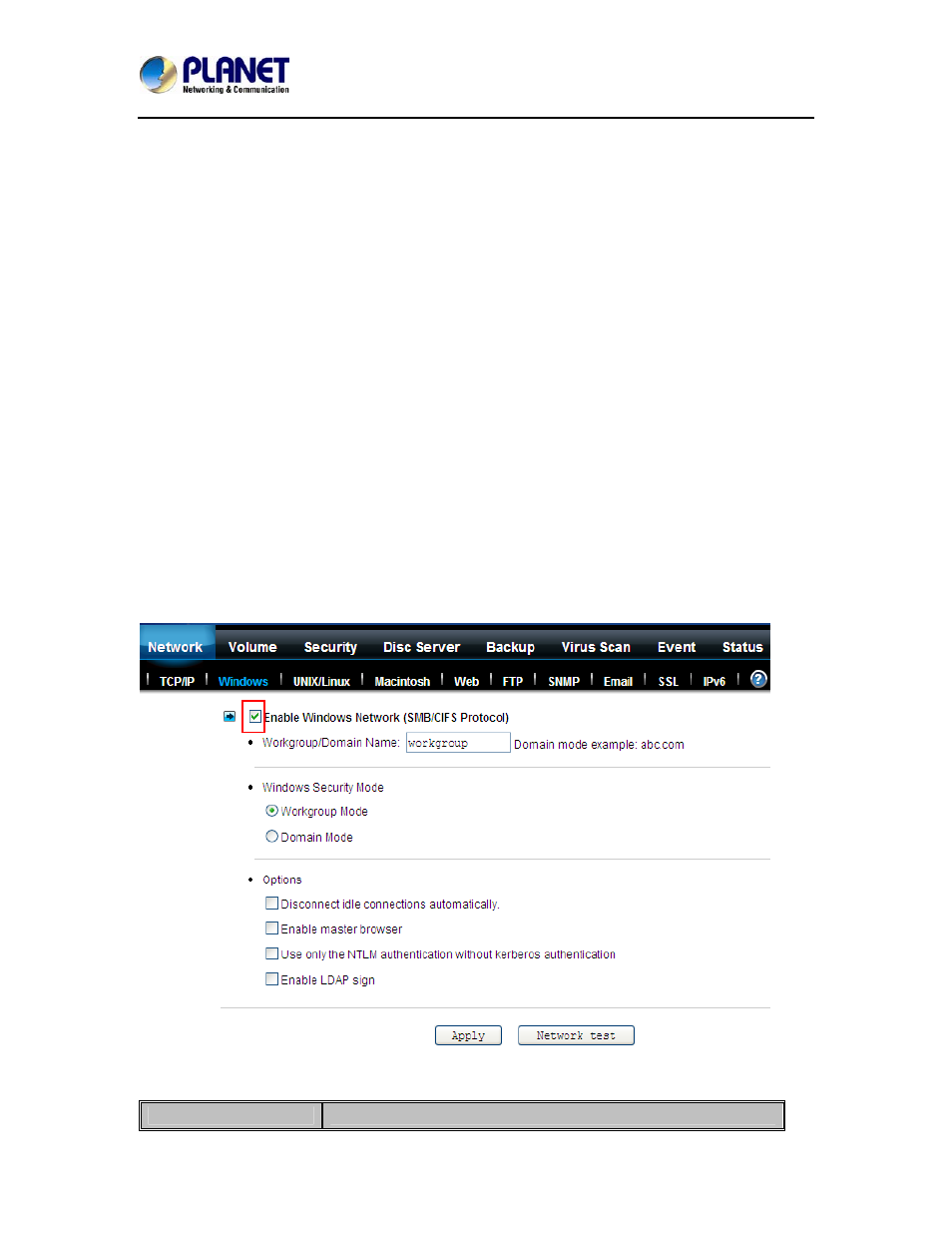
4-Bay SATA NAS RAID Server with iSCSI
NAS-7410
30
Configuring TCP/IPv4 settings
1. Select a Network Teaming Mode from the pull-down menu that suits your needs.
2. Enable or Disable Wake on LAN (Available for LAN1 or LAN2).
3. Click the Obtain IP settings automatically radio button to obtain IP addresses of your NAS
server from DHCP, BOOP or RARP server on the network.
4. Or, click the Use the following IP settings radio button to assign the IP addresses manually.
5. Note that LAN3 IP address field will appear only when the optional Gigabit Ethernet adapter is
installed in your system.
6. Input the WINS server IP address.
7. Input the DNS server IP address.
8. Input the DNS Suffix.
9. Input the NTP Time Server IP Address if available.
10. Click Apply to save the setting.
To disable a LAN port, enter 0.0.0.0 in its IP address field. If you happen to disable all LAN ports
and cannot access the administration page, please use the LCD panel to change the IP address to
non-zero values.
4.3 Windows settings
NAS server adopts the SMB (Server Message Block)/CIFS (Common Internet File System)
protocol, used by Microsoft, to share files, directories and devices with the Windows client.
Item
Description
