PLANET NAS-7410 User Manual
Page 85
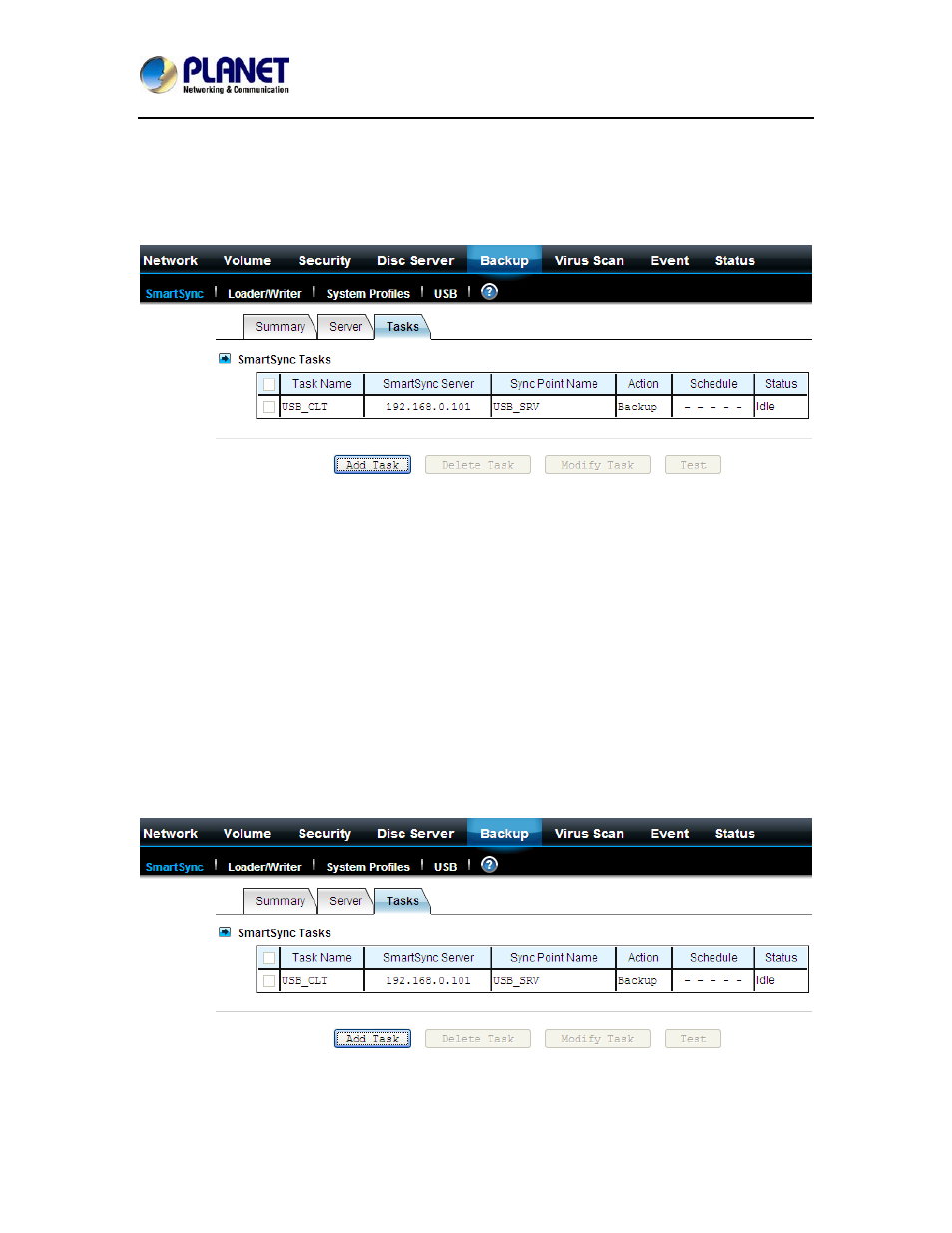
4-Bay SATA NAS RAID Server with iSCSI
NAS-7410
85
SmartSync server is like an ftp server. The SmartSync clients can either replicate their data to the
SmartSync server, or copying data from the SmartSync server, depending on the task settings.
There are three operating modes of SmartSync - "mirror" for one-to-one data replication,
"backup" for disk-based backup, "distribute" for one-to-many data distribution. The following
sections describe the usage and applications of these operating modes.
On the NAS server which acts as the SmartSync client, set up a SmartSync task, which defines
the schedule settings and the source folder.
To set up a SmartSync task, please go to the Backup→SmartSync →Task menu on the
Administration Page. Click the Add Task button.
There are four steps to take when adding a SmartSync task. Step 1 is to specify the IP address of
the SmartSync server. Please enter the IP address of the NAS server where you create the sync
point.
Step 2 is to choose a sync point of “Mirror” mode in the SmartSync server. Please also provide a
user account with the privilege to replicate data to the sync point.
Step 3 is to complete the task settings. On the page you should provide the task name, select the
source folder to replicate, specify the schedule and configure the SmartSync options.
Step 4 is for confirmation, showing the brief information of the task settings.
Making Disk-to-disk backups
Two or more NAS servers are required, one as the SmartSync server, the rest as the SmartSync
clients. It will backup data from the SmartSync clients to the SmartSync server.
On the NAS server which acts as the SmartSync server, create a sync point of “Backup” mode,
which receives data from SmartSync clients and creates data backups in it.
