8 recycle bin – PLANET NAS-7410 User Manual
Page 50
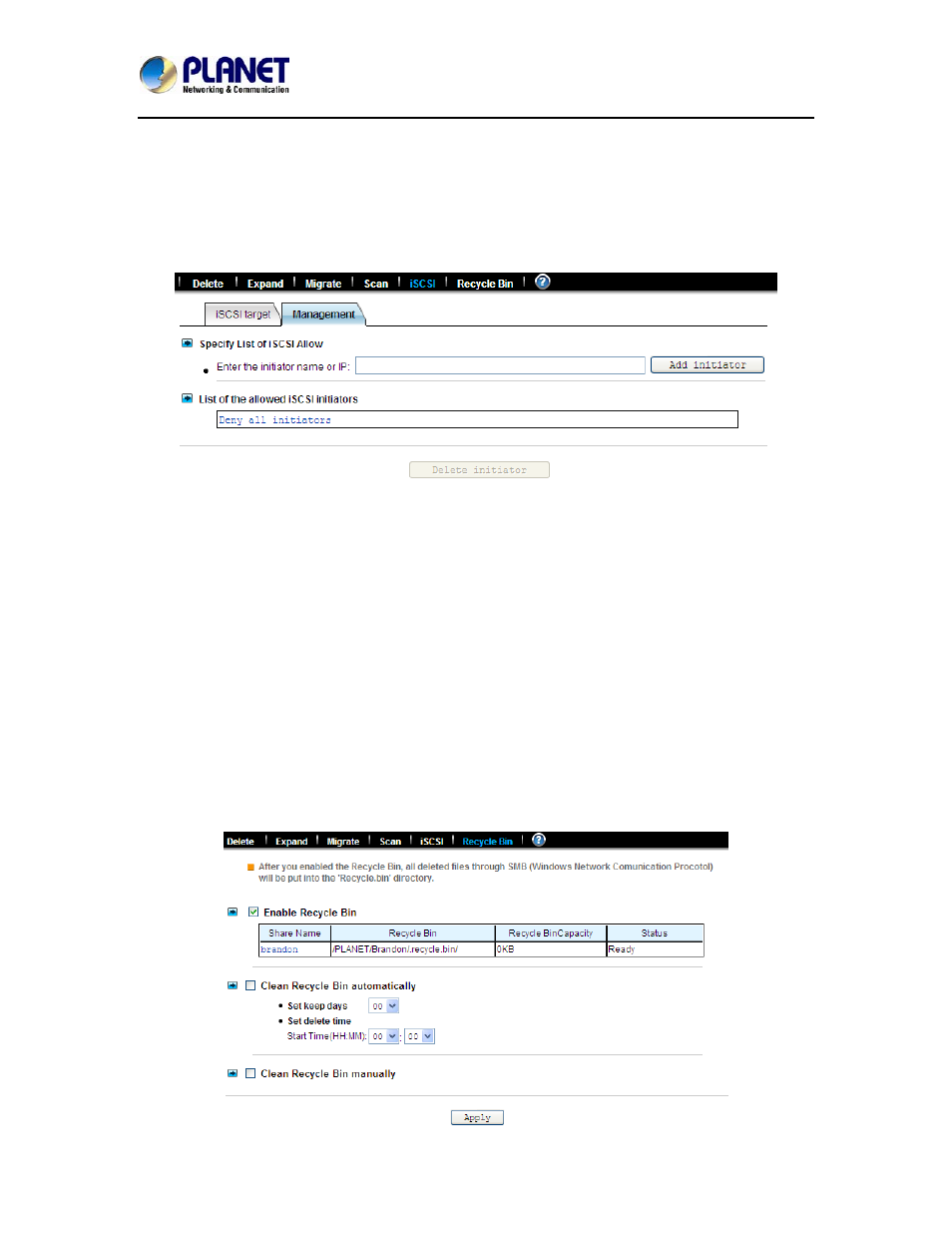
4-Bay SATA NAS RAID Server with iSCSI
NAS-7410
50
2. Click “Add initiator”.
3. New initiator will be displayed on the below allowed list.
Remove an initiator:
1. Click the checkbox in front of the name/IP of an initiator.
2. Click “Delete initiator” to remove the initiator from allowed list.
5.8 Recycle bin
This feature will take effect after the system re-start.
Recycle Bin function
When you enable this function, NAS server will automatically create a dedicated folder named
“Recycle.bin” in the share folder. When accessing the NAS server via SMB (Windows network
protocol), all deleted files will be moved to this dedicated folder.
Clean Recycle Bin automatically
This function can prevent the Recycle Bin from taking too much space on your hard disk, leading
to the occurrence of deficiencies in the volume space, and can save managers from time to time
required to clean up the Recycle Bin. Delete time setting can be used to make adjustments to
avoid affecting the overall performance of the NAS server; it is recommended that the delete time
can be set in the off-peak time.
Clean Recycle Bin manually
Manually clear the data in the Recycle Bin of all Volumes. The data will be removed permanently.
