10 ssl settings, 11 ipv6, 10 ssl settings 4.11 ipv6 – PLANET NAS-7410 User Manual
Page 39
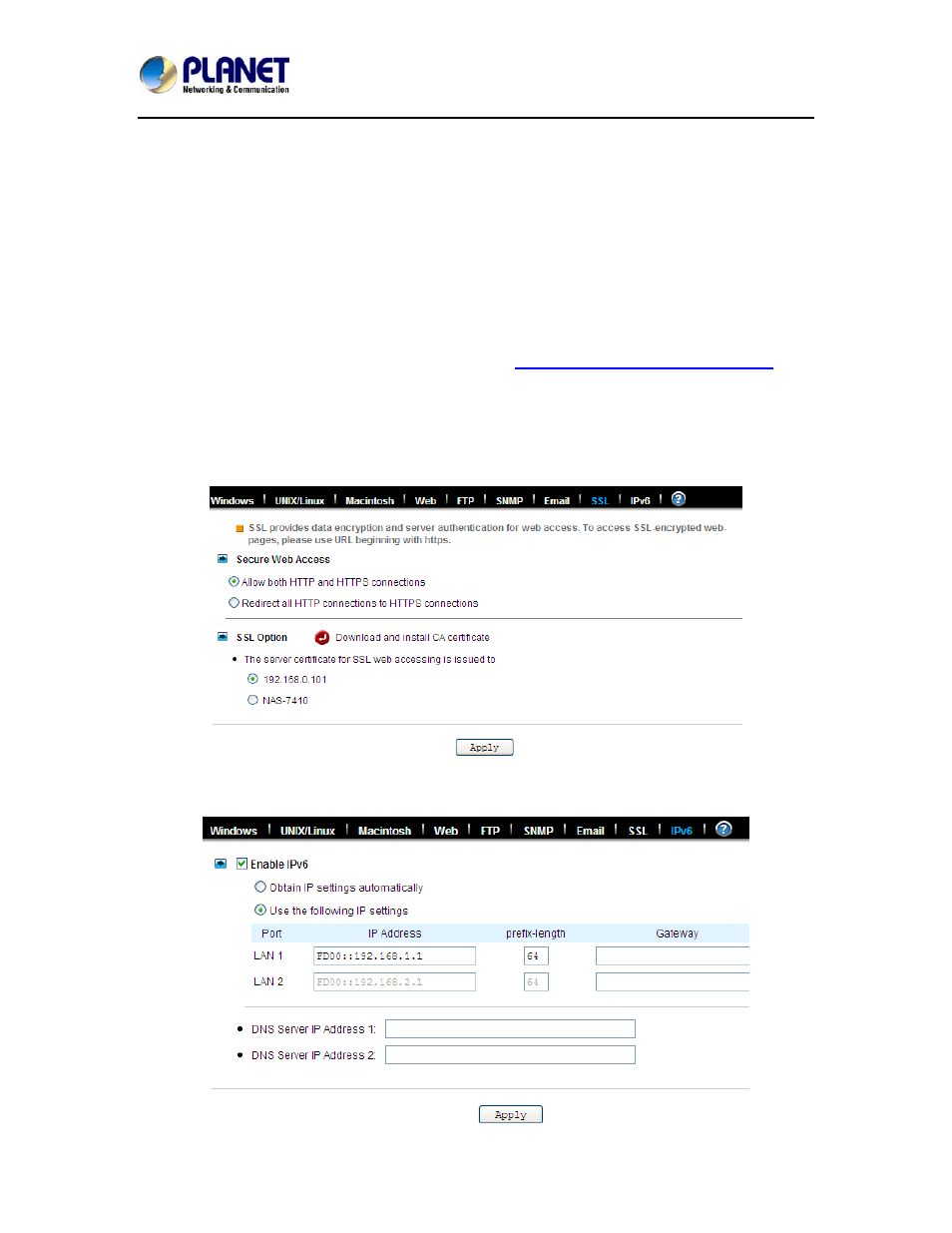
4-Bay SATA NAS RAID Server with iSCSI
NAS-7410
39
setting.
7. Click Apply to save the setting.
4.10 SSL settings
The NAS server enables secure web access by supporting SSL 3.0, both for the user homepage
and the administration homepage. To use SSL 3.0, the NAS server will generate a server
certificate for authentication and data encryption. By default, the server certificate is issued to the
NAS server designated by its IP address. You can also specify to use the server's full name on the
server certificate.
For clients to access server web-pages with secure connection, they have to install the CA
certificate first. First to the Network→SSL page. Click
hyperlink. Choose to install the certificate when a dialog-box pops up. Once the CA certificate is
installed, the client can access all NAS server s' web pages with SSL connection. Suppose that
the server IP address is 192.168.1.100. To access the NAS system's web pages with SSL
connection, please open https://192.168.1.100/ for the user homepage, or
https://192.168.1.100/admin/ for the administration homepage. If the server certificate with the
server name is chosen, please open https://[server_name] instead.
4.11 IPv6
