PLANET NAS-7410 User Manual
Page 53
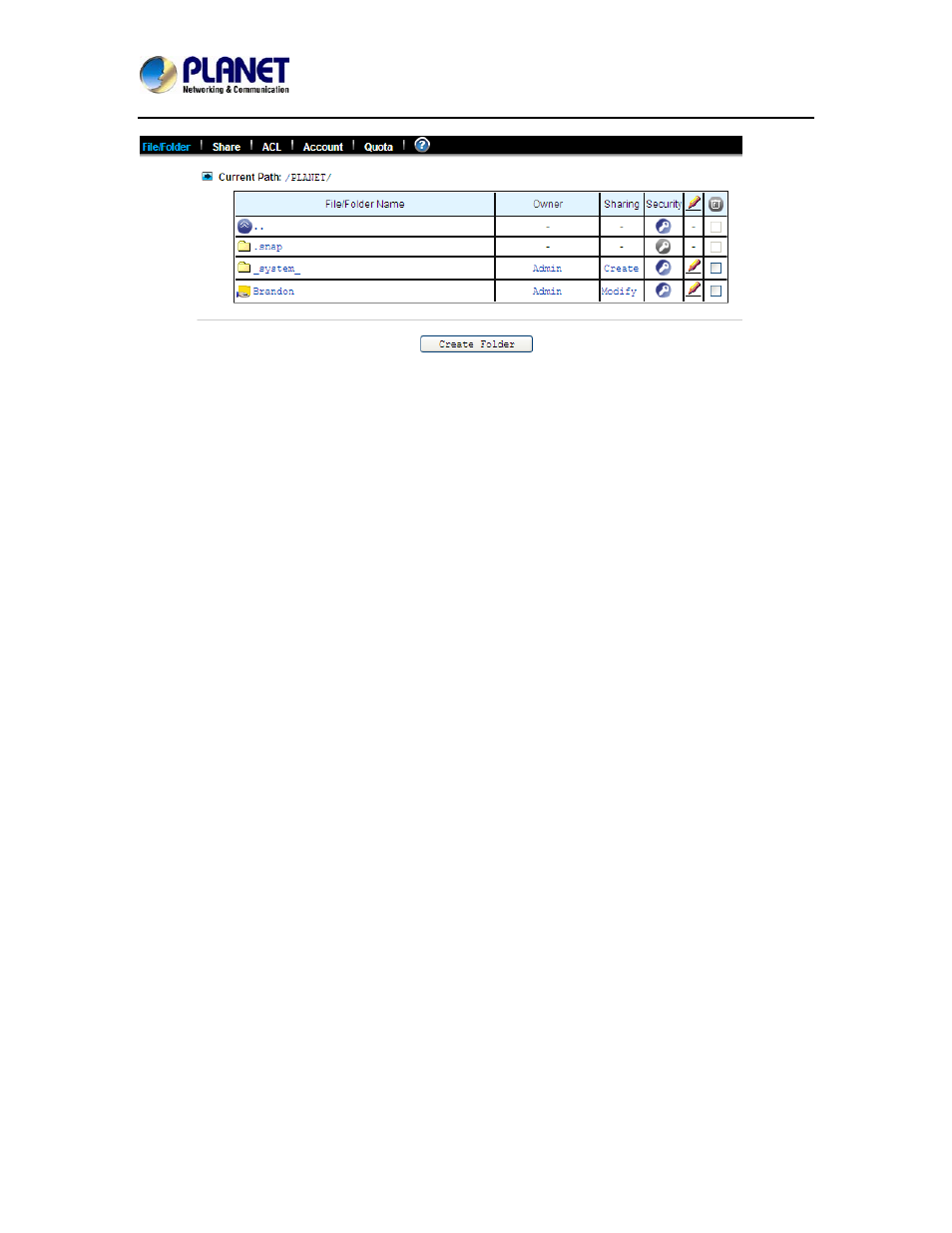
4-Bay SATA NAS RAID Server with iSCSI
NAS-7410
53
To create a new share:
1. Go to Security→File/Folder menu.
2. Locate the volume you want to share on the volume lists.
3. Click the Create hyperlink to share the corresponding volume. Then go to Step 9.
4. If you want to share an existing folder under a volume, click the volume name hyperlink. Click
the folder hyperlink until you reach the desired directory. Then, go to Step 8.
5. If you want to share a new folder under a volume, click the folder hyperlink until you reach the
desired directory path.
6. Click the Create Folder button to create a new folder.
7. Enter a new folder name and click Apply.
8. Click the Create hyperlink to share the corresponding folder.
9. Enter a unique shared name in the Share Name field. The shared name is what user will see
when they connect to this share. The actual name of the folder does not change.
10. To add a comment about the share, type the text in Comment.
11. To limit the number of users who can connect to the share, on the User limit, click Allow and
enter a number of users.
12. Select the protocols you want to share.
13. Click Apply to save the setting.
