PLANET NAS-7410 User Manual
Page 119
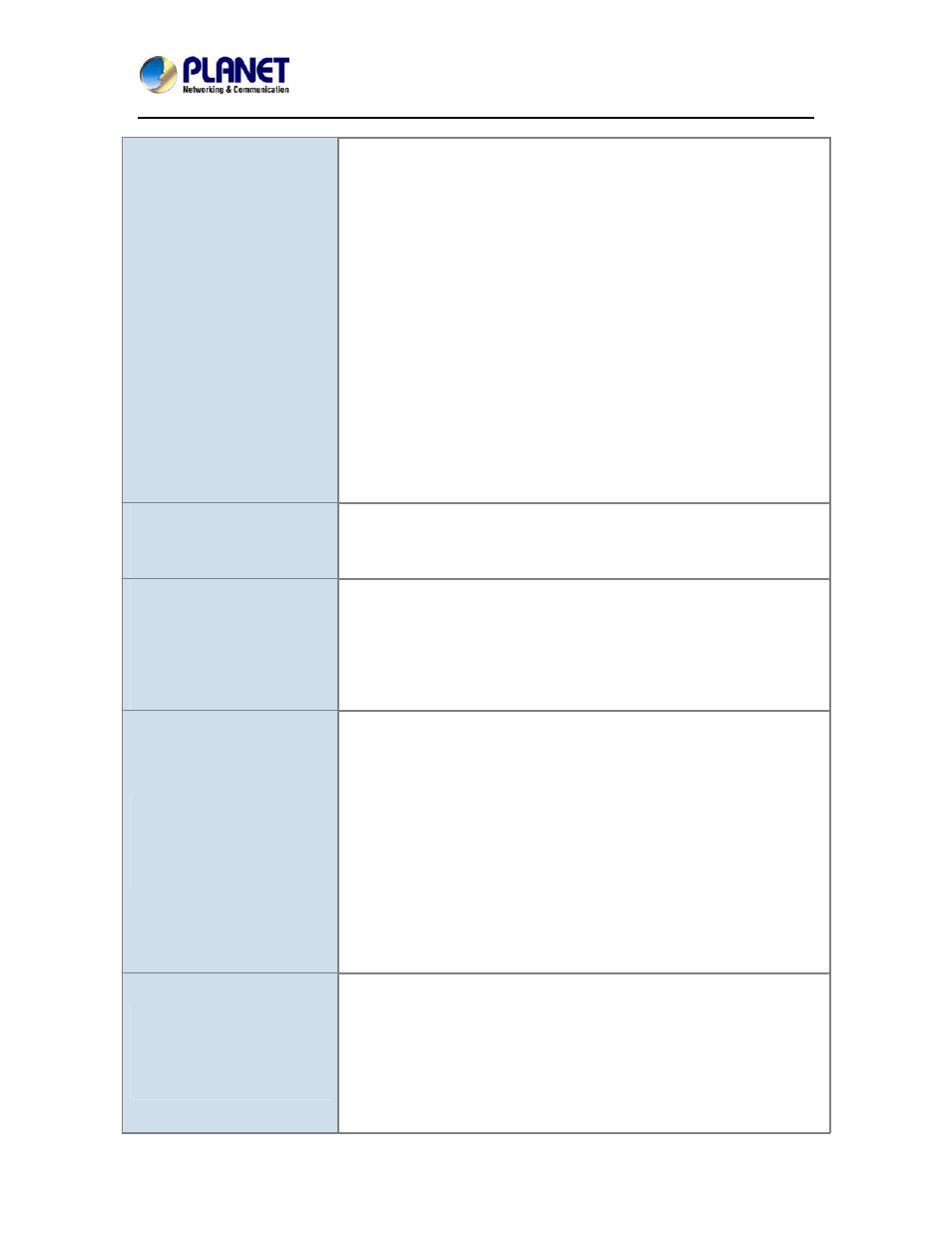
4-Bay SATA NAS RAID Server with iSCSI
NAS-7410
116
across multiple disks for better performance. Safeguard function is
not provided in RAID 0.
• RAID 1: Mirror. (Multiplication of 2 hard disk drives). It provides
100% duplication of data into paired hard disks. This offers the
highest reliability, but doubles the storage cost.
• RAID 5: Striped with Rotating Parity (3 ~ 8 hard disk drives). Data is
striped across three or more drives. Parity bits are used for fault
tolerance.
• RAID 6: RAID 6 (striped disks with dual parity) combines four or
more disks in a way that protects data against loss of any two disks.
• RAID 10: RAID 1+0 (or 10) is a mirrored data set (RAID 1) which is
then striped (RAID 0), hence the "1+0" name. A RAID 1+0 array
requires a minimum of four drives V two mirrored drives to hold half
of the striped data, plus another two mirrored for the other half of the
data. In Linux, MD RAID 10 is a non-nested RAID type like RAID 1
that only requires a minimum of two drives and may give read
performance on the level of RAID 0.
Can I use a different RAID
type in NAS-7410
concurrently?
Yes. NAS-7410 provides the independent RAID group, which means
you can group several different RAID groups at the same time in
NAS-7410.
NAS-7410 utilizes an innovative method of RAID management. It is
hardware and software integrated solution, using a patent-pending
technology for RAID management and access. This solution can
provide more storage capacity while maintaining the RAID
performance and improving RAID functionalities.
While creating RAID, must
the hard disk drives installed
in NAS-7410 be of the same
brand and size?
Theoretically, the answer is negative. But for the performance
concerns, the same brand drives will have the similar characteristics;
it will help to maintain the overall performance especially on
exchanging data. To have an optimized capacity of a RAID group, the
similar size (or even same size) hard disk drives will be
recommended. For example, if you use one 10GB hard drive and a
60GB hard drive to create RAID 1, only 10GB will be the available
storage space instead of 60GB. If you use two 60GB hard drives to
create RAID 1 group, the available storage space will be 60GB.
Performance wise, this is also a fact, the similar capacity hard drives
will mostly have the identical RPM speed. If the RPM of hard drives is
different with each other, they will interfere each other and affect the
overall performance a lot.
Should the hard disk drives
be connected onto the same
SATA channel while creating
a RAID device?
No, you can group any hard disk drives (No Init) that are available on
the SATA channels of the NAS-7410. In order to gain better
performance for RAID device, we will suggest to group hard disk
drives located in the different SATA channels. For example, you have
6 hard disk drives connected to the NAS-7410 and you want to create
two RAID level 5 devices. RAID group A should consist of HD1, HD3,
HD5 (all drives connected as "master" devices), and RAID group B
should consist of HD2, HD4, HD6 (all drives connected as "slave"
