2 displaying 802.1x information, 3 802.1x configuration – PLANET SGSD-1022 User Manual
Page 288
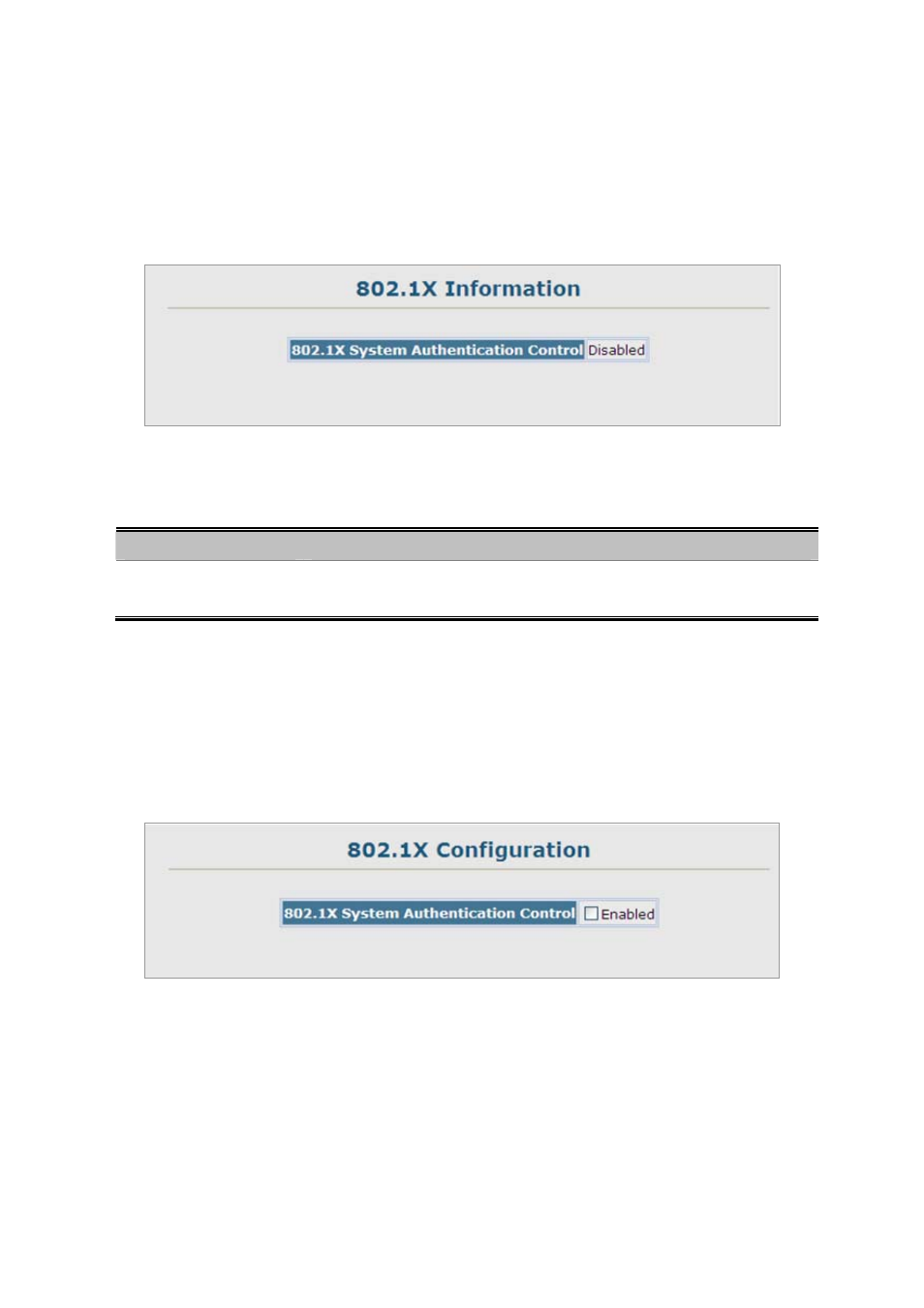
User’s Manual of SGSD-1022 / SGSD-1022P
SGSW-2840 / SGSW-2840P
state.
4.11.8.2 Displaying 802.1X Information
The 802.1X protocol provides client authentication.
Figure 4-11-19 Settings screenshot
The page includes the following fields:
Object
Description
802.1X System
Authentication Control
The global settings for 802.1X.
4.11.8.3 802.1X Configuration
The 802.1X protocol provides port authentication. The 802.1X protocol must be enabled globally for the switch system before
port settings are active.
Figure 4-11-20 Settings screenshot
1.
Select Security, 802.1X, Configuration.
2.
Enable 802.1X globally for the switch, and click Apply.
The page includes the following fields:
288
This manual is related to the following products:
