3 vlan current table – PLANET SGSD-1022 User Manual
Page 180
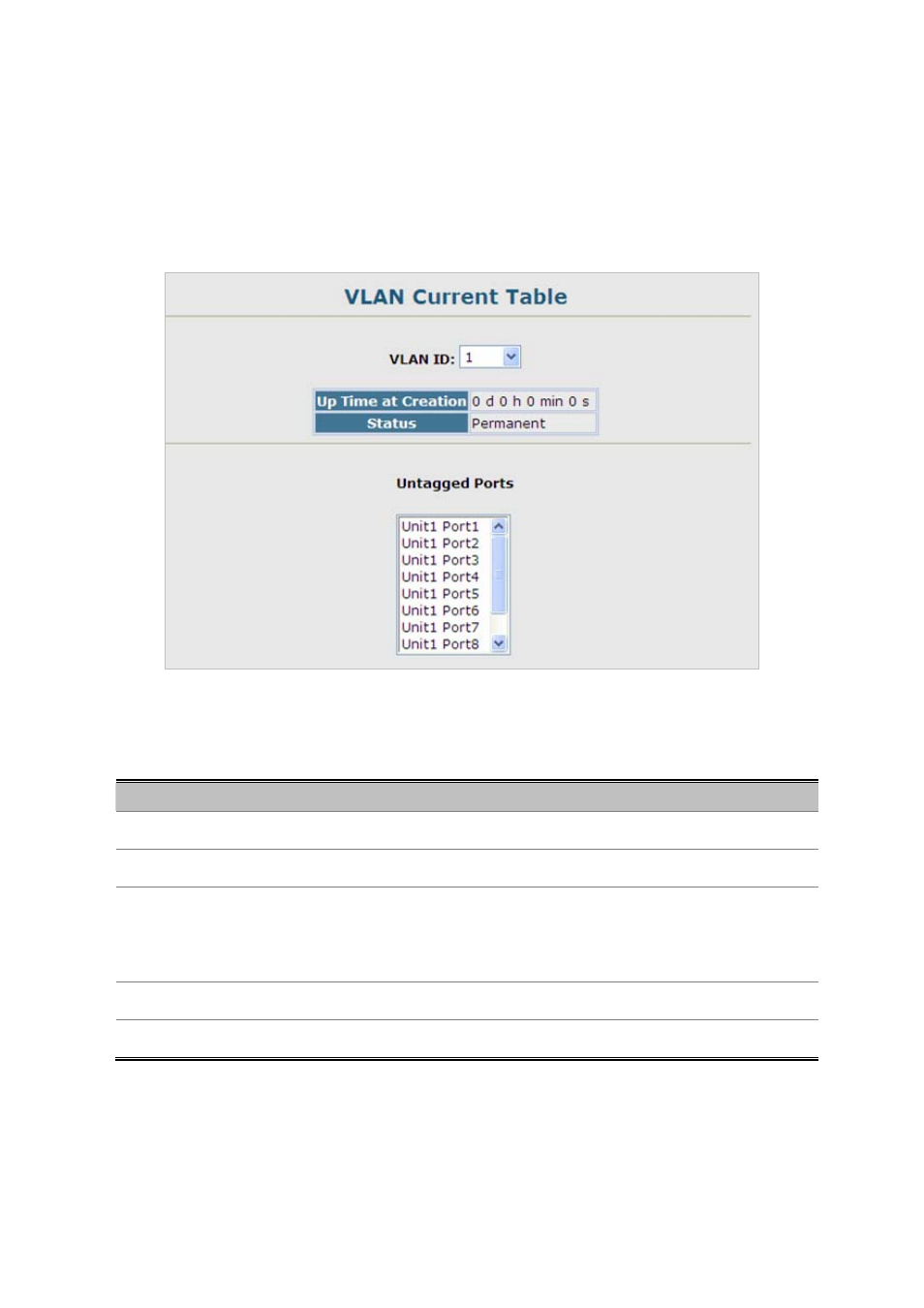
User’s Manual of SGSD-1022 / SGSD-1022P
SGSW-2840 / SGSW-2840P
4.8.1.3 VLAN Current Table
This page shows the current port members of each VLAN and whether or not the port supports VLAN tagging. Ports assigned to
a large VLAN group that crosses several switches should use VLAN tagging. However, if you just want to create a small
port-based VLAN for one or two switches, you can disable tagging.
Figure 4-8-3 VLAN Current Table page screenshot
The page includes the following fields:
Object
Description
• VLAN ID
ID of configured VLAN (1-4094).
• Up Time at Creation
Time this VLAN was created (i.e., System Up Time).
Shows how this VLAN was added to the switch.
- Permanent
Added as a static entry.
• Status
- Dynamic GVRP
Automatically learned via GVRP.
• Egress Ports
Shows the ports that have been added to the displayed VLAN group.
• Untagged Ports
Shows the untagged VLAN port members.
180
