3 how to use this manual, 4 product features – PLANET SGSD-1022 User Manual
Page 25
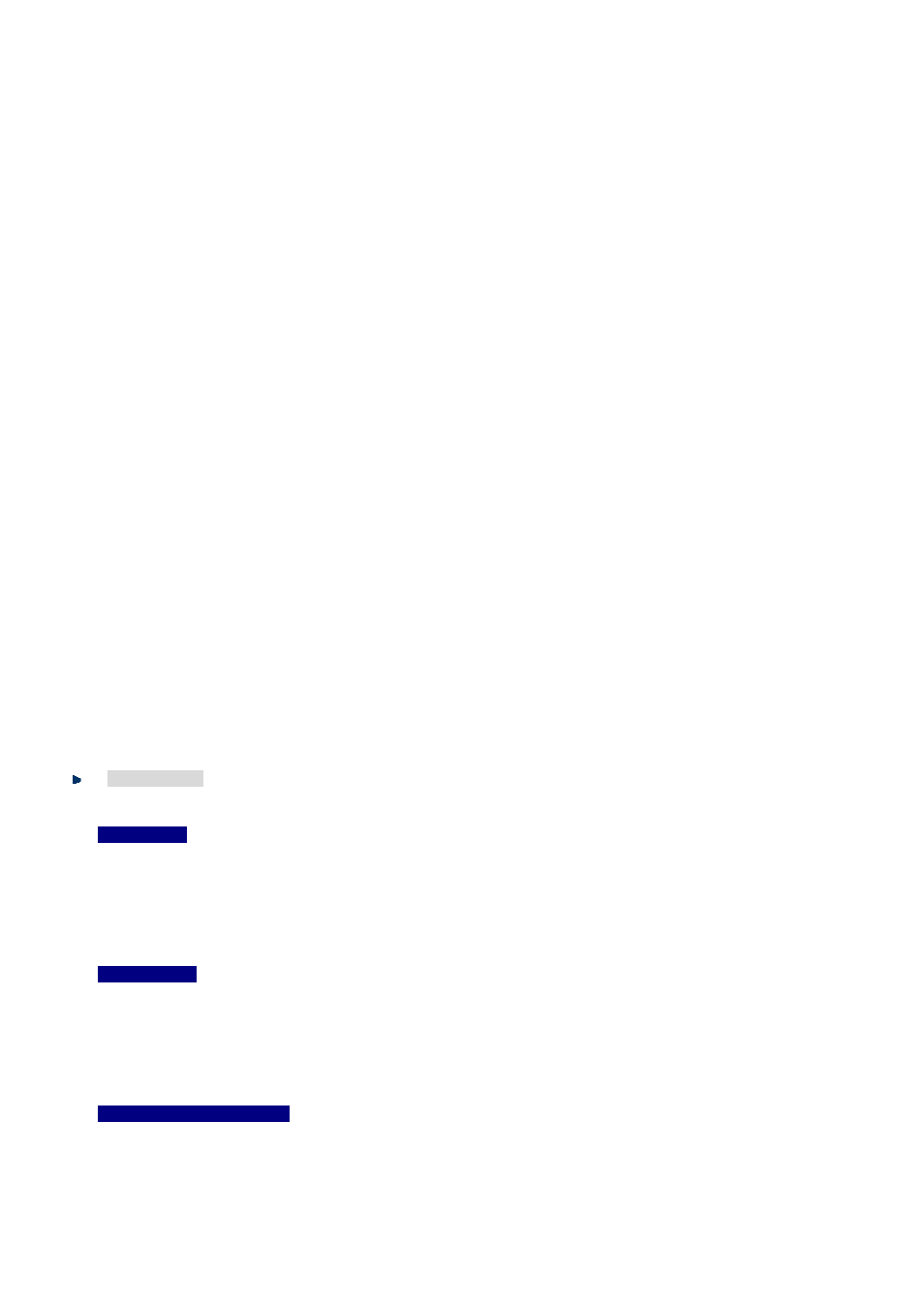
User’s Manual of SGSD-1022 / SGSD-1022P
SGSW-2840 / SGSW-2840P
1.3 How to Use This Manual
This User Manual is structured as follows:
Section 2
, INSTALLATION
The section explains the functions of the Switch and how to physically install the Managed Switch.
Section 3
, SWITCH MANAGEMENT
The section contains the information about the software function of the Managed Switch.
Section 4
, WEB CONFIGURATION
The section explains how to manage the Managed Switch by Web interface.
Section 5
, COMMAND LINE INTERFACE
The section describes how to use the Command Line interface (CLI).
Section 6
, CLI CONFIGURATION
The section explains how to manage the Managed Switch by Command Line interface.
Section 7,
SWITCH OPERATION
The chapter explains how to does the switch operation of the Managed Switch.
Section 8
, POWER OVER ETHERNET OVERVIEW
The chapter introduce the IEEE 802.3af PoE standard and PoE provision of the Managed Switch.
Section 9
, TROUBSHOOTING
The chapter explains how to trouble shooting of the Managed Switch.
Appendix A
The section contains cable information of the Managed Switch.
1.4 Product Features
Physical Ports
SGSD-1022
■
8-Port 10/100Mbps Fast Ethernet ports
■
2 10/100/1000Mbps TP and SFP shared combo interfaces
■
RS-232 DB9 console interface for basic management and setup
SGSD-1022P
■
8-Port 10/100Mbps Fast Ethernet ports with IEEE 802.3af PoE Injector
■
2 10/100/1000Mbps TP and SFP shared combo interfaces
■
RS-232 DB9 console interface for basic management and setup
SGSW-2840 / SGSW-2840R
■
24-Port 10/100Mbps Fast Ethernet ports
■
4 10/100/1000Mbps TP and SFP shared combo interfaces
■
RS-232 DB9 console interface for basic management and setup
25
