Replace the paper feed roller, Replace the separation pad – TA Triumph-Adler DC 6140L User Manual
Page 355
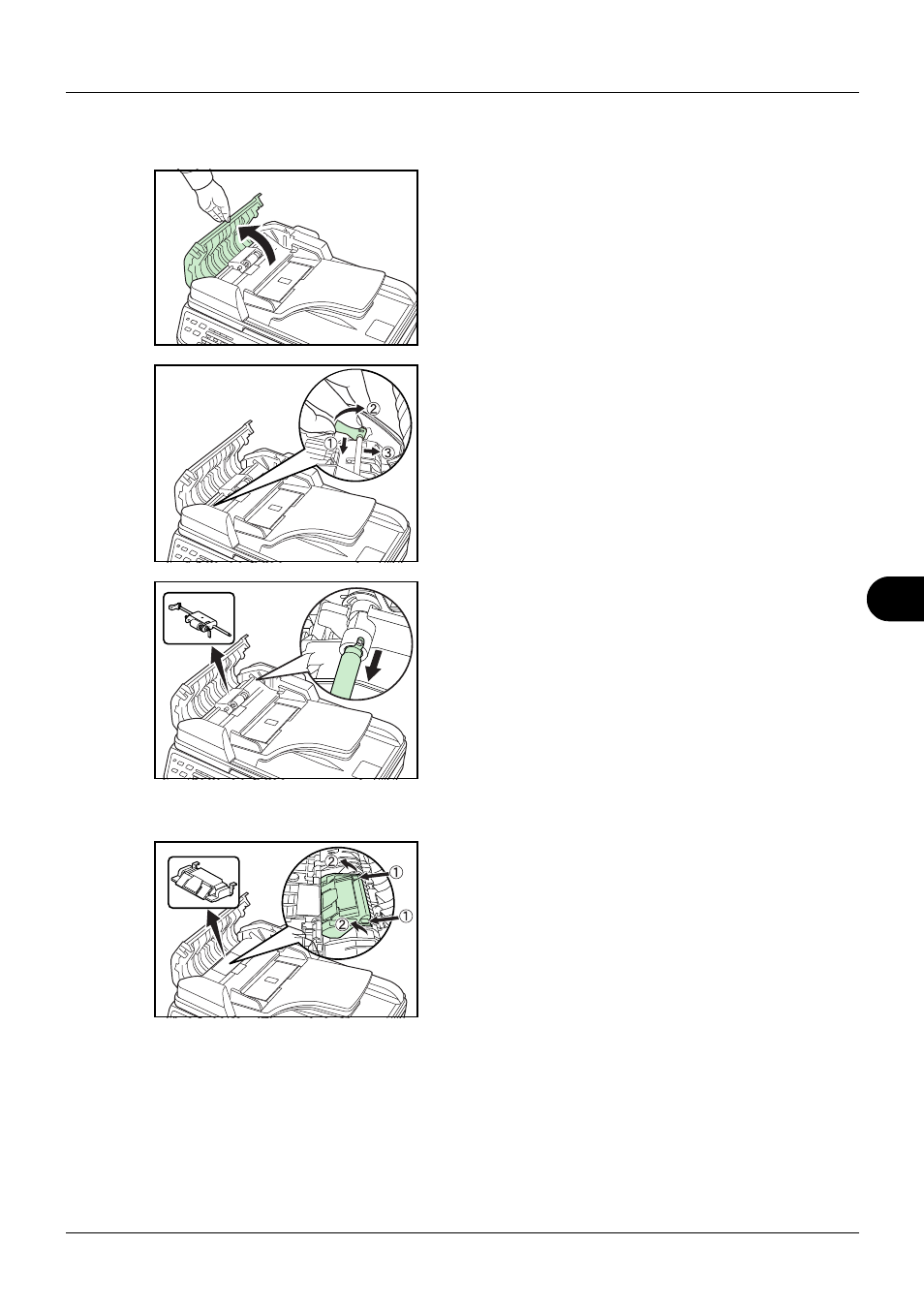
9
9-9
Maintenance
Replace the paper feed roller
1
Open the left cover of the document processor.
2
Lift the lever to release the lock.
3
Move the front side and remove the paper feed roller.
Replace the separation pad
1
While pressing down on the hooks (x2) shown in the
diagram, lift up and remove the separation pad.
