Registering destination – TA Triumph-Adler DC 6140L User Manual
Page 191
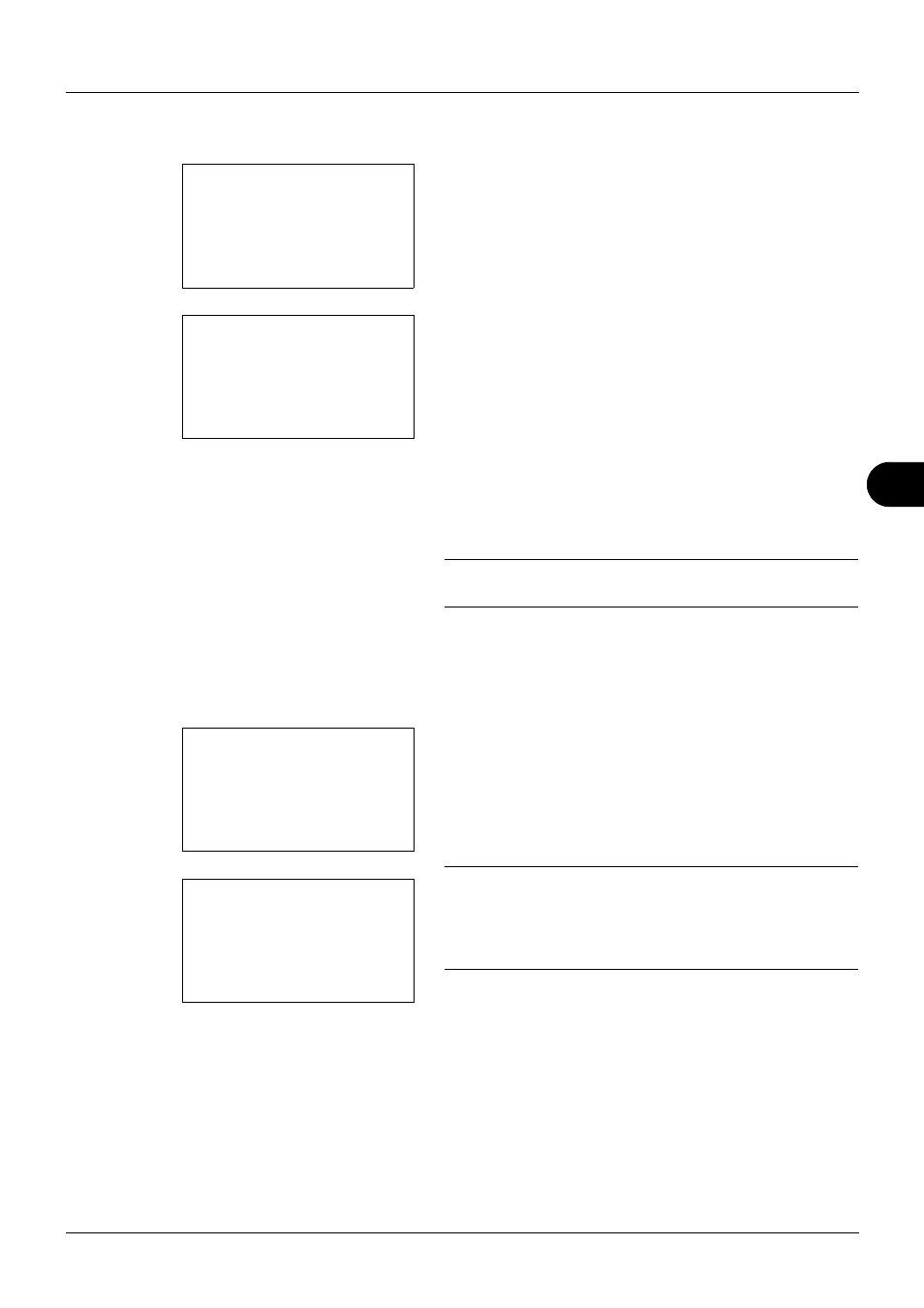
7
7-15
Status / Job Cancel
Registering Destination
1
In the Destination menu, press the U or V key to select
[Register].
2
Press the OK key. Register appears.
To select a destination from the address book, press the
U or V key to select [Address Book] and then press the
OK key. This displays the address book. Select your
desired destination.
NOTE:
For selecting a destination from the address book,
refer to Specifying Destination on page 3-26.
To directly enter a destination, press the U or V key to
select [Address Entry] and then press the OK key. This
displays an entry screen. Enter the destination address
directly.
3
Press the OK key. Completed. is displayed and the
screen returns to the Destination menu.
NOTE:
If the address of the selected destination has been
changed after you selected the destination from the address
book, [*] is displayed before [Address Entry]. Refer to
Confirming Current Destination on page 7-14 and reconfirm
the destination address.
Destination:
a
b
1 Confirmation
*********************
[ Exit
]
2 Register
Register:
a
b
*********************
2 Address Entry
1 Address Book
Completed.
Register:
a
b
*********************
2 *Address Entry
1 Address Book
