TA Triumph-Adler DC 6140L User Manual
Page 237
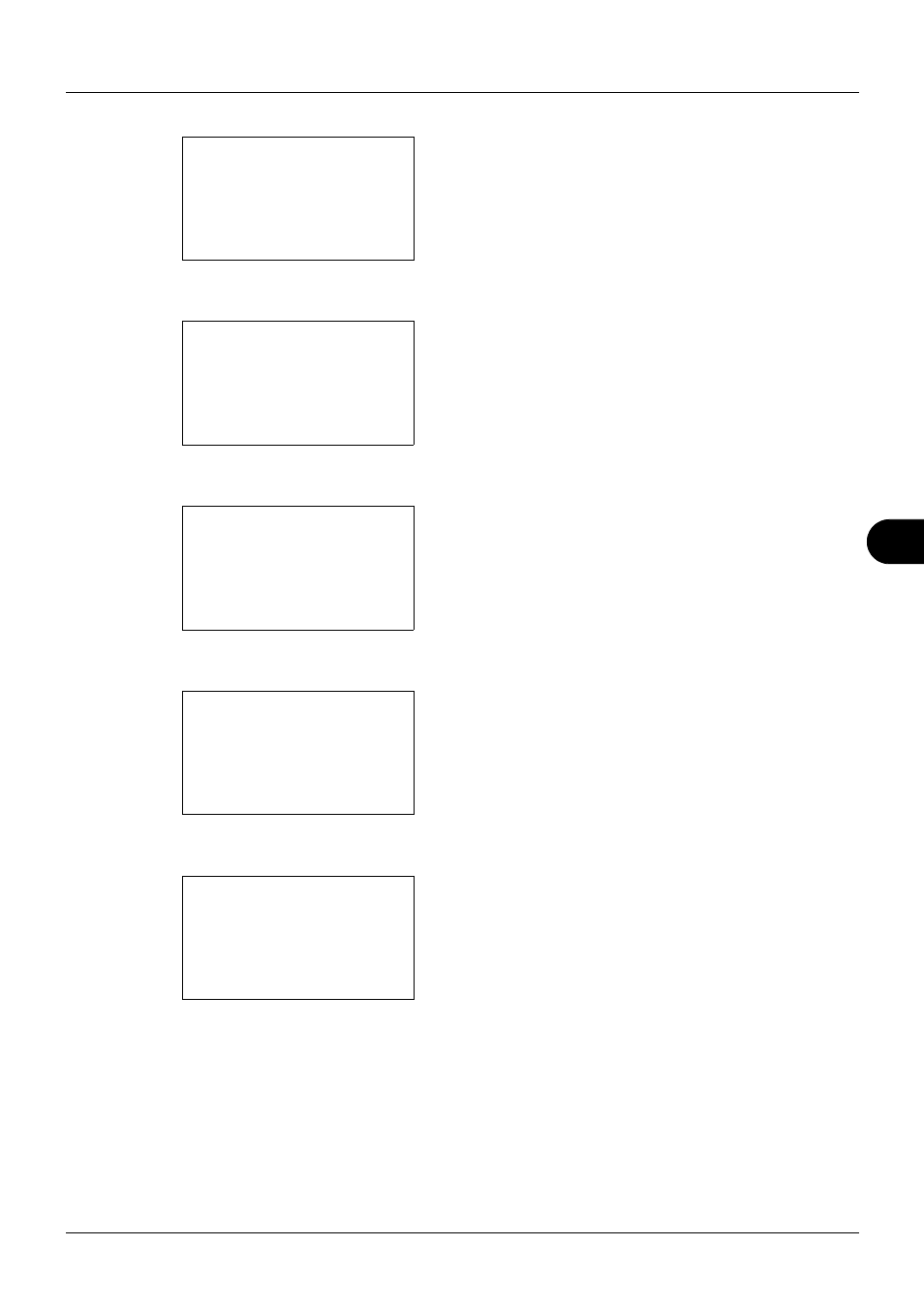
8
8-41
Default Setting (System Menu)
4
The Timer Settings menu appears.
5
Press the U or V key to select [Unusable Time].
6
Press the OK key. Unusable Time appears.
7
Press the U or V key to select [On].
8
Press the OK key. Start Time appears.
9
Press the U or V key to set the Start Time.
10
Press the OK key. End Time appears.
11
Press the U or V key to set the End Time.
12
Press the OK key. Unlock Code appears.
13
Press the U or V key or numeric keys to set the unlock
code.
14
Press the OK key. Completed. is displayed and the
screen returns to the Timer Settings menu.
Timer Setting:
a b
*********************
2 Sleep Timer
3 PanelReset Timer
[ Exit
]
1 Err. Clear Timer
Unusable Time:
a b
*********************
8 On
[ Exit
]
7 *Off
Start Time:
a
b
Hour Min.
***00*: 00
(Current Time 11:45)
End Time:
a
b
Hour Min.
***00*: 00
(Current Time 11:45)
Unlock Code:
a
b
(0000 - 9999)
********0000*
