TA Triumph-Adler DC 6140L User Manual
Page 283
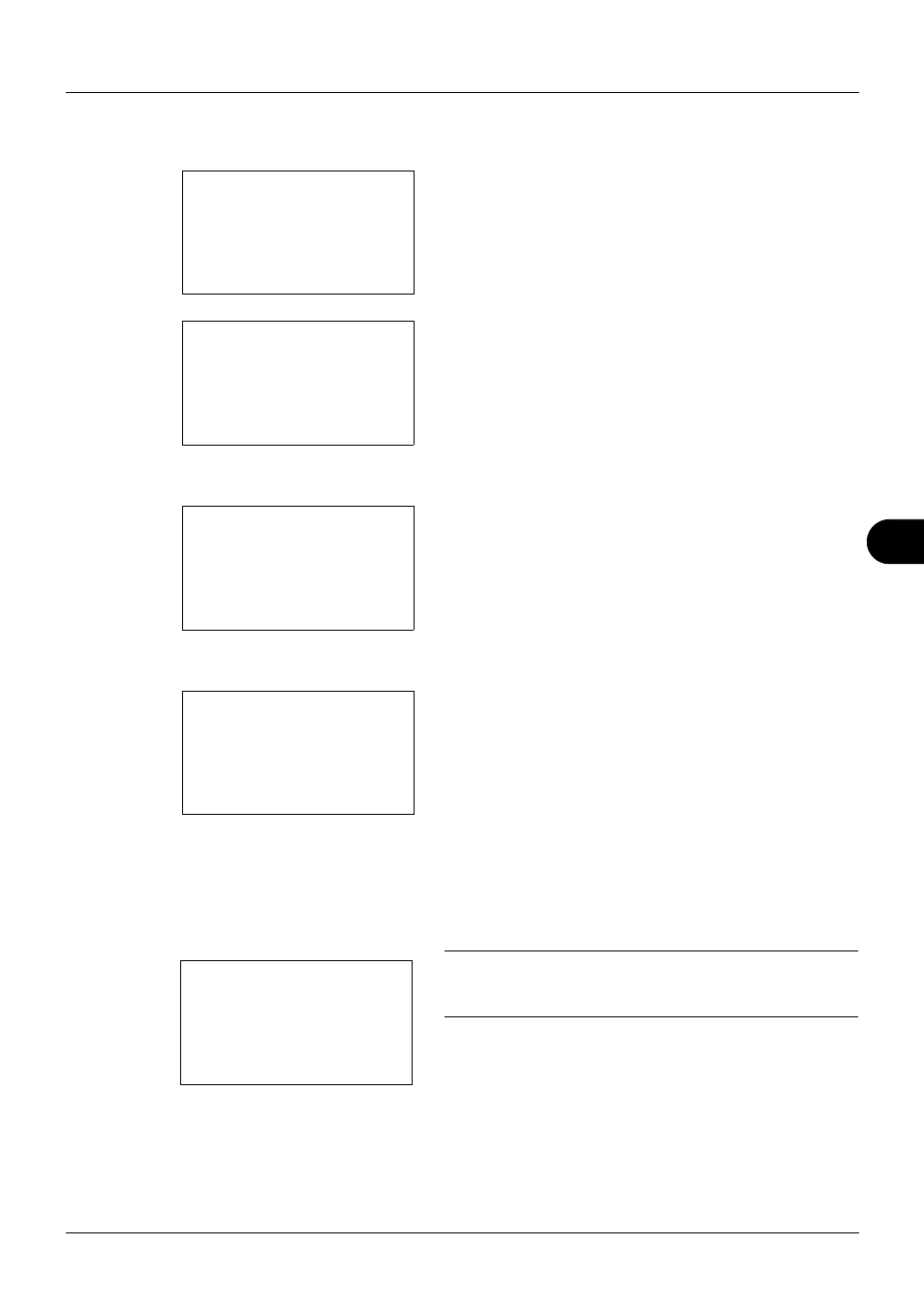
8
8-87
Default Setting (System Menu)
Use the procedure below to set Select Key Set.
1
In the Sys. Menu/Count. menu, press the U or V key to
select [Send].
2
Press the OK key. The Send menu appears.
3
Press the U or V key to select [Select Key Set.].
4
Press the OK key. Select Key Set. appears.
5
Press the U or V key to select [Left] or [Right].
6
Press the OK key. This displays the function selection
screen for the flexible key selected in step 5. The screen
shown is the one when [Left] is selected.
7
Press the U or V key to select the function you want to
register to the flexible key.
8
Press the OK key. Completed. is displayed and the
screen returns to the Send menu.
IMPORTANT: If you try to set the function that is registered
to the other flexible key, you cannot set it and This function is
already registered. is displayed.
Sys. Menu/Count.:a b
6 Copy
7 Printer
*********************
[ Exit
]
8 Send
Send:
a b
*********************
2 DestinationCheck
[ Exit
]
1 Select Key Set.
Select Key Set.: a b
*********************
2 Right
[ Exit
]
1 Left
Left:
a b
2 Color Selection
*********************
4 Original Image
3 Original Size
This function is
already registered.
