1 turn on your computer and start up windows 2000, 2 turn on the printer – TA Triumph-Adler LP 218 User Manual
Page 92
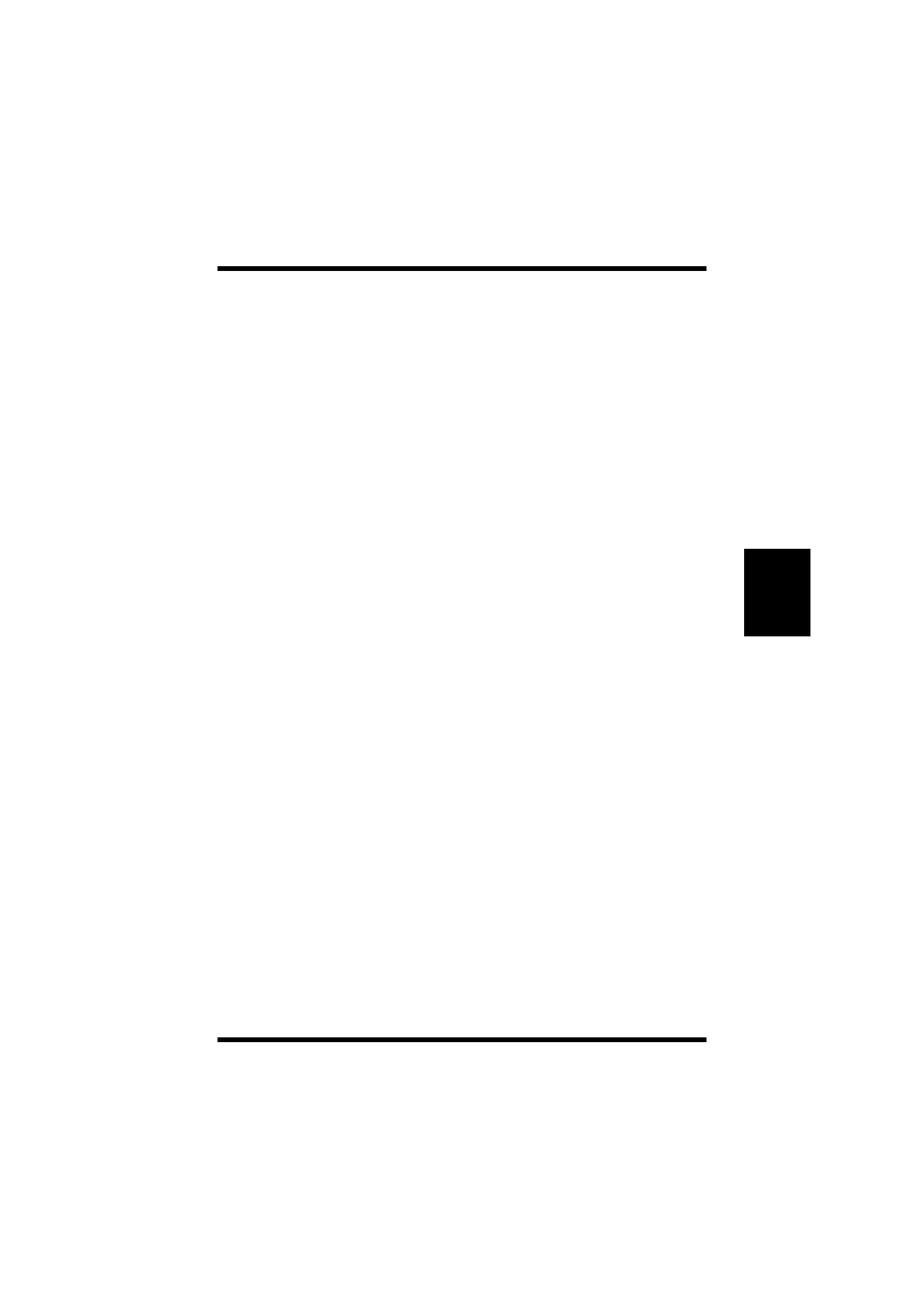
4-9
Chapt
er
4
P
C
L
P
ri
n
ter
Dri
v
er
Installing the USB Device Driver for the Laser Printer
300 Series
To Install the USB Device Driver Under
Windows 2000
If the printer is connected to the computer using a USB cable, USB
Printing Support may automatically be incorporated, depending on the
operating system. In order to activate all functions of the Laser Printer
300 Series, the USB device driver must be installed.
Install the USB device driver for the Laser Printer 300 Series according
to the following procedure.
1
Turn on your computer and start up Windows 2000.
2
Turn on the printer.
3
Check that Windows 2000 has finished starting up and that the
printer is ready.
4
Insert the
Printer Driver
CD-ROM that comes with your printer
into your computer’s CD-ROM drive.
