To edit a watermark, Using the pcl printer driver to edit a watermark – TA Triumph-Adler LP 218 User Manual
Page 130
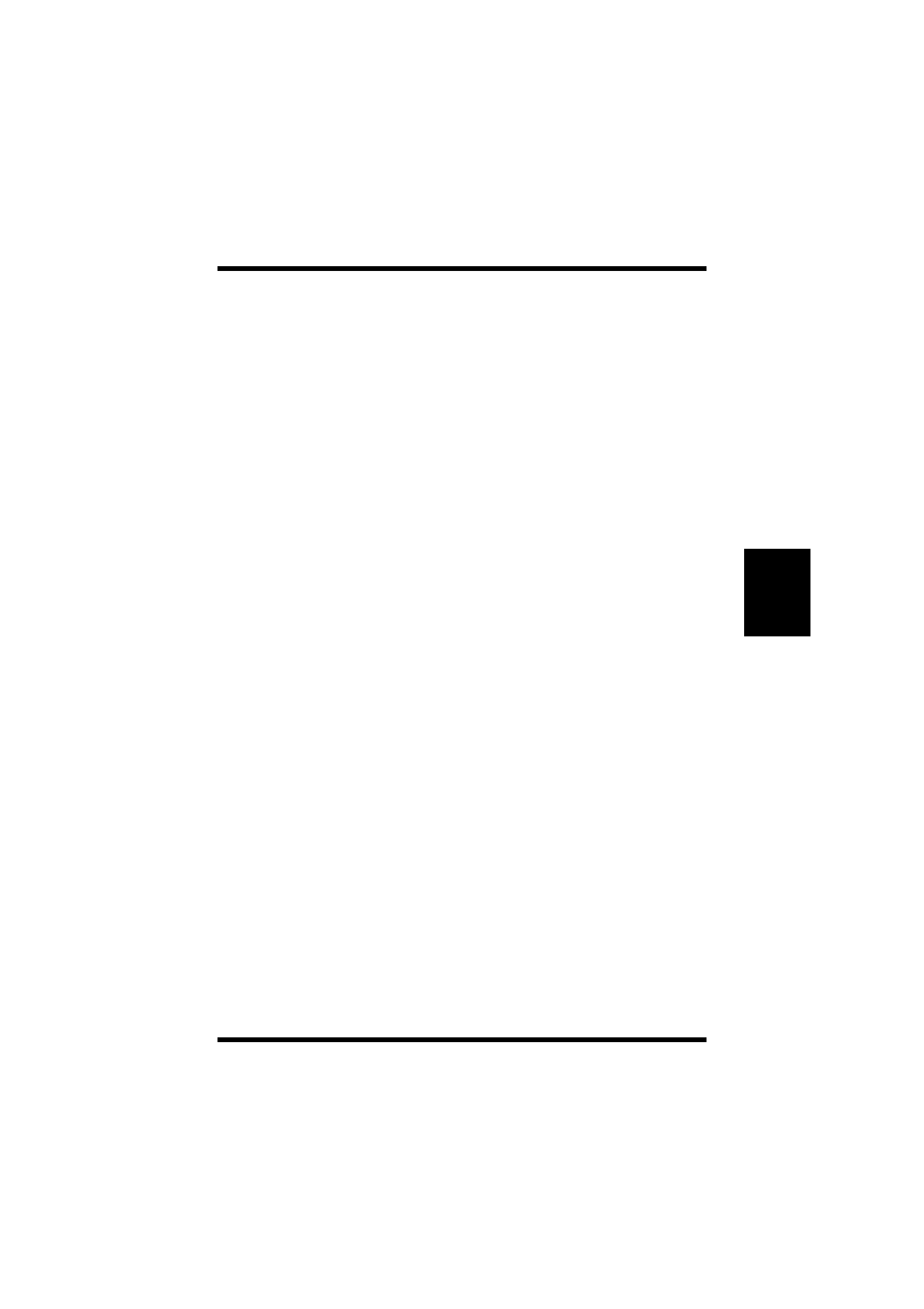
4-47
Chapt
er
4
P
C
L
P
ri
n
ter
Dri
v
er
Using the PCL Printer Driver
To Edit a Watermark
In the Watermark dialog, select from the list the watermark that you
wish to edit, and then click
Edit
. The Watermark Edit dialog appears.
For details on editing, see “To Add a Watermark”.
Angle
Select the angle of the watermark from the drop-down list.
User Setting
:
If User Setting was selected from the drop-
down list, specify the angle of the watermark here.
Position
Center: Check here to position the watermark in the center of
the document.
User Setting: Check here to specify the position of the water-
mark.
Horizontal: Adjust this value to move the watermark to the
desired horizontal location in the document.
Vertical: Adjust this value to move the watermark to the
desired vertical location in the document.
