Installing the face-down tray, Installing the face-down tray -10 – TA Triumph-Adler LP 218 User Manual
Page 37
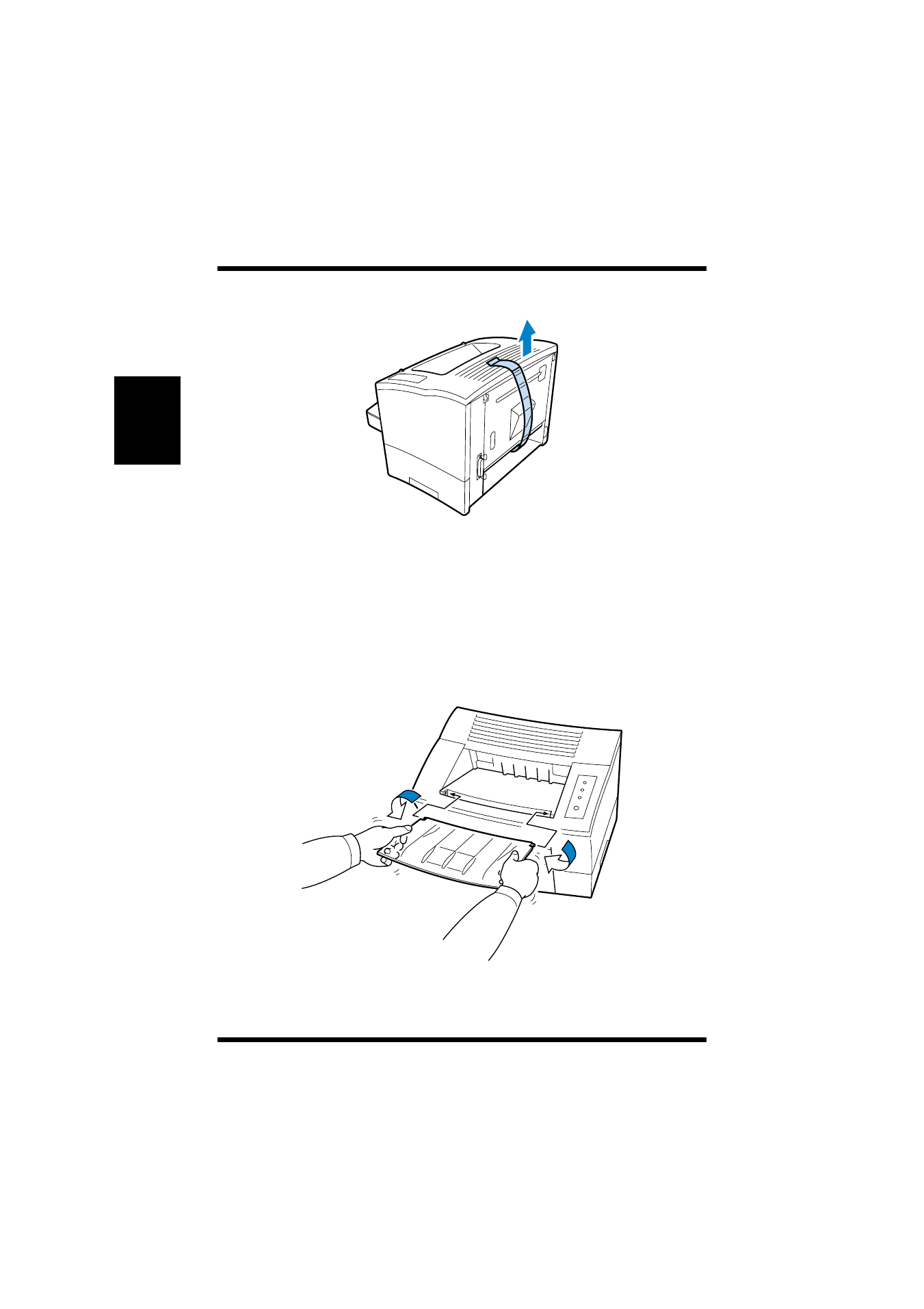
2-10
Installing
Chapt
er
2
S
e
tt
ing-Up
5
Remove the tape strip from the back of the printer.
For instructions on installing the optional item(s), see “Options” on
page 2-20.
Installing the Face-Down Tray
With both hands, gently bend the face-down tray inwards and insert
one of its tabs into its holder on the upper portion of the printer. Con-
tinue to bend the face-down tray so that it curves enough for the sec-
ond tab to fit into its holder and release the tray into position.
