Usb connection problems, To check if the computer is usb-compatible, Usb connection problems -19 – TA Triumph-Adler LP 218 User Manual
Page 200: Is the computer equipped with a system that
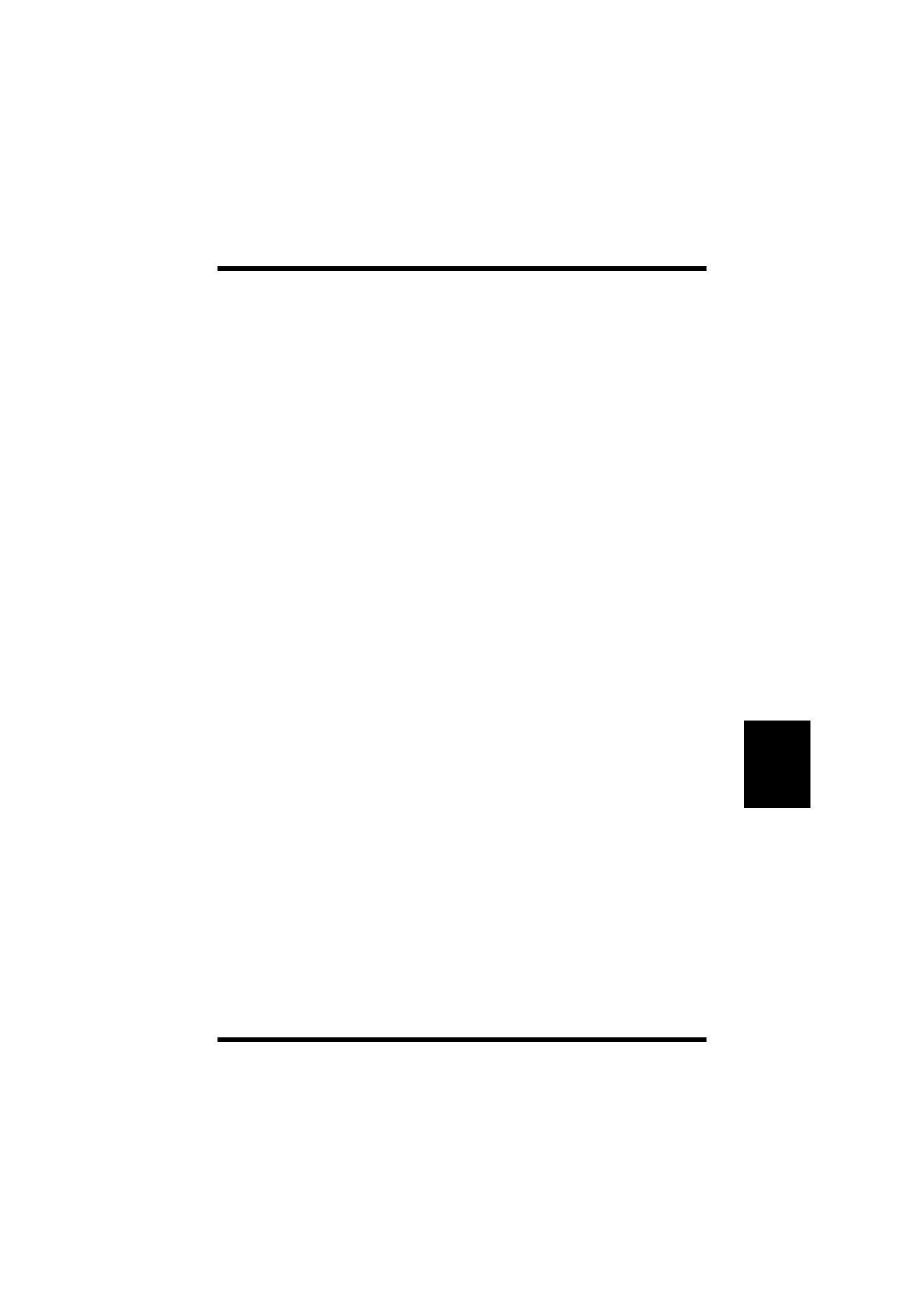
6-19
Ch
apt
e
r
6
T
roubl
e
s
h
oot
in
g
USB Connection Problems
USB Connection Problems
In order for the Laser Printer 300 Series printer to operate correctly
when connected to the computer’s USB port, a specific computer envi-
ronment and certain settings must be used; otherwise, one of the fol-
lowing problems may occur.
• The printer driver cannot be installed correctly.
• Printing from the computer cannot be performed correctly.
If either of these problems occur, check for the following possible
causes.
Is the computer equipped with a system that
enables USB connections?
In order to connect the Laser Printer 300 Series printer to a computer
with a USB cable, the following conditions must be met.
• The computer must be USB-compatible.
• The computer’s USB port must comply with the manufacturer’s
specifications.
If the computer is not equipped with a USB port, a USB interface card
is needed.
To check if the computer is USB-compatible:
With Windows 98 or Windows Me, check the computer according to
the following procedure.
1
Right-click the
My Computer
icon on the desktop, and then
click
Properties
in the shortcut menu that appears. The System
Properties dialog appears.
2
Click the
Device Manager
tab of the System Properties dialog.
If
XXX to USB Universal Host Controller
(with XXX differing
according to your computer) and
USB Root Hub
appear below
Universal serial bus controller
, your computer is USB-com-
patible.
