Manual loading (manual feed tray), 2 open the paper guides – TA Triumph-Adler LP 218 User Manual
Page 73
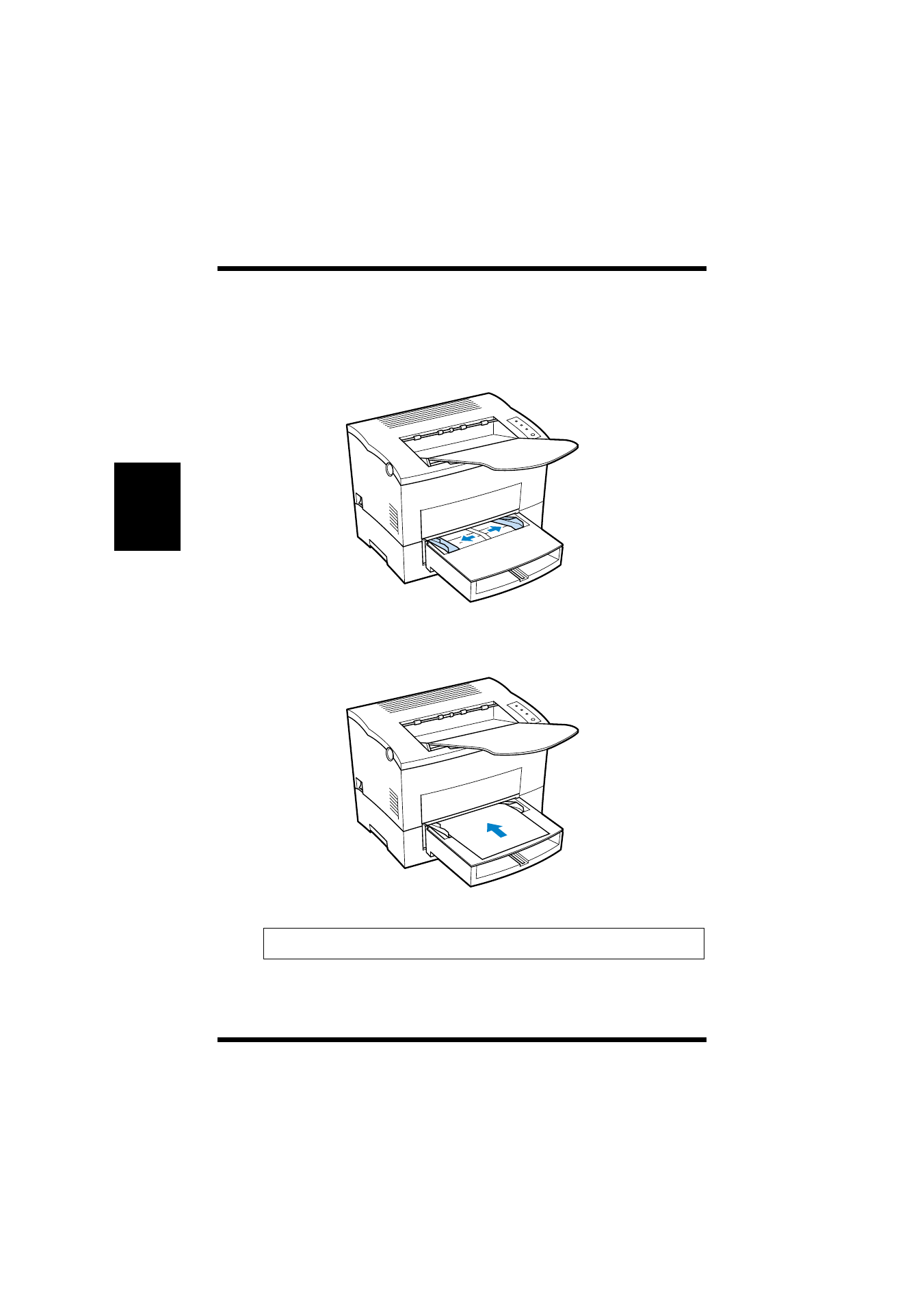
3-10
Loading Paper
Cha
p
te
r
3
U
s
in
g
th
e
P
rin
te
r
Manual Loading (Manual Feed Tray)
1
Make sure that the tray cover is properly attached to Tray 1.
2
Open the paper guides.
3
Insert the sheet of paper into the manual feed tray with the side
to be printed facing up.
Note
◆
Insert only one sheet of paper at a time when feeding manually.
