TA Triumph-Adler LP 218 User Manual
Page 202
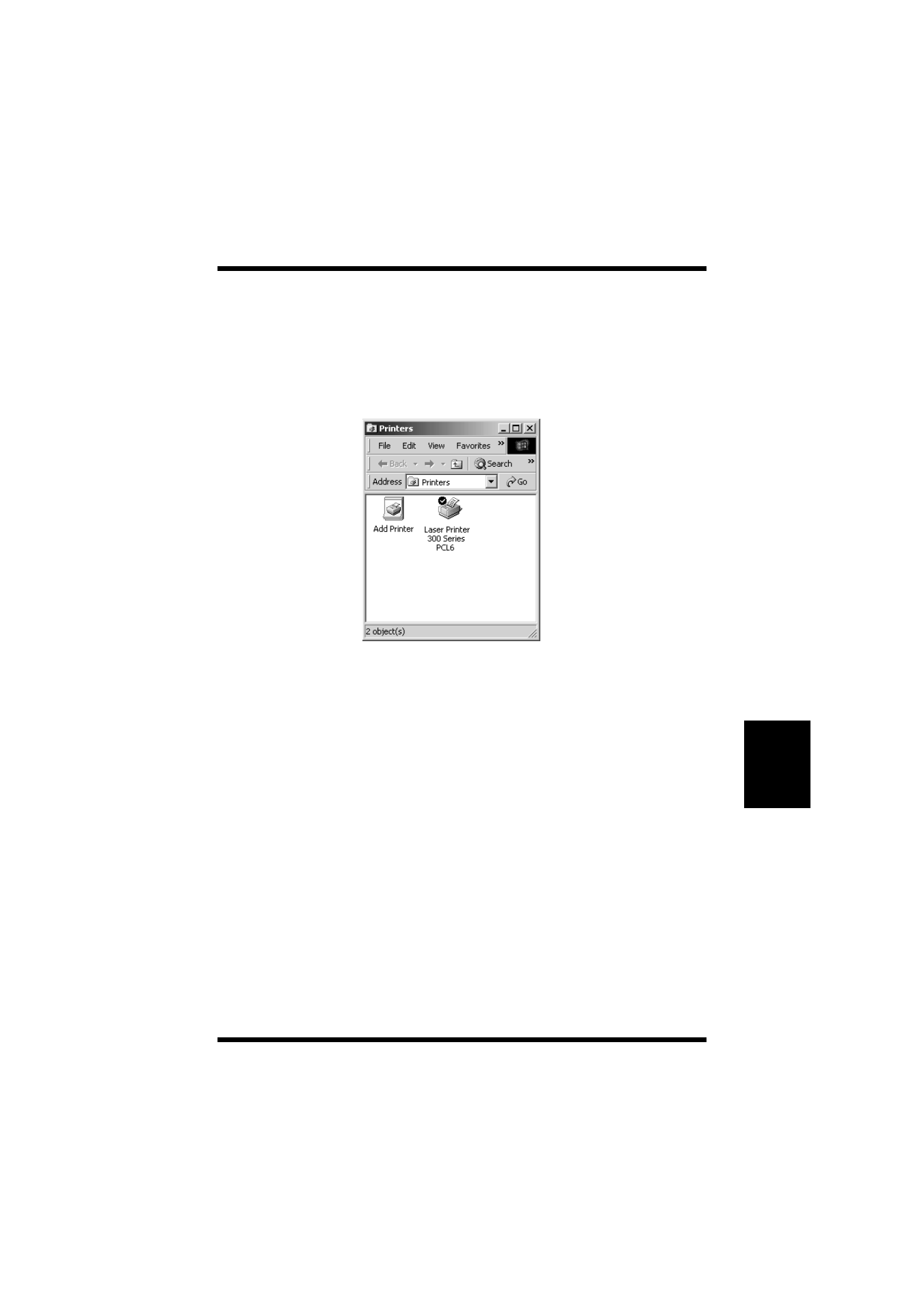
6-21
Ch
apt
e
r
6
T
roubl
e
s
h
oot
in
g
USB Connection Problems
CHECK 1: To check that the printer driver is installed
correctly
1
Check that the
Laser Printer 300 Series PCL6
printer icon is
displayed in the Printers dialog. To display the Printers dialog,
click
Start
, point to
Settings
, and then click
Printers
.
• If the
Laser Printer 300 Series PCL6
printer icon appears in
the Printers dialog, continue with step 2.
• If the
Laser Printer 300 Series PCL6
printer icon does not
appear in the Printers dialog, reinstall the printer driver. (For
more details, refer to “Installing the PCL Printer Driver
Under Windows 98/Windows Me” on page 4-21 or “Install-
ing the PCL Printer Driver Under Windows 2000” on page 4-
30.)
