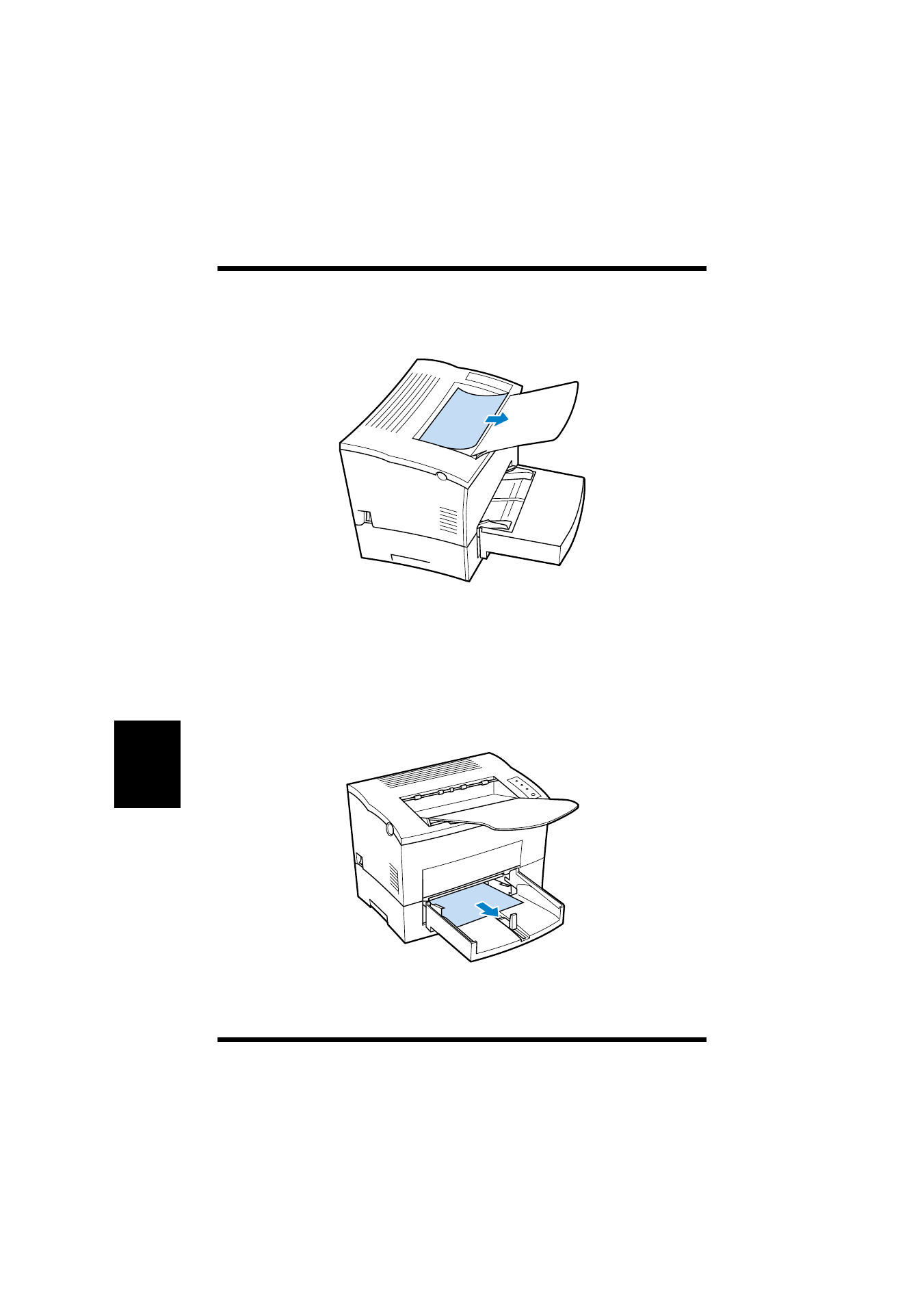
6-6
Clearing a Paper Misfeed
Ch
apt
e
r
6
T
roubl
e
s
h
oot
in
g
Face-Down Tray
1
Pull the misfed paper straight out of the printer.
2
After removing a misfed page, be sure to open the top cover
then close it again to reset the printer.
Tray 1
1
Remove the tray cover and pull the misfed paper straight out of
the printer.