Watermark, Watermark (pop-up dialog), Using the pcl printer driver watermark – TA Triumph-Adler LP 218 User Manual
Page 128
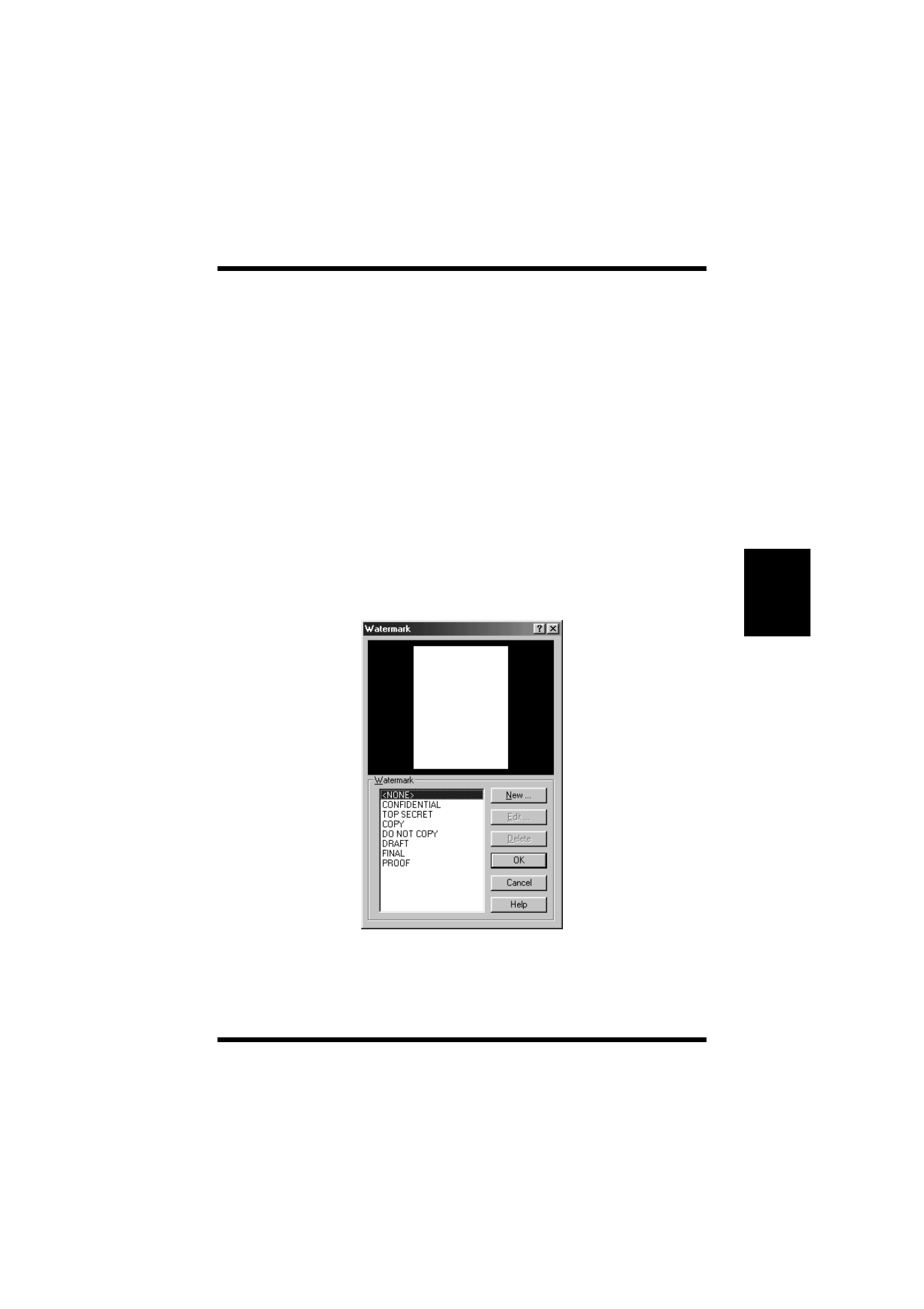
4-45
Chapt
er
4
P
C
L
P
ri
n
ter
Dri
v
er
Using the PCL Printer Driver
Watermark
Watermarks are placed on a document to quickly alert the reader to the
nature of its content. For example: CONFIDENTIAL, DRAFT, etc.
Through the driver, you can specify several guidelines that effect the
style, content and placement of watermarks.
The
Watermark
drop-down list catalogs the menu of watermarks that
have been entered into the printer’s memory. You can add and delete
watermarks from this list through the Watermark pop-up dialog.
Watermarks can be specified to appear on the first page only of a multi-
page document by clicking the
1st Page only
box. Otherwise, a water-
mark that is specified to appear will be placed on every page of the
multi-page document.
Watermark (Pop-up dialog)
To open the dialog, click the
Edit Watermark...
button.
The dialog contains the watermark drop-down list that appeared in the
Setup
tab. Through the Watermark pop-up dialog, you can add and
remove watermarks from the list.
