RIGOL DM3058 User Manual
Page 93
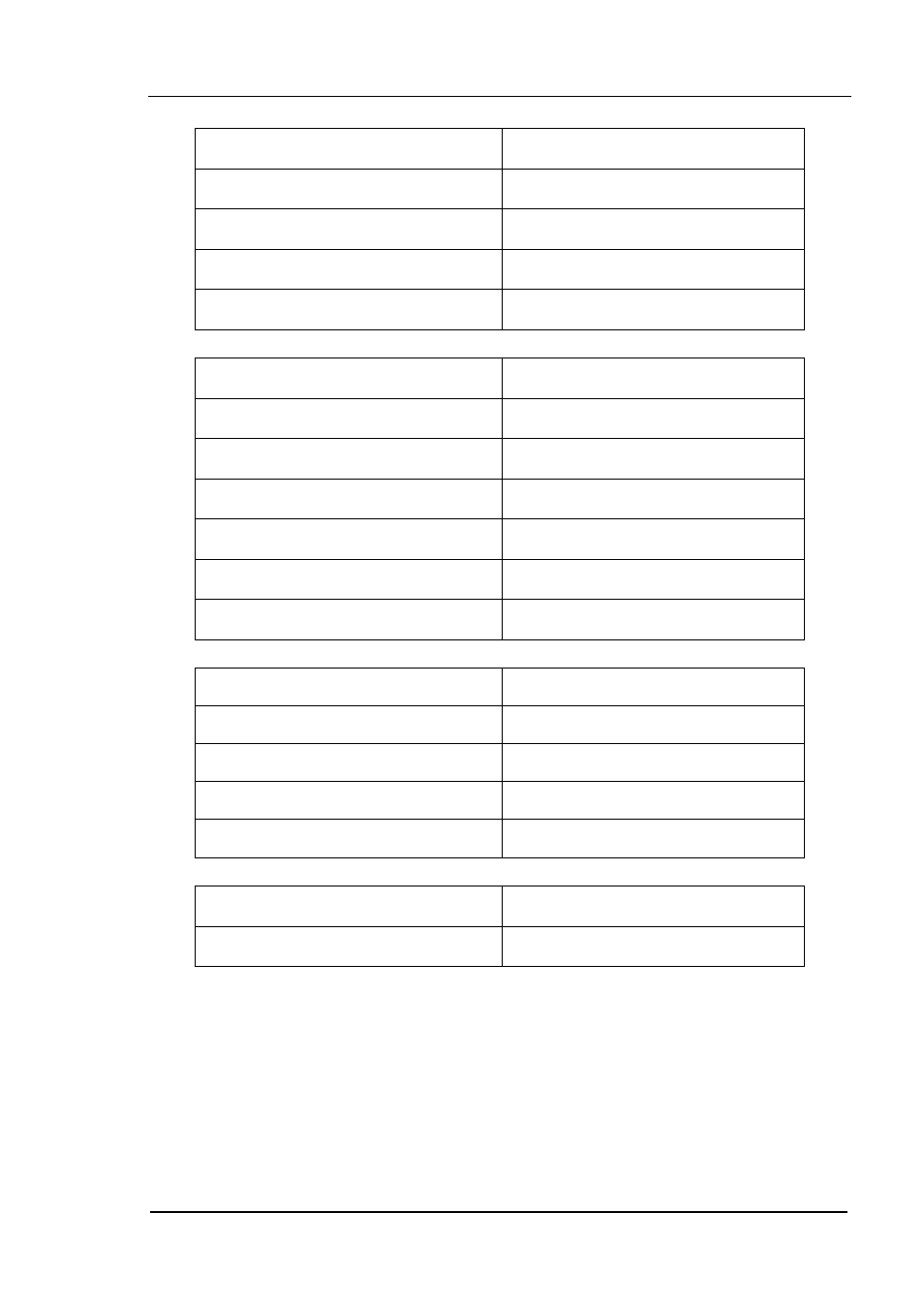
RIGOL
User’s Guide for DM3058/DM3058E
2-71
Trigger Parameter
Factory Defaults Setting
Interval
400ms
Samples
1
Hold
0.1%
Trigger Sources
Auto Trigger
System Operations
Factor Defaults Setting
* Sound
* Open
* Separate
“,”
Language
English
Display
Natural model
Error queue
Errors cleared
Instrument parameter and data
No change
Interface
Factor Defaults Setting
* GPIB address (only for DM3058) *7
* I/O
*USB
*Baud
*9600 baud
*Parity bit
* no (8 digits)
Calibration
Factor Defaults Setting
Calibration Stats
Password
NOTE*: Parameter with (*) are saved in non-volatile Reading Storage
(3) Switch
The front panel soft switch could be set to two working modes (enable or
disable) to set whether the front panel power switch is valid at power-on.
