Example 7: reading hold, Example 7: reading hold -11 – RIGOL DM3058 User Manual
Page 109
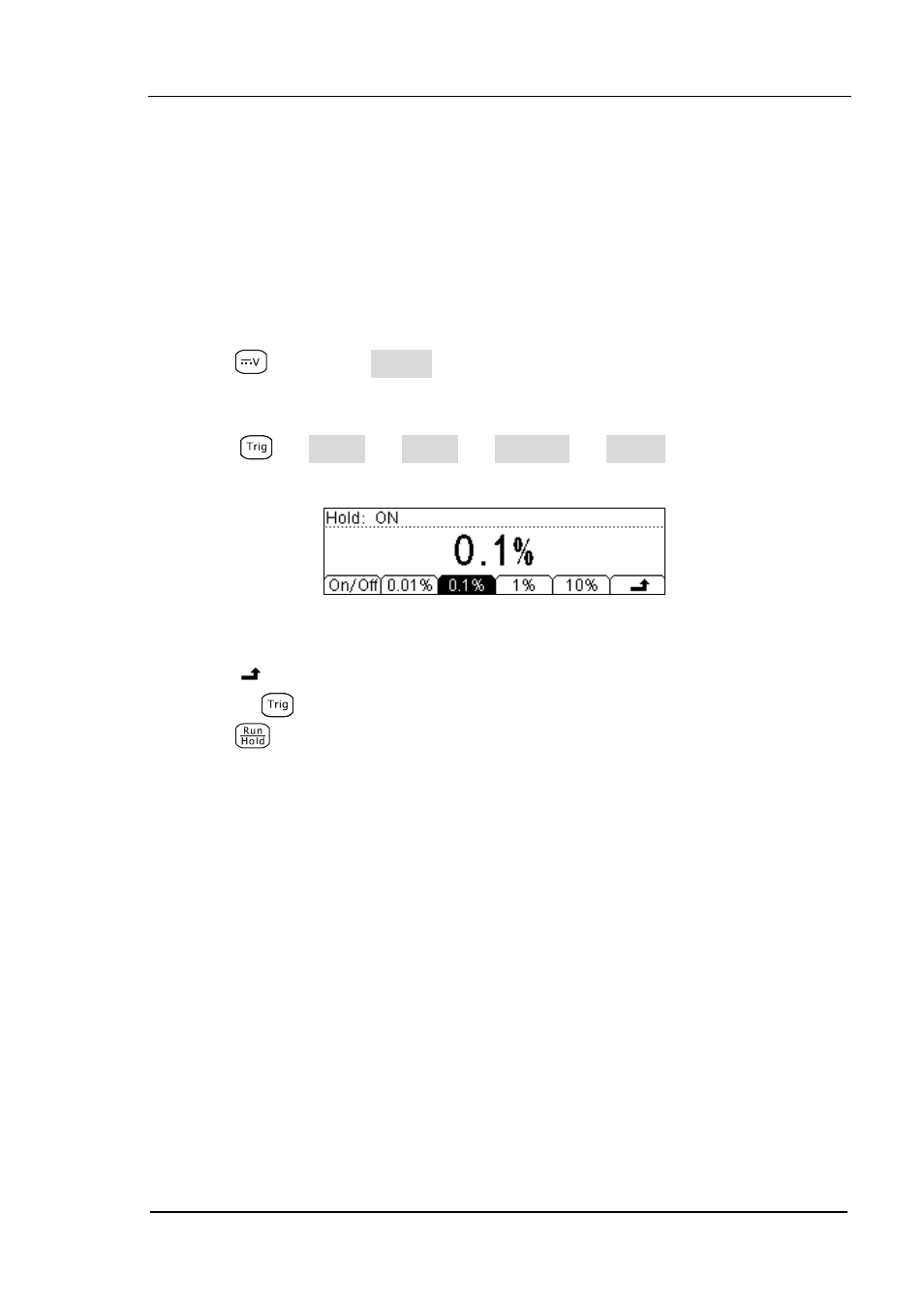
RIGOL
User’s Guide for DM3058/DM3058E
3-11
Example 7: Reading Hold
Reading Hold can help user to obtain a stable reading and hold it on the display of
Front Panel. The reading would be hold all the same although testing pen had been
withdrew. Then we will introduce how to keep the readings displayed on screen.
Operating Steps:
1. Press
to start DC Voltage Measurement and choose an appropriate range.
2. Connect test leads as Figure 2-5.
3. Set Parameters of Holding Trigger.
(1) Press
Auto Hold On/Off 0.1% , Holding range:
0.1%
Figure 3-27 Reading holding interface
(2) Press
to save all changes.
(3) Repress
to finish setting and close menu.
4. Press
two times to start Hold function.
5. Connecting test leads into circuit and start measuring.
