Secondary function, Secondary function -38 – RIGOL DM3058 User Manual
Page 60
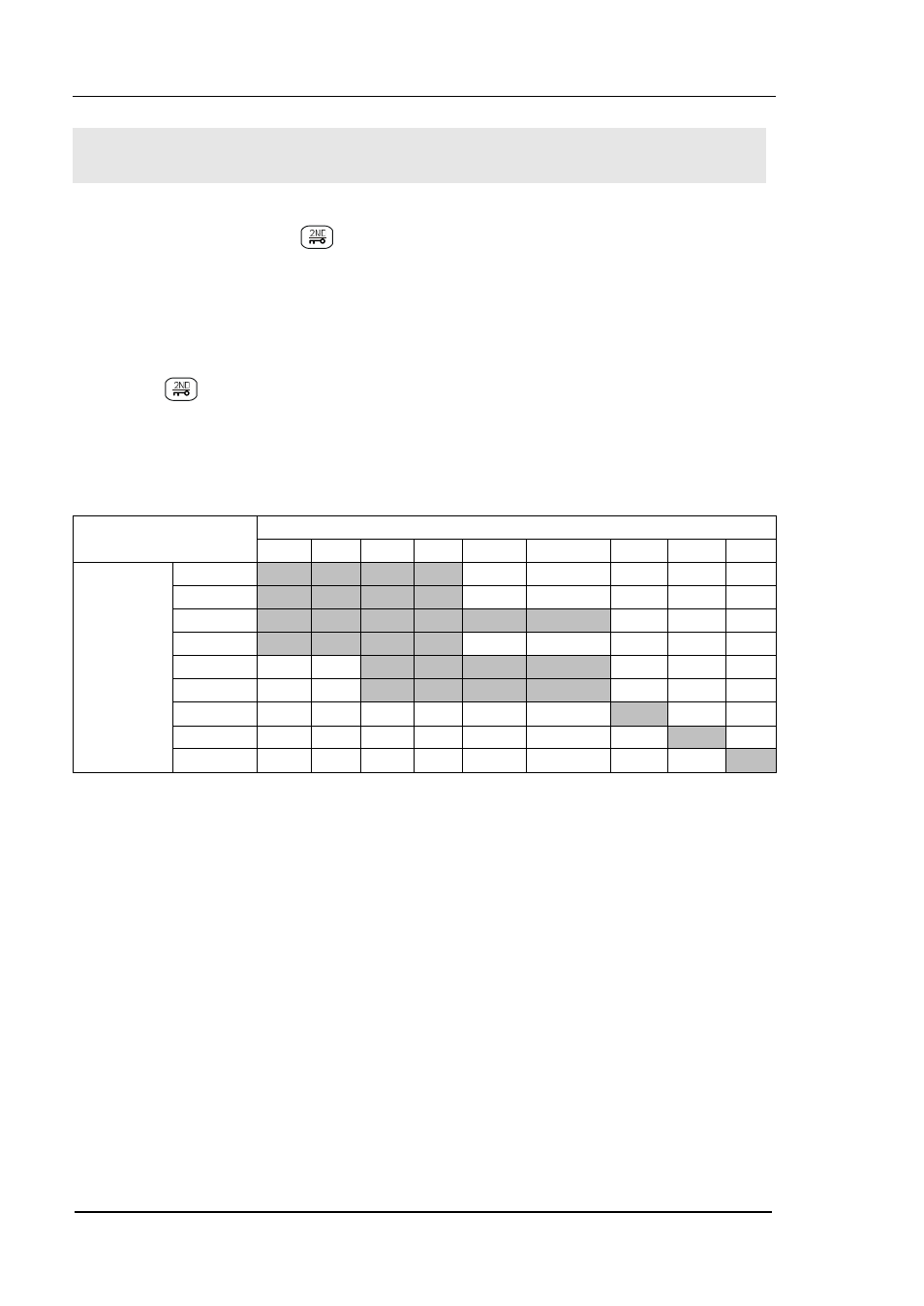
RIGOL
User’s Guide for DM3058/DM3058E
2-38
Secondary Function
Secondary function button
is used to open double display, save current
instrument settings and open the REL setting interface quickly.
1. Open Double Display
Press
, this button will shine and the instrument is going to wait for the
secondary operation. By this time, if you press a function key, it will be
displayed in the Vice Display (for available combination, see table 2-13).
Table 2-13 Available Main/Vice Function Combination (shade is available)
Main Display Function
DCV DCI ACV ACI FREQ PERIOD 2WR 4WR Cap
Vice
Display
Function
DCV
DCI
ACV
ACI
FREQ
PERIOD
2WR
4WR
Cap
Explanations:
(1) If the same measurement function is used in both Main and Vice Display
The readings in both of the display will update at the same time.
If Math function (STA, REL, dBm and dB) is used in Main Display, when
opening Vice Display, the result will be shown in Main Display and the
measurement value before math operation is shown in Vice Display.
If Math function (P/F) is used in Main Display, when open Vice Display, P/F
operation will be closed automatically and Vice Display will show the second
selected function normally.
(2) If different measurement functions are used in both Main and Vice Display
The readings in both of the display will update alternately.
If Math function (STA, P/F, dBm and dB) is used in Main Display, when open
