The keypad, Batteries, Install batteries – Retrotec DM-2 User Manual
Page 8: To install batteries for the first time, 2 batteries, 3 the keypad, 1 install batteries
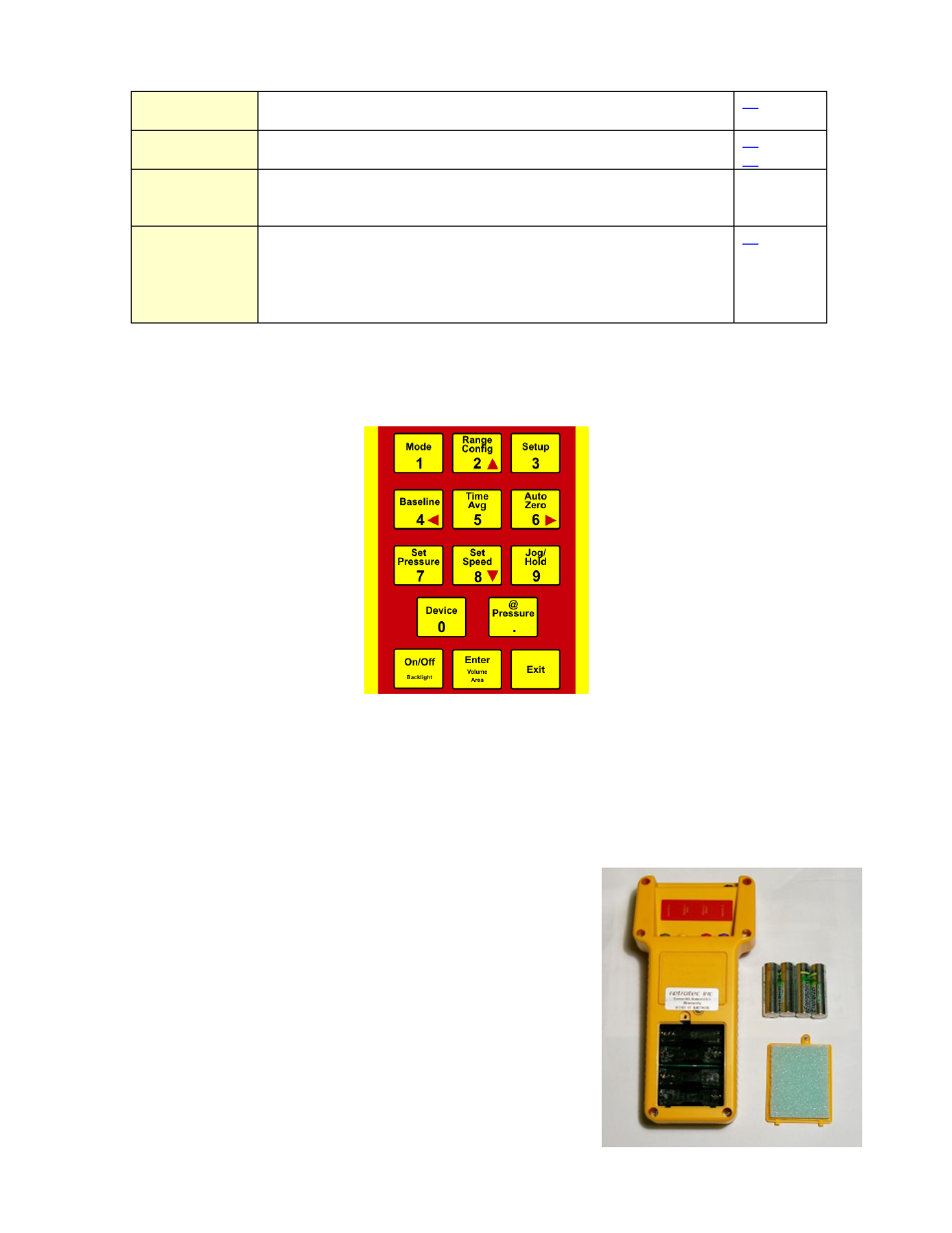
Page 8 of 72
©Retrotec Inc. 2012
Range Config
Displays the Range configuration. The Range selected must match the
Range that is in use on the fan.
Set
Displays either the Set Pressure for Channel A or the Set Fan Speed that
the gauge will attempt to reach.
Pressure
Displays the pressure difference between the “Input A” (blue) port and
the “Ref A” (red) port. Units shown at “Channel A Result” are chosen
using [Setup]
Mode
Displays the current results being calculated by the gauge (being shown
on “Channel B Result”). “Channel B Result” depends on the pressure
difference between the “Input B” (green) port and the “Ref B” (yellow)
port (usually connected to the fan) and other parameters entered into
the gauge.
1.1.3 The Keypad
The DM-2 keypad provides access to all DM-2 settings and controls.
Some keys have multiple functions. Keys labeled with an arrow [
], [
], [
], and [
] can be used to
navigate around the menus, to change the current selection, and are active as arrows when using the
[Setup] menus or when “Jog” is being used. Pressing and holding a key automatically repeats the
keystroke, and this feature can be used to scroll through menus more quickly.
1.2 Batteries
The DM-2 can draw power from an AC power supply through a
2000 or 3000 fan, directly from the charger plugged into a wall
outlet, or from four AA batteries.
1.2.1 Install batteries
The DM-2 comes with four AA NiMH rechargeable batteries.
To install batteries for the first time
1. Using a small Phillips screwdriver, open the lower back
panel of the DM-2.
2. Install the four AA rechargeable NiMH batteries,
making sure to align them correctly, and ensuring that
