The dm-2 screen, 2 the dm-2 screen – Retrotec DM-2 User Manual
Page 7
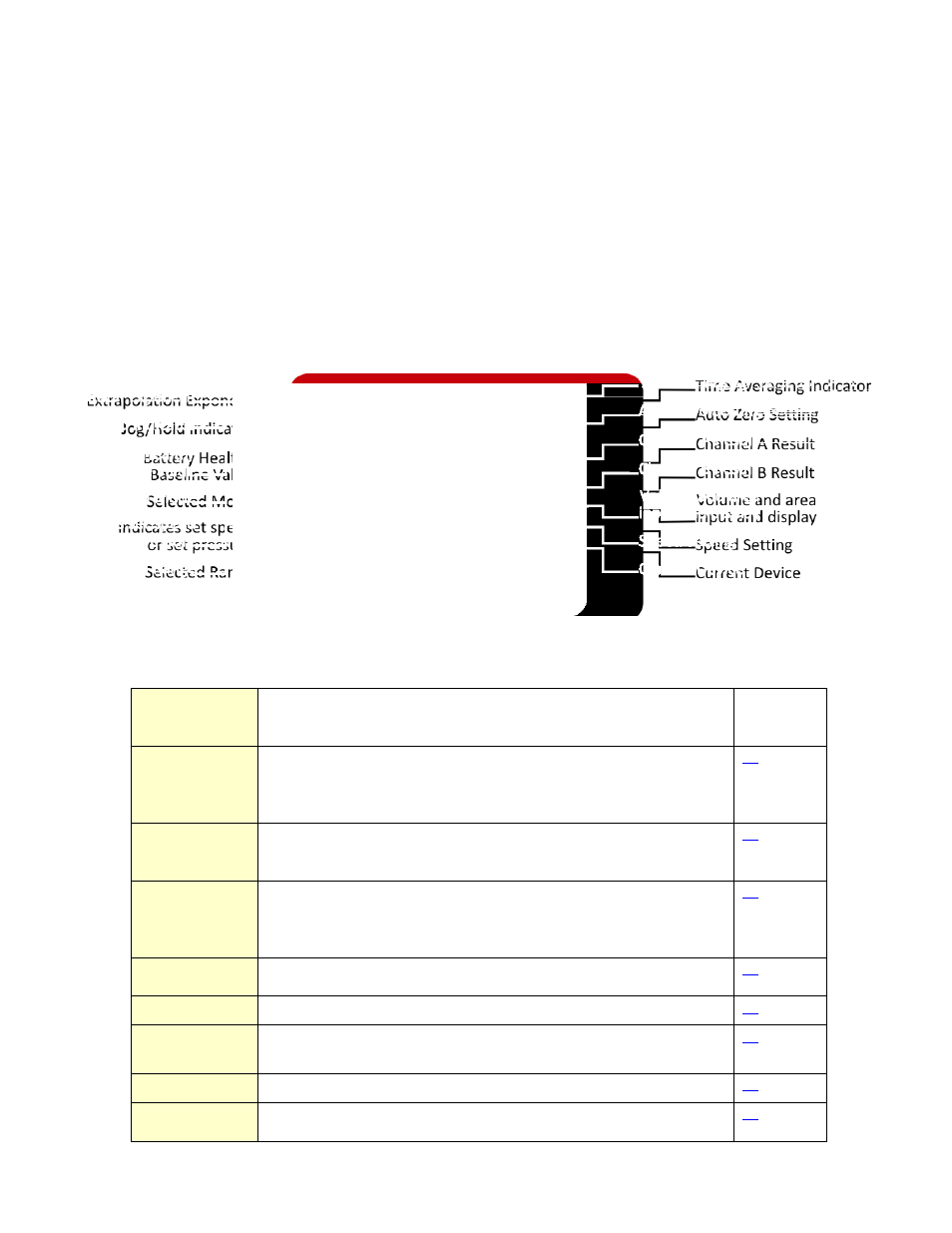
Page 7 of 72
©Retrotec Inc. 2012
The Fan Speed Control output on the gauge cable uses RS-485 protocol. The Speed Control Cable can
thus extend approximately 1,200 metres (4,000 feet) between the gauge and the fan.
1.1.2 The DM-2 Screen
The Display Screen is where all measurement values are shown, as well as the current status of the
device, and test configuration.
Table 1: DM-2 Gauge Screen
Key
Description
Page for
more
information
Battery Health
/Baseline Value
Displays the battery health (degree of charge) for rechargeable batteries
only.
If “Baseline” has been activated, a pressure will appear that is deducted
from the “PrA” value.
Jog/Hold
Cycles between inactive as indicated by "- - - - " and "Hold" which will
hold the display and control functions until “Hold” is turned off. “Jog”
will be possible when using Set Speed or Set Pressure.
n
Displays the current value of the slope of the line along which
@Pressure estimates are extrapolated. Can be set between 0.50 and
1.00. A value of 0.65 is suggested for houses, 0.60 for ducts and 0.55 for
leaky buildings with large holes and for large buildings.
Time
Displays the current Time Averaging setting: Off, 1s, 2s, 4s, 8s, 10s, 20s,
1m, 2m.
Zero
Displays the current Auto Zero status, On or Off.
Volume/Area
Input
Displays the current surface area, or enclosure volume setting, used for
calculations involving per unit area.
Speed
Displays the current fan speed as a percentage
Device
Displays the current fan (also known as the Device). This must match
the fan that is in use.
