Retrotec DM-2 User Manual
Page 67
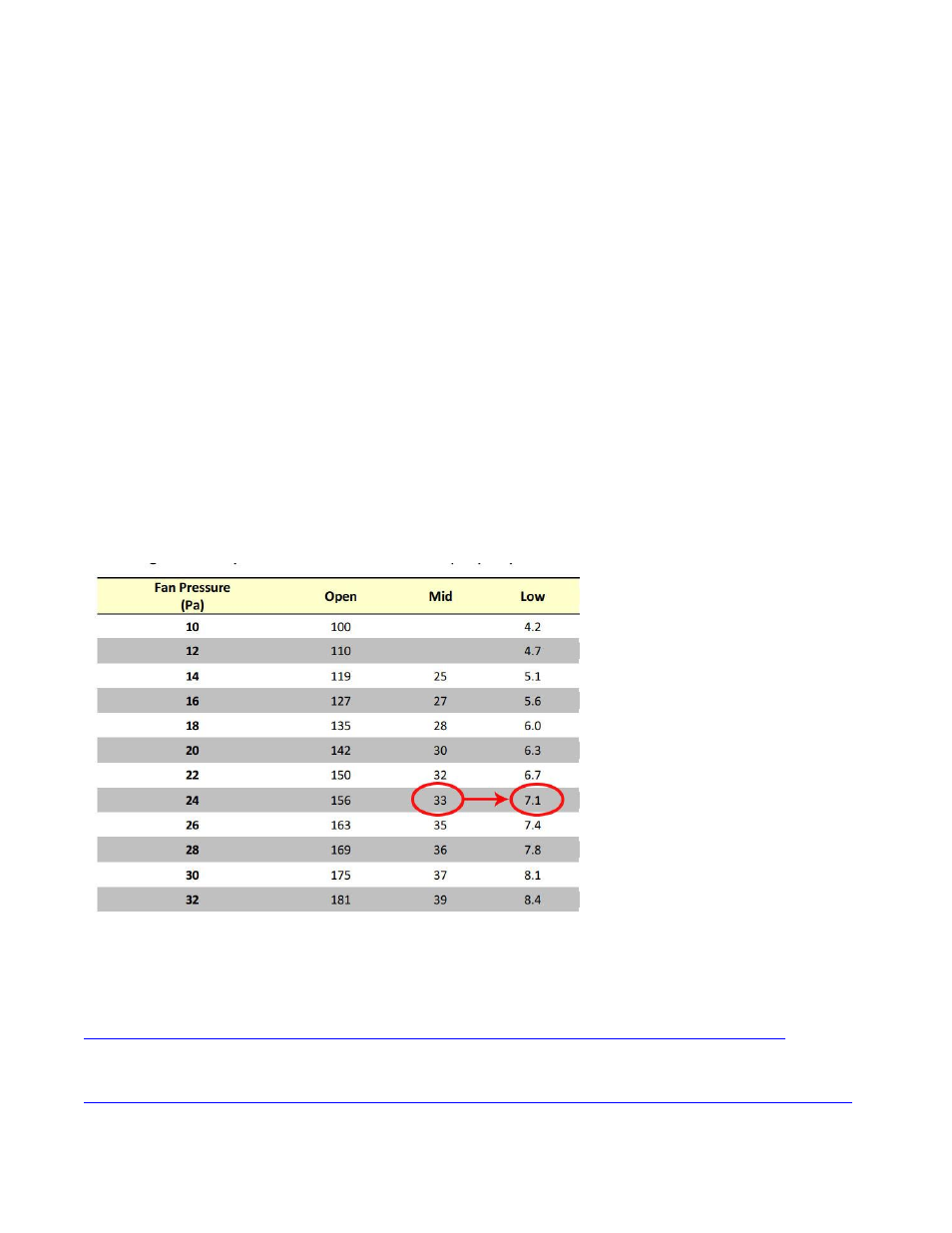
Page 67 of 72
©Retrotec Inc. 2012
Appendix E: Tables to correct Flow if range selected did not
match installed range
If the range installed was different than the range selected on the gauge then the following tables can
be used to determine the correct flow, as long as the fan was blowing Away from the operator, which
is depressurizing from the inside or pressurizing from the outside.
The gauge converts the fan pressure to CFM based on the Range Configuration selected on the gauge.
If you realize that you have recorded results while the selected Range Configuration is different than
what was installed in the fan, look up the recorded flow on the Flow Conversion tables for the Device
and read across to the correct range column to determine what the result would have been if you have
put the gauge on the correct Range.
Use the Flow Conversion Chart for your fan to locate the correct results as follows:
In this example you were testing with a DU200 DucTester with “Range Config” on the gauge set to Mid.
Later you remembered your DucTester actually had the Low Range Ring attached. You recorded 33
CFM.
Find the 33 CFM you recorded under the “Mid“column for Range on the Flow Conversion Table. Then,
just move over to read the correct result under the “Low” column for Range. In this case it will be 7.1
CFM.
Here is where to find those tables depending on the type of system you are using:
For Blower Doors see:
Door Fan Operation Manual, Appendix D: Flow Conversion Tables
For DucTesters see:
DucTester Operation & Testing Manual, Appendix C: Flow Tables
