If the keys on the dm-2 keypad are not working, 12 if the keys on the dm-2 keypad are not working – Retrotec DM-2 User Manual
Page 53
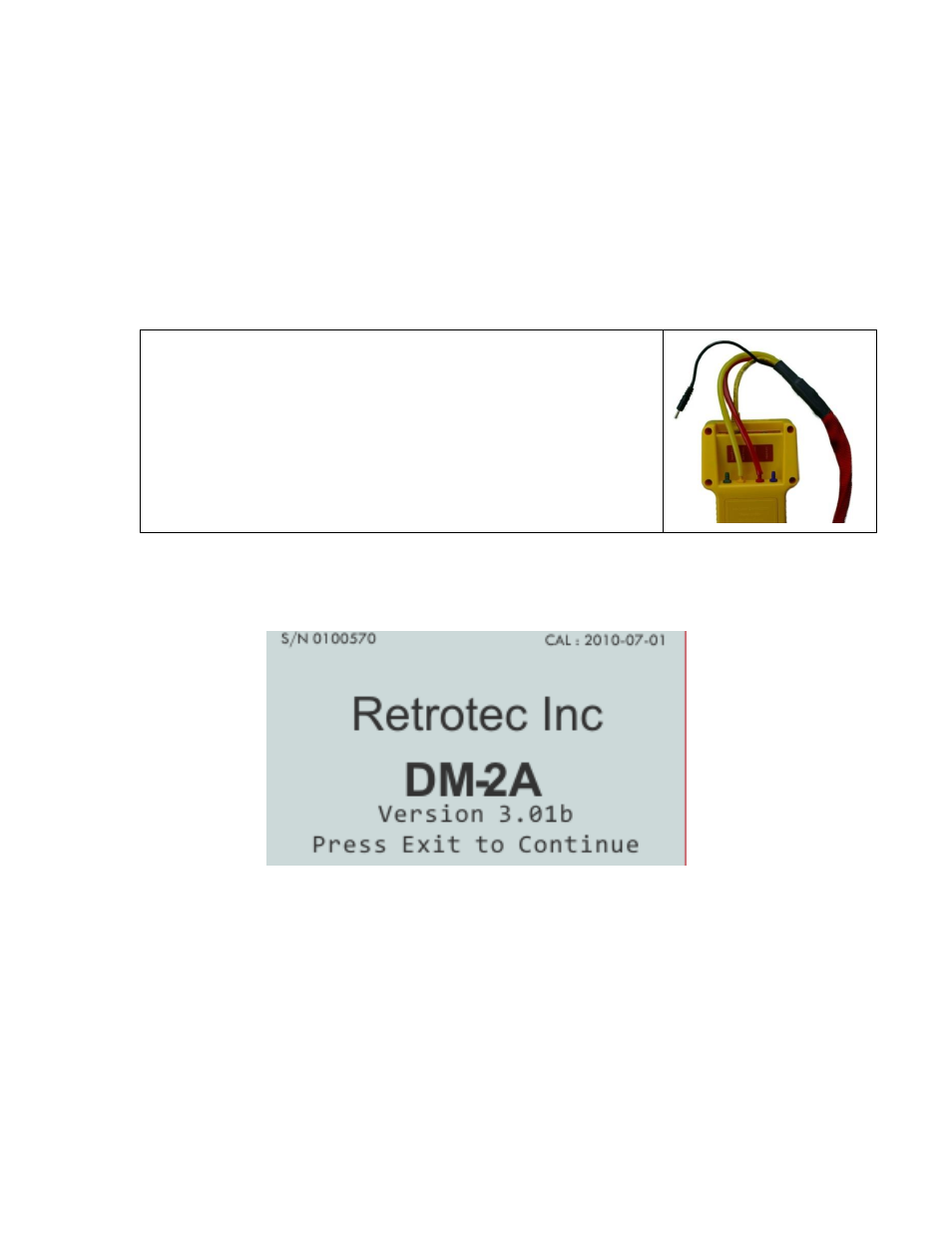
Page 53 of 72
©Retrotec Inc. 2012
2. Press the reset button on the back of the DM-2. The gauge turns on.
Note: DM-2's that have firmware prior to version 2.28 will not have a reset button. To reset the
gauge, remove all power connections, and the batteries, and wait at least 5 minutes. Then re-install
the batteries and reconnect the charger.
3. Press [Exit] to show the main screen.
4. Display indicates batteries are charging.
5. Charge for at least 8 hours, or until battery icon stops moving.
Problems can be avoided by taking a few simple steps:
Leave DM-2 disconnected from a power supply until the
batteries are depleted to one quarter power or less.
Do not short-charge batteries by interrupting a charge in
progress.
Replace batteries with new AA NiMH batteries after 2 years.
9.11 If the Serial Number and Calibration Date are not valid
It's recommended to check the serial number and calibration date on the DM-2 regularly.
If the screen does not display a valid serial number and calibration date, please contact Retrotec
technical support since your gauge may have switched over to default calibration values. This can be
checked by connecting your gauge to another gauge, port to port to ensure they read within 1%. If
not, your gauge should be exchanged for a new one.
9.12 If the keys on the DM-2 Keypad are not working
If the DM-2 will power on, but one or more keys do not work, the cables may have come dislodged. To
rectify the cable problem, follow these steps:
To fix the keypad if the keypad cable has come loose and keys are not working
