Dip switch settings, Microwave adjustment, Walk test – RISCO Group WatchOUT 315DT User Manual
Page 7: Leds display
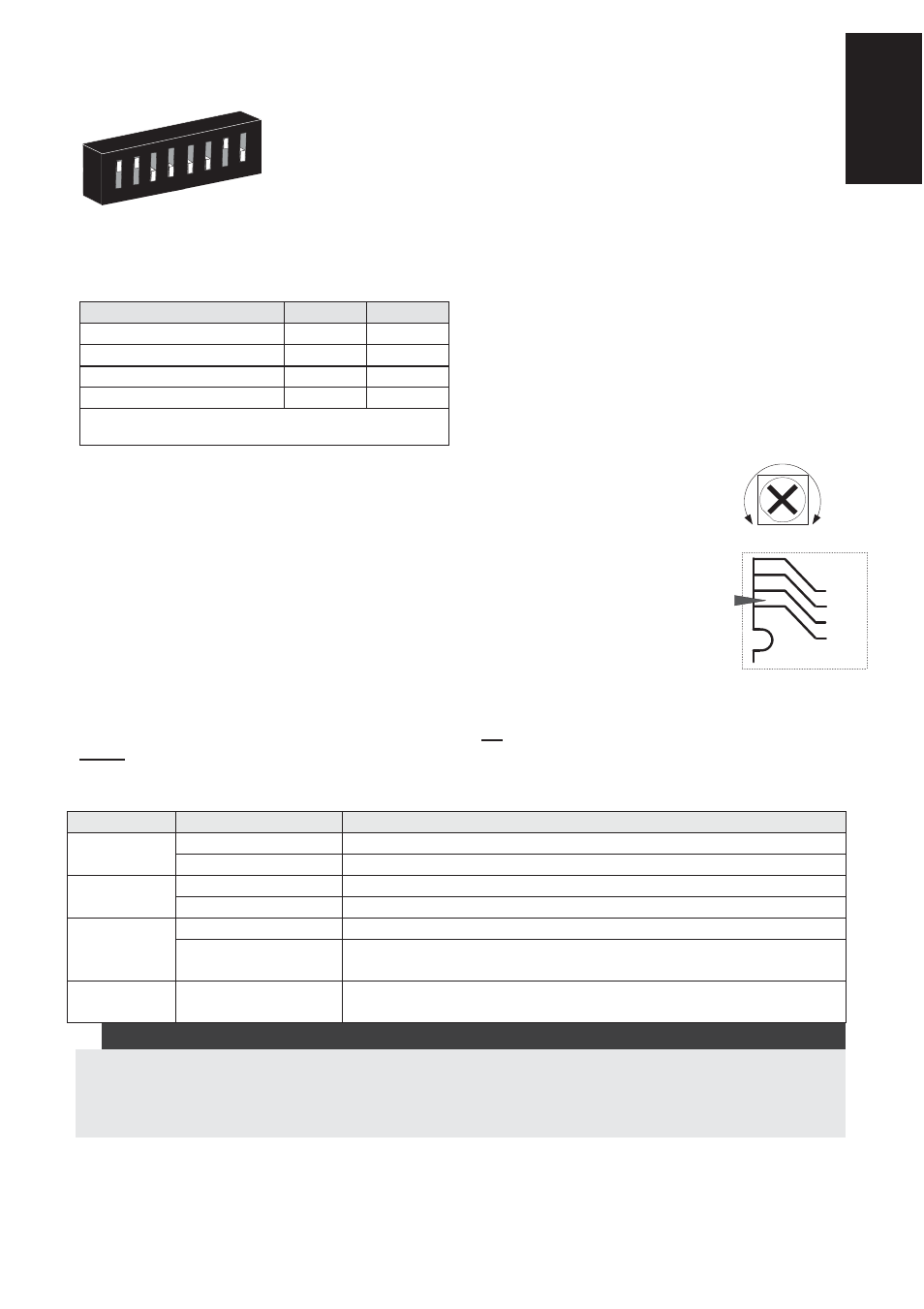
WatchOUT 315DT Installation Manual
7
English
DIP Switch Settings
5 6
7 8
O
1 2
3 4
ON
Factory Defaults
DIP 4: Anti masking Sensitivity
On: High
Off: Low
DIP 5: Detector's optics
On: Barrier / Long range
Off: Wide angle
DIP 6: Red LED /3 LED
On: Red LED only
Off: 3 LEDs
DIP 7: Anti masking operation
On: Enabled
Off: Disabled
DIP 8: Proximity AM
On: Enabled
Off: Disabled
DIP 1: LEDs operation
On: LEDs Enabled
Off: LEDs Disabled
DIP 2-3: Detection Sensitivity
Sensitivity
DIP2
DIP3
Low Off
Off
Mid Off
On
Normal (Default)
On Off
Maximum* On
On
* In maximum sensitivity sway recognition is
disabled to achieve maximum sensitivity
Microwave Adjustment
Adjust Microwave coverage area by using the trimmer on the PCB.
MIN MAX
Walk test
Two minutes after applying power, walk test the protected area to verify
proper operation.
For installations on uneven surfaces slide the PCB inside the internal base to
the appropriate setting according to the desired height (1.0m, 1.5m, 2.2m,
2.7m) as printed on the bottom left corner of the PCB or use the standard
swivel accessory.
For reducing the detection range, slide the PCB up or tilt the swivel
down.
1.00M
1.50M
2.20M
2.70M
PCB
LEDs Display
LED
State
Description
YELLOW
Steady
Indicates PIR detection
Flashing
Indicates Active IR AM (Anti mask) detection
GREEN
Steady Indicates
MW
detection
Flashing
Indicates Proximity AM detection
RED
Steady
Indicates ALARM
Flashing
Indicates malfunctioned communication with ProSYS (BUS
mode only)
All LEDs
Flashing (One
after another)
Unit initialization on power up
Notes:
1. DIP-Switch 1 should be in ON position to enable LED indications.
2. Only one LED is active at any one time. For example, in the case of both PIR and MW detection, either the
steady YELLOW LED or the steady GREEN LED is displayed (the first to detect), followed by the Alarm RED
3. In order to prevent the analysis of detection technologies such as PIR, Microwave, Active IR AM and
Proximity AM, set DIP Switch 6 (SW1) to ON. Only the red LED will be activated.
