RISCO Group ACIS User Manual
Page 58
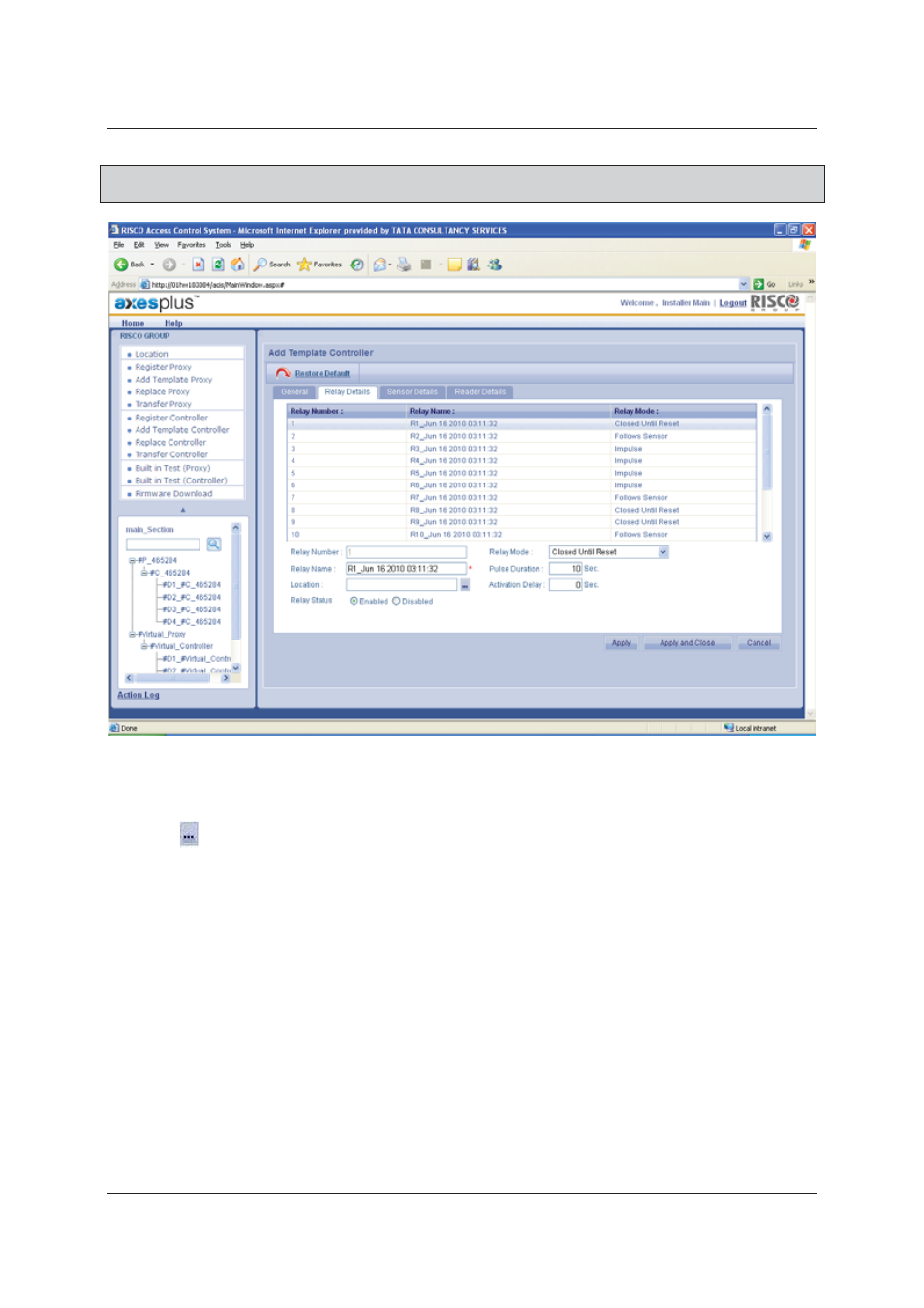
User Manual for ACIS Version
Uncontrolled when printed
© RISCO Group
49
Note: The Relay Name has to be unique across the account. There cannot be two relays of the same
name.
Figure 35: Template Relays
2. The Relay name appears by default. You can change the Relay Name. The Relay Number is a read-only
field.
3. Click
and select the location from the list of locations. By default, all the relays are enabled.
4. Select the Relay Mode from the drop-down list as per your requirement. For details on relay modes, refer
to
Table 9: Relay Modes
5. Enter the Pulse Duration for which the relay is in the ON state. By default, Pulse Duration is 10 seconds.
You can change the duration as per your requirement.
6. Enter the Activation Delay that is the time duration for which the Relay will be turned off and applied in
continuous impulse.
7. The relay is enabled by default. You may click Disabled to disable the relay.
4.5.3
Sensor Details
You can configure sensor properties from here. Sensors are part of the ACIB board.
1. Click Sensor Details tab. The Sensor ID and Name details appear.
