RISCO Group ACIS User Manual
Page 57
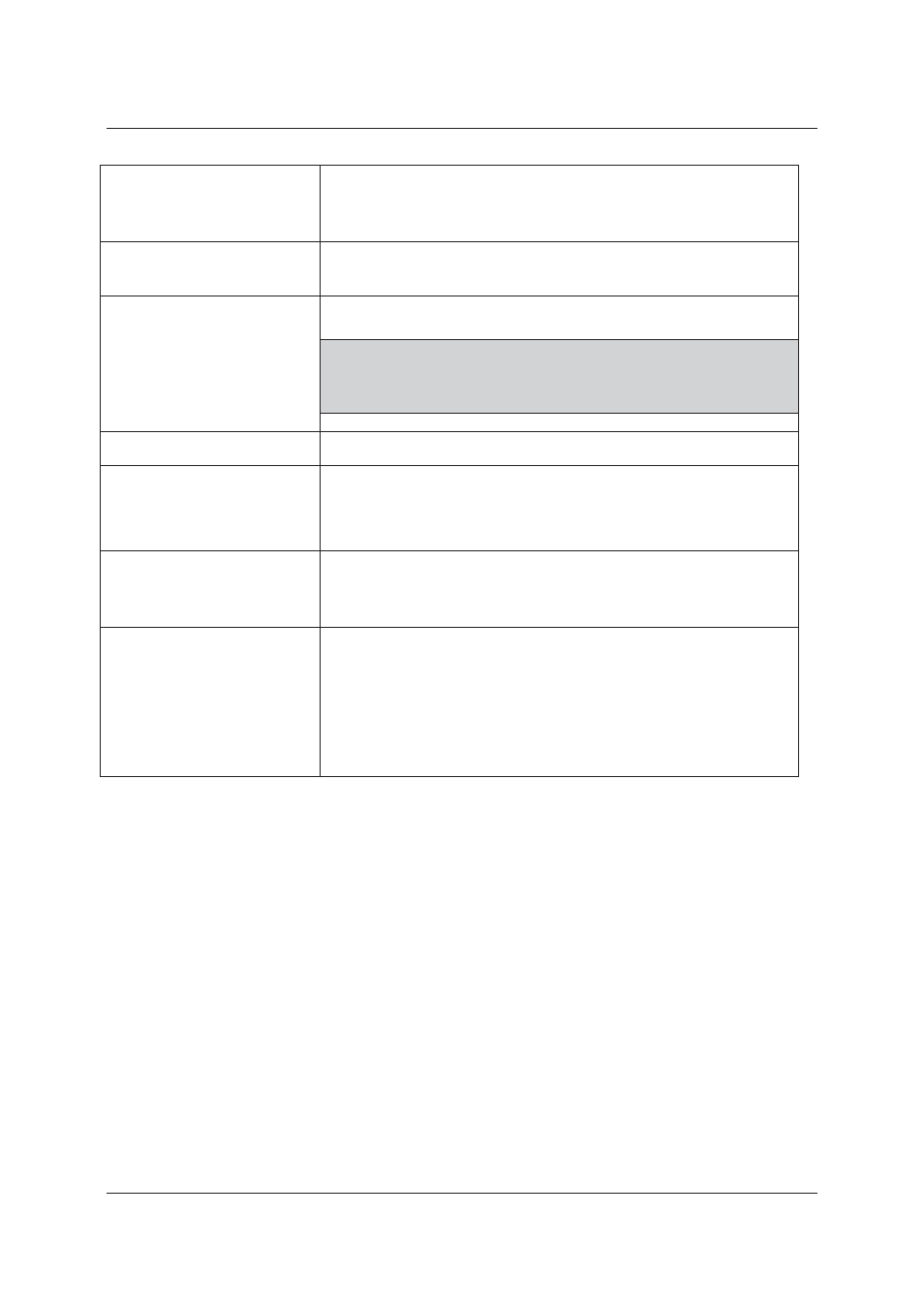
User Manual for ACIS Version
Uncontrolled when printed
© RISCO Group
48
Time Zone
Select the required time zone from the drop-down field. Select the
Adjust Daylight Saving check box to adapt to the daylight saving
settings.
Battery Size
When the device is running on battery, the percentage of battery
strength available is displayed in this field.
MAC Address
Provide the MAC Address.
Note: The MAC address of the Template Controller is just for your
reference. When you replace the virtual with the actual
controller it will not affect the MAC address of the actual
device.
Is Template Controller
This field is disabled as you are creating a Template Controller.
Enable System Log
If you wish to enable the system Logs, select the Enable System Log
check box. The Critical Log, Info Log, and option buttons are enabled.
Select the appropriate option button based on your requirements.
Air Lock
Air Lock will be enabled only when controller has more than one door.
When you select Air Lock check box, you can open only one door at a
time. For details, see
Glossary
.
Doors
Select the check boxes to create doors for Template Controller. The Doors
created are of type “Door”.
When you select the doors and click Apply. The door names appear in
the tree view under the controller. For example, if you select the Door 1,
Door 2, Door 3 and Door 4 check boxes, and click Apply, then four doors
appear under the controller in the tree view.
2. Select the Doors that you want to create. You can select one or more doors. For each ACIB, you can select
two doors. Each door has four relays.
Four doors can be connected to the ACIB. When you select the door, the readers are automatically populated.
The door name has to be in the
4.5.2
Relay Details
A relay is an electrical switch that opens and closes under the control of another electrical circuit and is a part of
ACIB. A relay is used to connect to external device:
• To open the door (Electric Lock)
• Connect to external devices like Alarms
1. Click the Relay Details tab. The already created Relays appear. By default, all Relay Names appear in the
Relay Sequence + Date Time String format. The Relay Number, Relay Name, and Relay Mode details for
all the relays appear.
