RISCO Group ACIS User Manual
Page 51
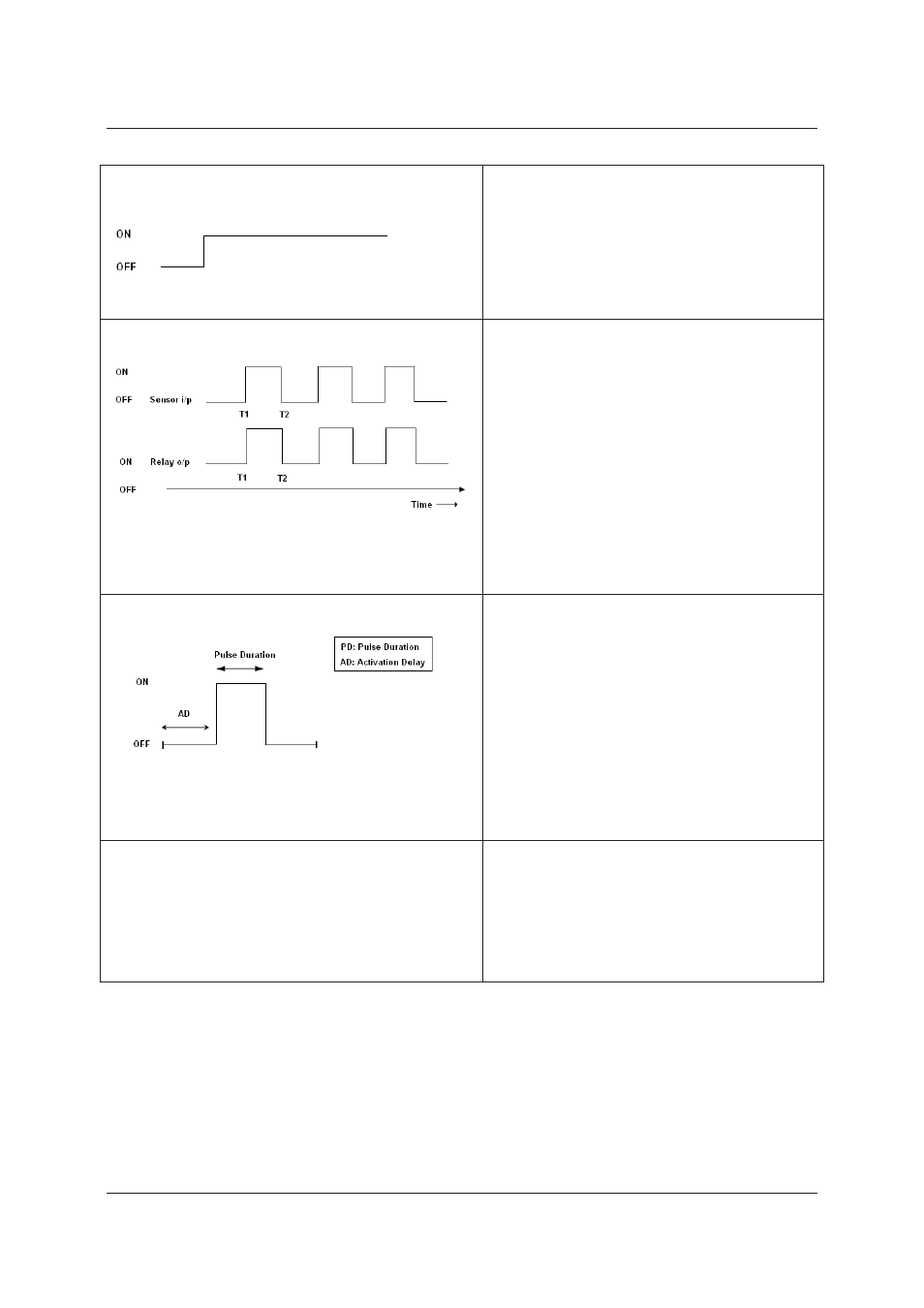
User Manual for ACIS Version
Uncontrolled when printed
© RISCO Group
42
Closed Until Reset
In this state the Relay will be continuously in ON
state until an OFF command comes from ACCB or
DB server.
The mode can be set only for Custom Relays,
Forced Door relay and ‘Door Open Too Long’ relay
Default for door forced
Follows Sensor
Figure 29
The relay in this mode will follow the Sensor state
i.e. the relay will behave as per the details selected
in the Sensor Configuration
The mode can be set only for Custom Relays,
Forced Door relay and ‘Door Open Too Long’ relay
Default – Door Open too long
Impulse
30
In this mode the relay will be in ON state for the
time duration as specified in Pulse duration. After
the time elapses it will switch to the OFF state.
The mode can be set only for Custom Relays,
Forced Door relay and ‘Door Open Too Long’ relay.
For Lock Relay 1 and Lock Relay 2 the default relay
mode will be Impulse and the ON time will be strike
delay(Pulse duration).
Toggle
Previous State Current State
ON OFF
OFF ON
In the Toggle mode if a command is received by
the Relay (from Server, ACCB) and the Relay is ON at
that point it will change the Relay State to OFF and
vice versa. It means it will toggle the sate of the
relay.
The mode can be set only for Custom Relays,
Forced Door relay and ‘Door Open Too Long’ relay
4. Make changes wherever you want and click Apply.
or
• Make changes and click Apply and Close. The changes are reflected and the window is closed. The
home page appears.
or
