4 - remote control and control panel, Control panel operation – MCZ Yari AIR User Manual
Page 27
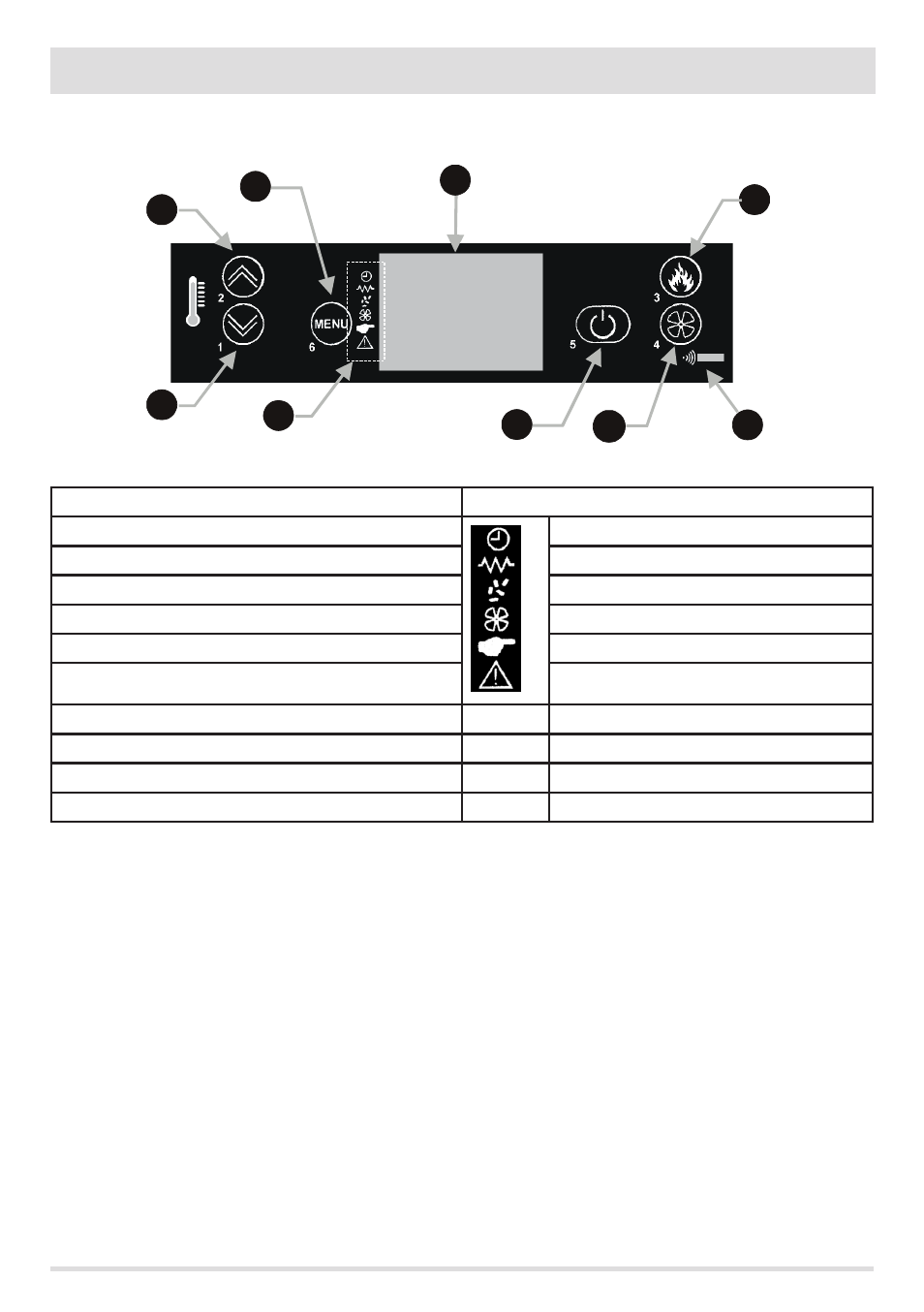
1
5
7
2
4
9
3
6
8
25
4 - REMOTE CONTROL AND CONTROL PANEL
Technical Dept. - All rights reserved - Reproduction is prohibited
CONTROL PANEL OPERATION
BUTTONS
INDICATORS
1. Decreases the temperature set / menu navigation-changes
Enable/disable chrono
2. Increases the temperature set / menu navigation-changes
Spark plug in operation
3. Set stove power
Cycle where the feed screw loads the pellets
4. Set fan power
Hot air fan running/off
5. Stove lighting/shutdown
Operation in manual mode
6. Menu / selection
General alarm
7. Infrared receiver
8. Indicators (see specification)
DISPLAY
9. Display
This manual is related to the following products:
