Epson PLQ-30 User Manual
Page 63
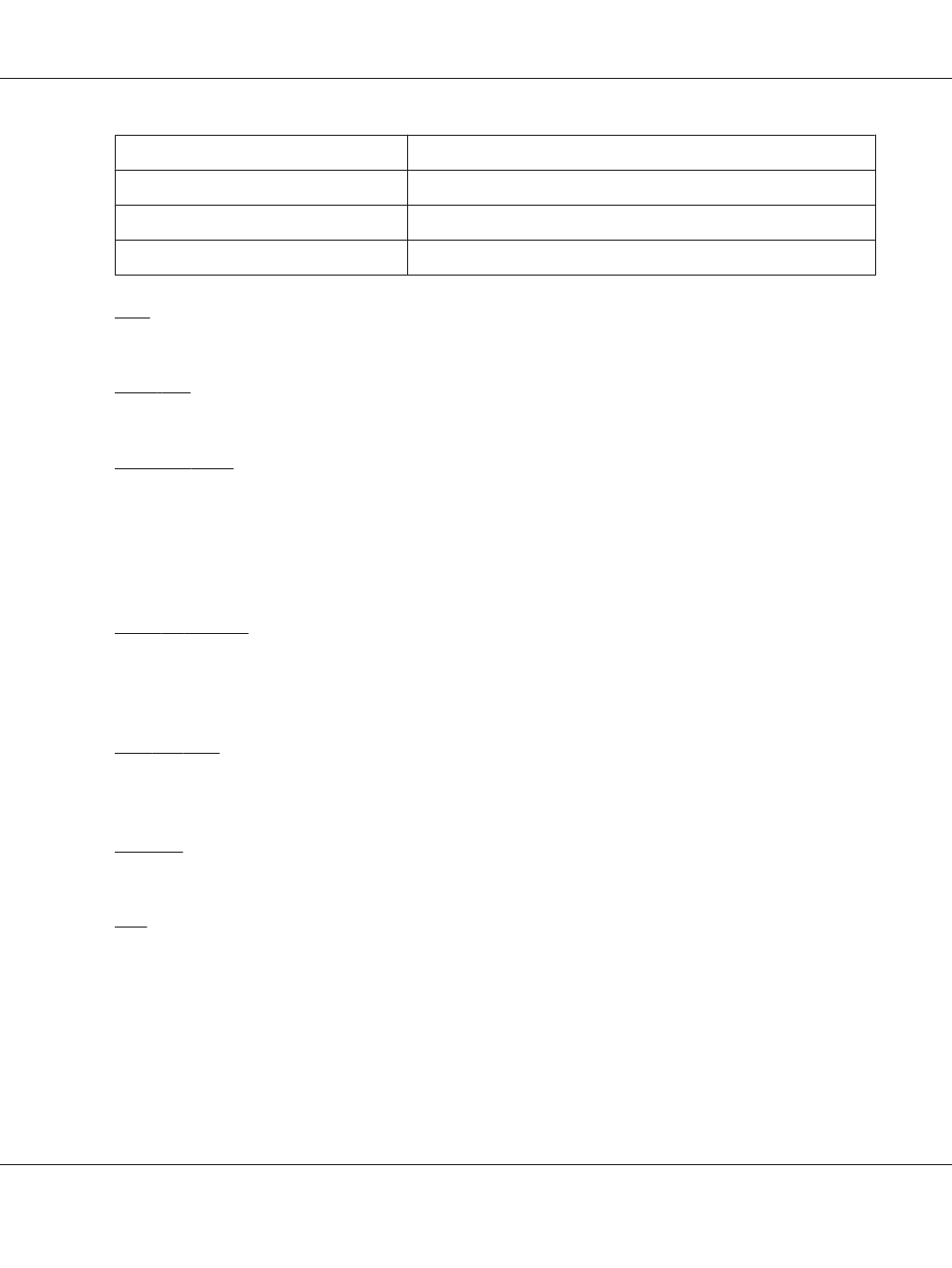
Menu
Values (default in bold)
Auto line feed
Off, On
Columns
90, 94
Side
Left, Right
Font
This setting allows you to set one of the 3 fonts.
Pitch (cpi)
This setting allows you to set one of six pitches.
Character table
You can select among various character tables. This setting is used when you print without using the
printer driver.
When using the printer driver, change the settings on the printer driver. For details, see “Printer
Driver Settings Overview” on page 29.
Serial I/F Protocol
This setting allows you to set the serial interface flow control specialized for WNI4915.
The setting is only for WNI4915.
Auto line feed
When auto line feed is set to On, the printer accompanies each carriage return (CR) code received with
a line feed (LF) code.
Columns
You can select the number of columns in one line.
Side
This setting allows you to switch the printing start position reference to the left or right side of the
paper. When Left is selected, printing is normal and starts from the first character with the left edge of
the paper. When Right is selected, printing starts from the last column of the number of columns set in
Columns with the right edge of the paper as the reference.
PLQ-30/PLQ-30M User’s Guide
Control Panel 63
