Epson PLQ-30 User Manual
Page 60
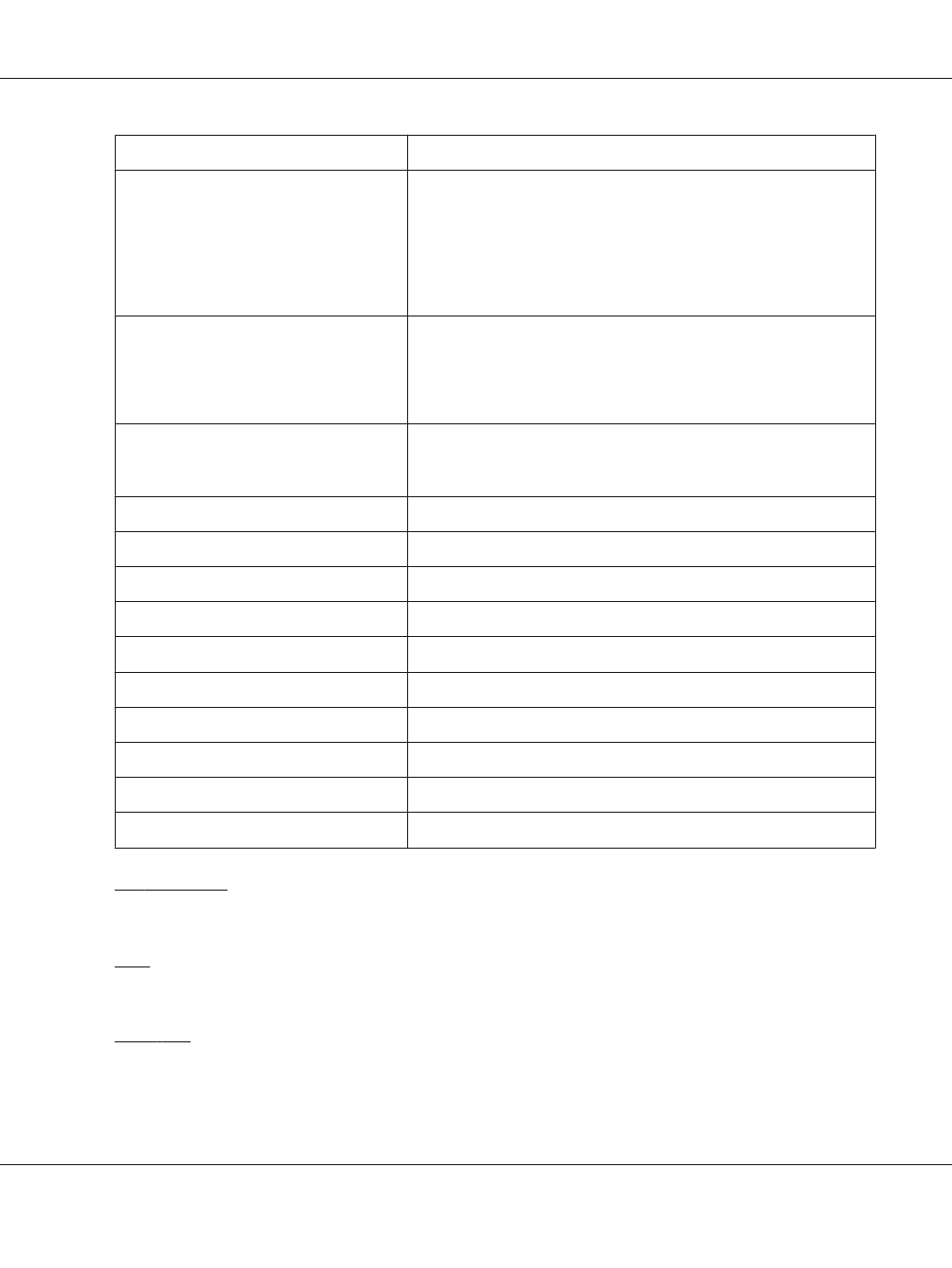
Menu
Values (default in bold)
Olivetti character table
ST15INT (International), ST15ITA (Italy), ST15P (Portugal), ST15USSR
(USSR), ST15SDC (SDC),ST15E (Spain 1), ST15E2 (Spain 2),ST15S/SF
(Sweden/Finland), ST15CH (Switzerland), ST31 (Olivetti TCV 370),
ST15TR (Turkey), ST15USA (U.S.A.), ST15YU (Yugoslavia), ST15ARABIC
(Arabic), ST15CND (Canada), ST15CIBC (CIBC), ST15DK/N (Denmark/
Norway), ST15IL (Israel), ST15F (France), ST15UK (Great Britain), ST15D
(Germany), ST15GR (Greece)
PC character table
PC437 (INT), PC210 (GR), PC220 (E), PC850 (LATIN 1), PC851 (GREEK), PC
852 (LATIN 2), PC855 (CYRILLIC), PC857 (LATIN 5), PC858 (LATIN EURO),
PC860 (P), PC862 (IL), PC863 (CANADIAN FRENCH), PC864 (ARABIC),
PC865 (NORDIC), PC866 (CYRILLIC), DK/N (Denmark/Norway), DK
(Denmark), PC1252 (PC-WIN LATIN1), PC1250 (PC-WIN LATIN2)
ISO character table
CPOLUNIX, ISO 8859/15, ISO 8859/1,
ISO 8859/2, ISO 8859/5, ISO 8859/6,
ISO 8859/7, ISO 8859/8, ISO 8859/9
8-pin bit image resolution
72, 96
Serial I/F DSR
Off, On
Serial I/F DCD
Off, On
Status Request
No Wait, Wait
Condensed pitch (cpi)
16.6, 17.1
Vertical resolution
1/216", 1/240"
Auto CR
Off, On
Columns
90, 94
Side
Left, Right
TOF position for PR40+
Off, On (7.4 mm)
PR2 Emulation
You can select emulation of PR2, PR40+, or PR54+.
Font
This setting allows you to set one of the six fonts.
Pitch (cpi)
This setting allows you to set one of six pitches.
PLQ-30/PLQ-30M User’s Guide
Control Panel 60
