The protocol statistics window, Total and delta graph display, The protocol statistics window -14 – Enterasys Networks MicroMMAC-T User Manual
Page 70: Total and delta graph display -14
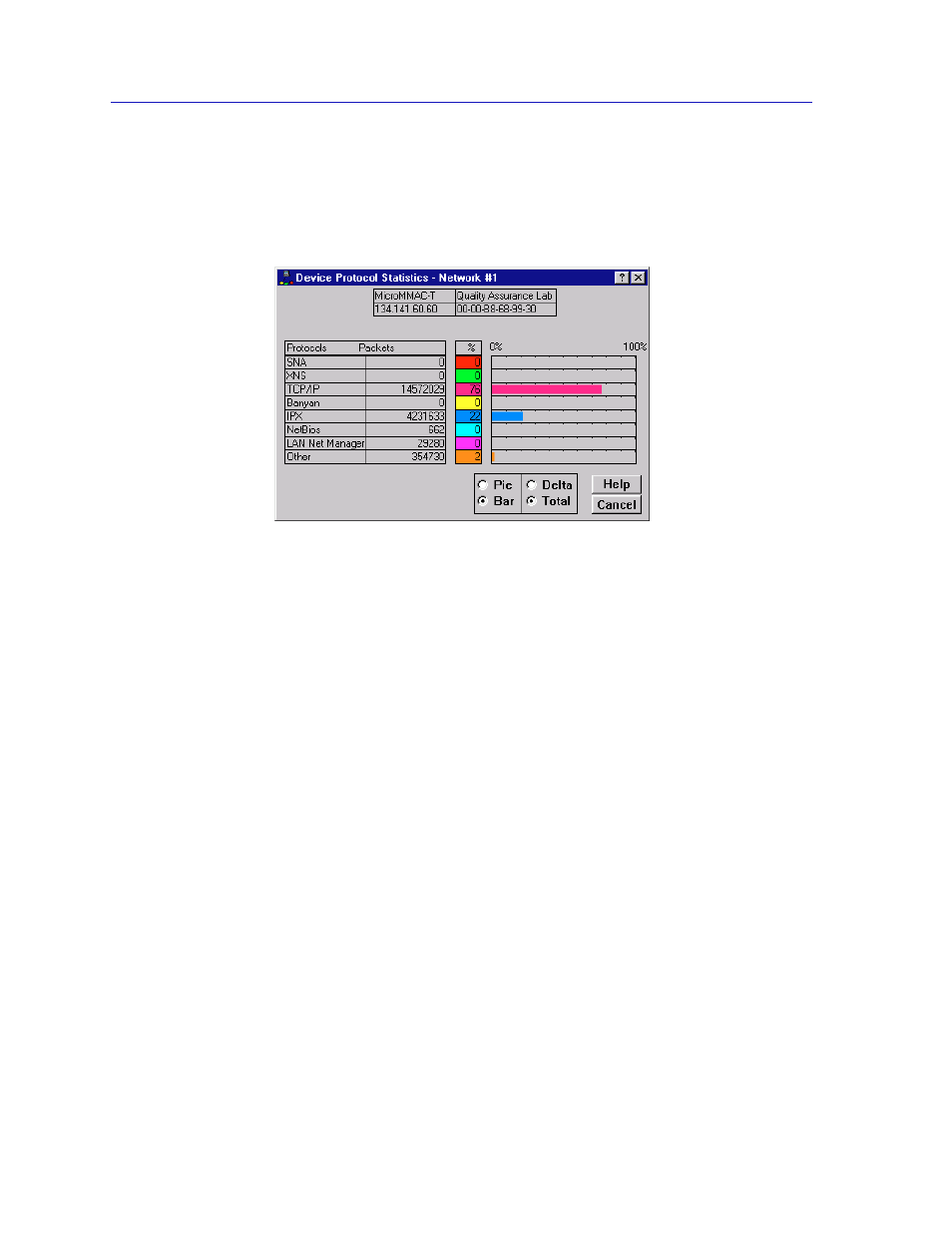
Token Ring Statistics
3-14
Network Level Statistics
The Protocol Statistics Window
At the Protocol Statistics window (
Figure 3-9
) you can see how many frames are
received by the MicroMMAC-T for a given protocol.
Figure 3-9. Protocol Statistics Window with Bar Graph
You can view statistics for the following protocols (note the corresponding
colors):
•
SNA™ (Red)
•
XNS™ (Green)
•
TCP/IP (Rose)
•
Banyan™ (Yellow)
•
IPX™ (Blue)
•
NetBios™ (Turquoise)
•
LAN Net Manager™ (Magenta)
•
All other protocols (Orange)
These protocol statistics are presented in numerical, bar graph, and pie chart
form.
Total and Delta Graph Display
You can choose whether to view the total count of protocol types (Total), or to
view the count of protocol types during the last polling interval set for NetSight
Element Manager (Delta).
To choose Delta or Total:
•
Click on the Delta radio button. The numbers to the left of the graphs will now
display the count of protocol types processed during the last polling interval.
The dynamic graphs to the right of the numbers give a color-coded real-time
view of the numerical count.
