Enabling and disabling port mapping, Enabling and disabling port mapping -28, Rt. see – Enterasys Networks MicroMMAC-T User Manual
Page 46
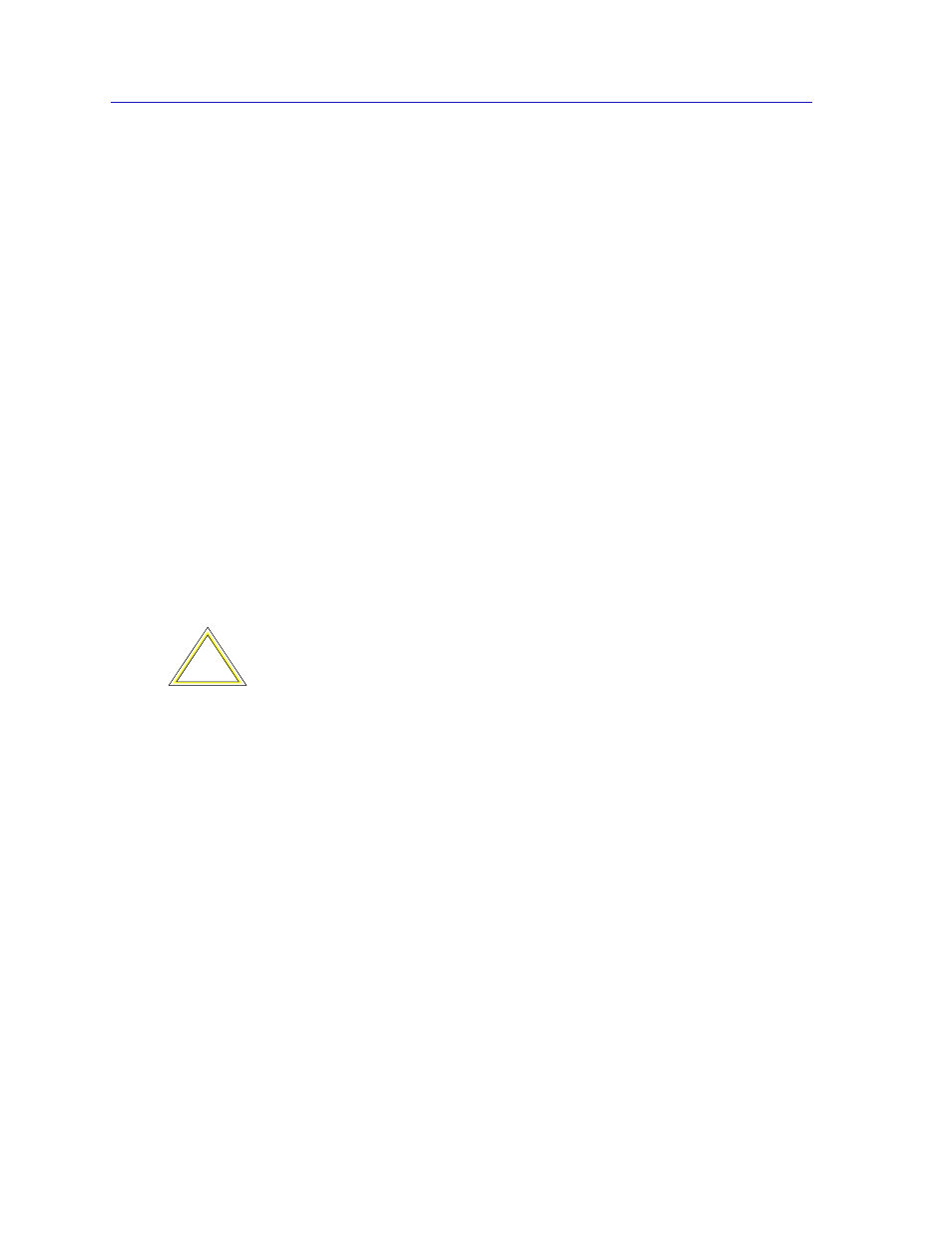
The MicroMMAC-T Chassis View
2-28
Managing the Hub
A software reset will now be performed for the MicroMMAC-T. All counters for
the current MicroMMAC-T-managed ring return to their initial values, and the
device will re-insert into the ring.
Enabling and Disabling Port Mapping
Port Mapping enables the MicroMMAC-T to determine if station address
information can be matched to a specific module and port index. This ability is
important during the Automatic Beacon Recovery Process, when the
MicroMMAC-T needs to match address information contained in beacon frames
with physical port locations so it can determine the “fault region” and locate
failing ports.
When Port Mapping is enabled, the MicroMMAC-T can determine if a port is
physically linked to the hub without being mapped as part of the ring network —
that is, the device does not participate in neighbor notification. If a port in this
condition is detected, the MicroMMAC-T will physically shut down the port to
prevent ring problems. Port Mapping is enabled by default.
However, you may want to attach a device to the hub — such as a ring analyzer
— that does not participate in the normal operation of token ring protocol. In this
case, you will want to disable Port Mapping for the port to which that device will
be attached, to ensure that the MicroMMAC-T does not shut the port down.
The Port Map window (
) allows you to view the current state of port
mapping for the selected port, and allows you to either enable or disable port
mapping for the port.
To enable or disable port mapping for a selected port:
1.
Click on the desired Port index on a module display in the Chassis View
window. The Port pull-down menu will appear.
2.
Click on Port Map.... The Port Map window,
, will appear.
!
CAUTION
If you wish to insert an analyzer on a ring, be sure you disable Port Mapping on the port
you use for insertion; if you don’t, the MicroMMAC-T will detect that a station which is
not participating in neighbor notification has been inserted, and will shut down the port.
Also, be sure you do not insert anything other than an analyzer into a port whose
mapping function has been disabled, since the MicroMMAC-T will not recognize the link
status of that port, and will therefore not be able to map ports correctly (since it detects
more stations than linked ports).
