Casio ClassPad Manager Version 3.0 User Manual
Page 78
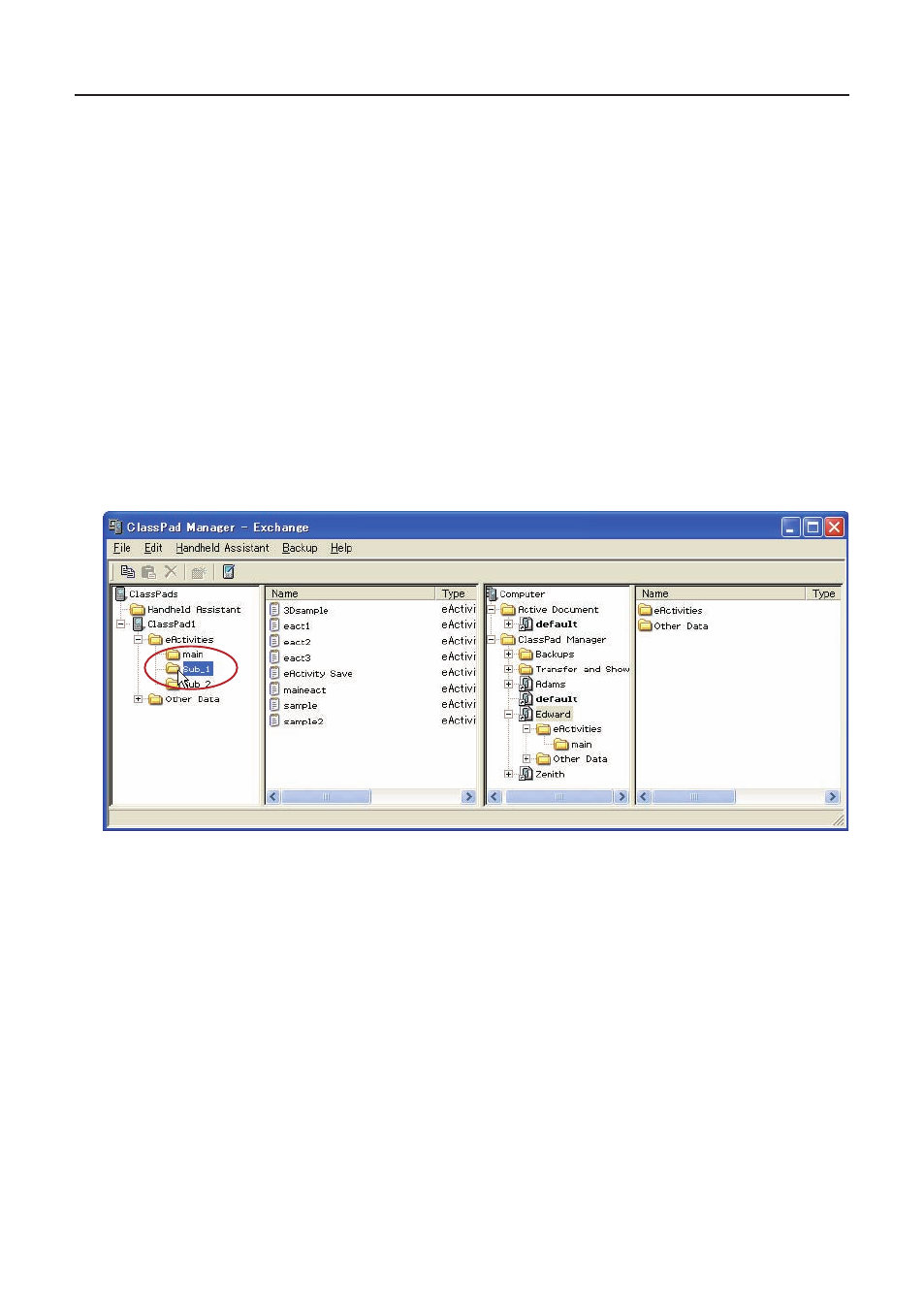
E-76
20060301
Transferring (Copying) Specifi c Folders
You can use the procedures in this section to transfer specifi c data folders between a ClassPad
unit and a virtual ClassPad in the Exchange Window.
Important!
• A folder in the eActivities folder cannot be transferred to an Other Data folder, and vice versa.
Note
Unlike Windows Explorer, transferring a folder to a location that already has a folder with the same
name does not overwrite the existing folder with the new one. Instead, the fi les inside the existing
folder are overwritten with the fi les with the same name that are located inside the folder being
transferred. This means that the fi les in the existing folder that are not overwritten are retained.
■ To transfer a specifi c folder from a ClassPad unit to a virtual ClassPad
1.
Click the icon of the folder you want to transfer in Pane 1 or Pane 2 of the Exchange Window.
• You can click any folder inside the eActivities folder or the Other Data folder.
