Casio ClassPad Manager Version 3.0 User Manual
Page 56
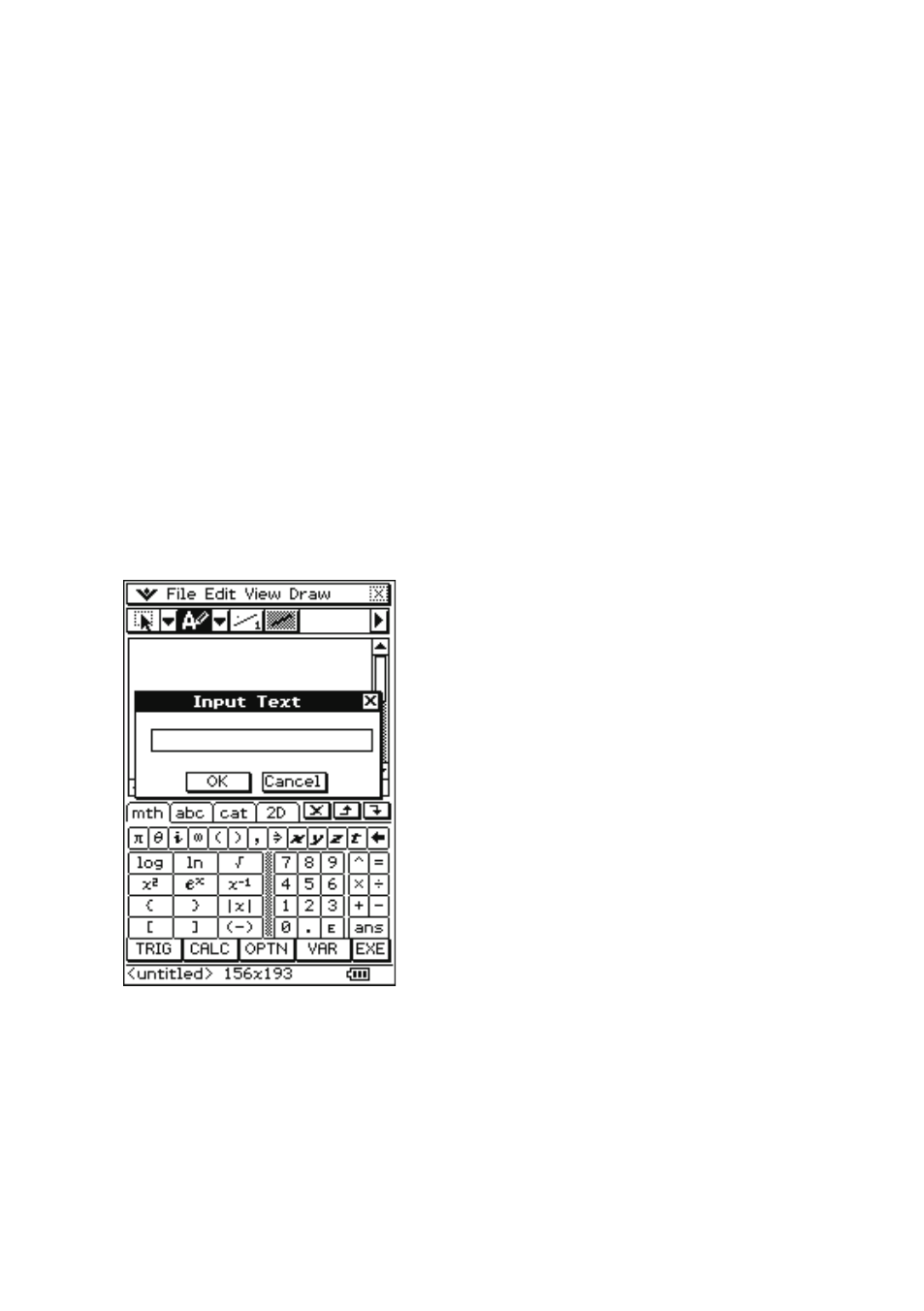
E-54
20060301
■ To use the eraser tool
1.
Click [Eraser] on the [Draw] menu, or click the
} button on the toolbar.
• This selects the eraser tool.
2.
Click F to select the width of the eraser.
• Each click of F cycles through the four available width settings (indicated by the value on the
right side of the button). The values indicate the eraser width in number of pixels.
3.
Drag the eraser across the area of the drawing that you want to erase.
• The width of the erasure corresponds to the width setting you specifi ed in step 2.
■ To insert text into a drawing
1.
Click [Text] on the [Draw] menu, or click the
u button on the toolbar.
• This selects the text tool.
2.
Click the location in the drawing area where you want the text to be located.
• This displays the Input Text dialog box.
