Casio ClassPad Manager Version 3.0 User Manual
Page 65
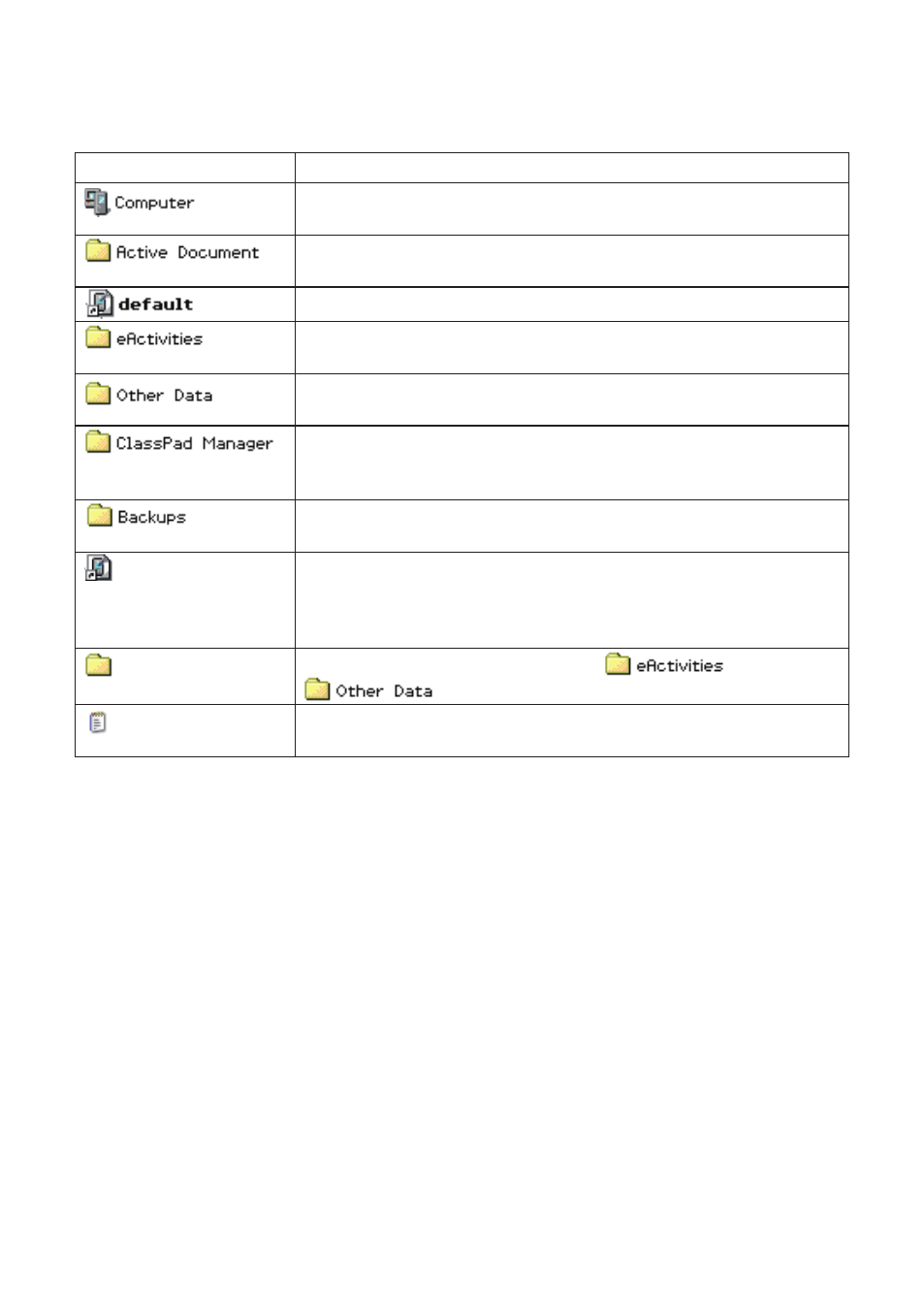
E-63
20060301
■ Computer Area Icons
The icons in this area represent the virtual ClassPad data stored on your computer.
Icon
Description
This is the Computer area root directory. It contains two folders: the
Active Document folder and the ClassPad Manager folder.
This folder contains the vcp fi le that is currently opened by ClassPad
Manager.
This is the fi le that is currently opened by ClassPad Manager.
This folder represents the virtual ClassPad unit storage location for
eActivity data.
This folder represents the virtual ClassPad unit storage location for
non-eActivity data.
This icon represents the folder in computer memory that is specifi ed
as the ClassPad Manager home folder. See “Home Folder” on page
E-28 for more information.
This is the icon for the Backups folder inside the Home Folder. vcp
fi les created with the backup function are stored in this folder.
This icon represents vcp fi les in the Home Folder. The text to the right
of the icon is the fi le name. Clicking this icon will display the virtual
ClassPad’s eActivities folder and Other Data folder contents in the
next pane to the right.
These are the individual folders inside
and
.
These are the fi les that contain eActivity data, programs,
presentations, and variables.
