Casio ClassPad Manager Version 3.0 User Manual
Page 67
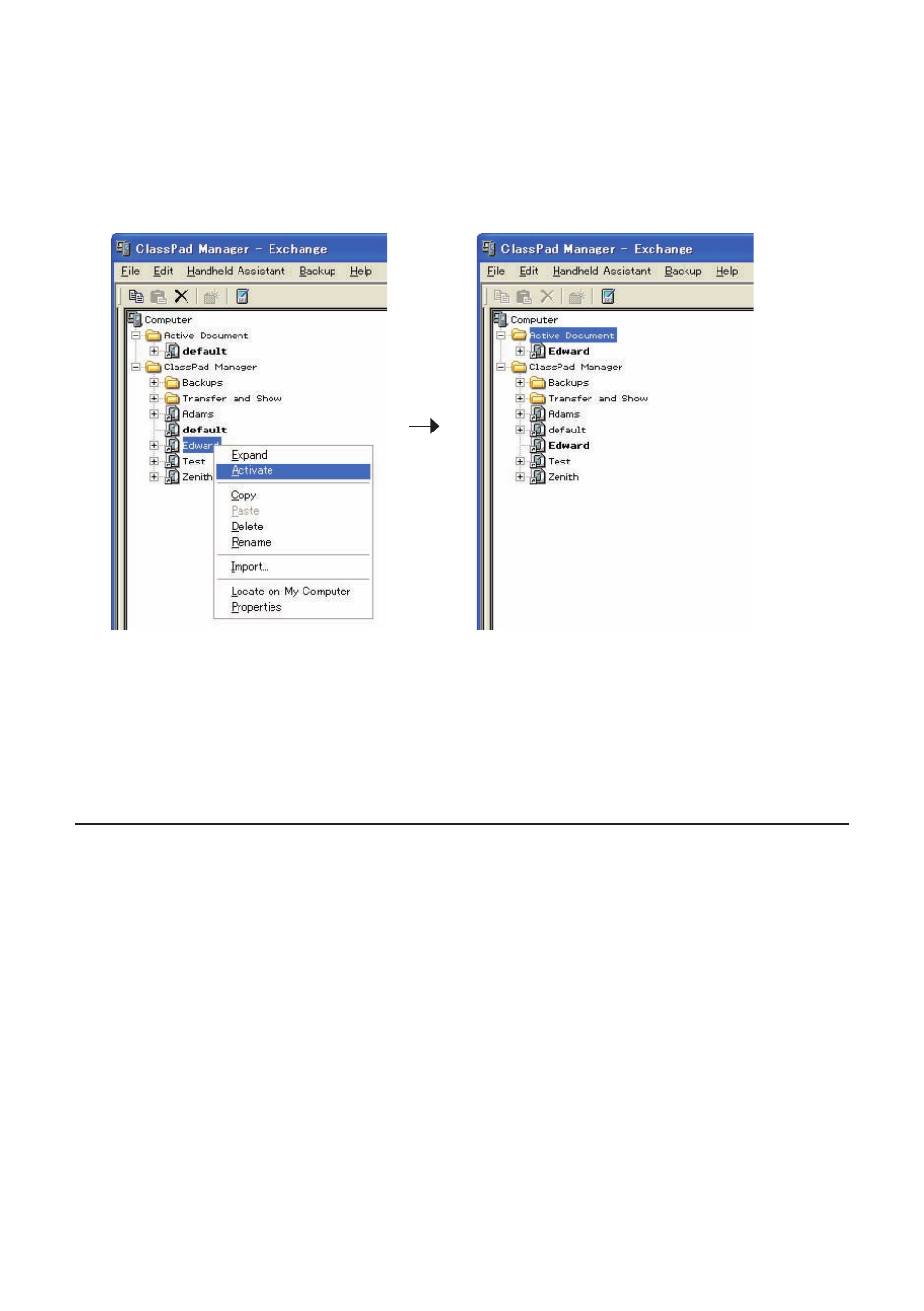
E-65
20060301
■ To make a particular vcp fi le in the home folder the active document
1.
Right-click the vcp fi le you want to make the active document.
2.
On the shortcut menu that appears, click [Activate].
• This will cause the vcp fi le you right-clicked in step 1 to appear in the Active Document folder.
Note
You can also change the active document by selecting [Open] on the [File] menu of the ClassPad
Window (fl oating menu bar or shortcut menu). For more information, see “To open an existing vcp
fi le” on page E-23.
Home Folder
You can fi nd the home folder in the Exchange Window just below the Active Document folder. The
default home folder is “ClassPad Manager” located in the My Documents\CASIO folder.
