2 preparing the dgs evaluation – Epson USN 52L User Manual
Page 195
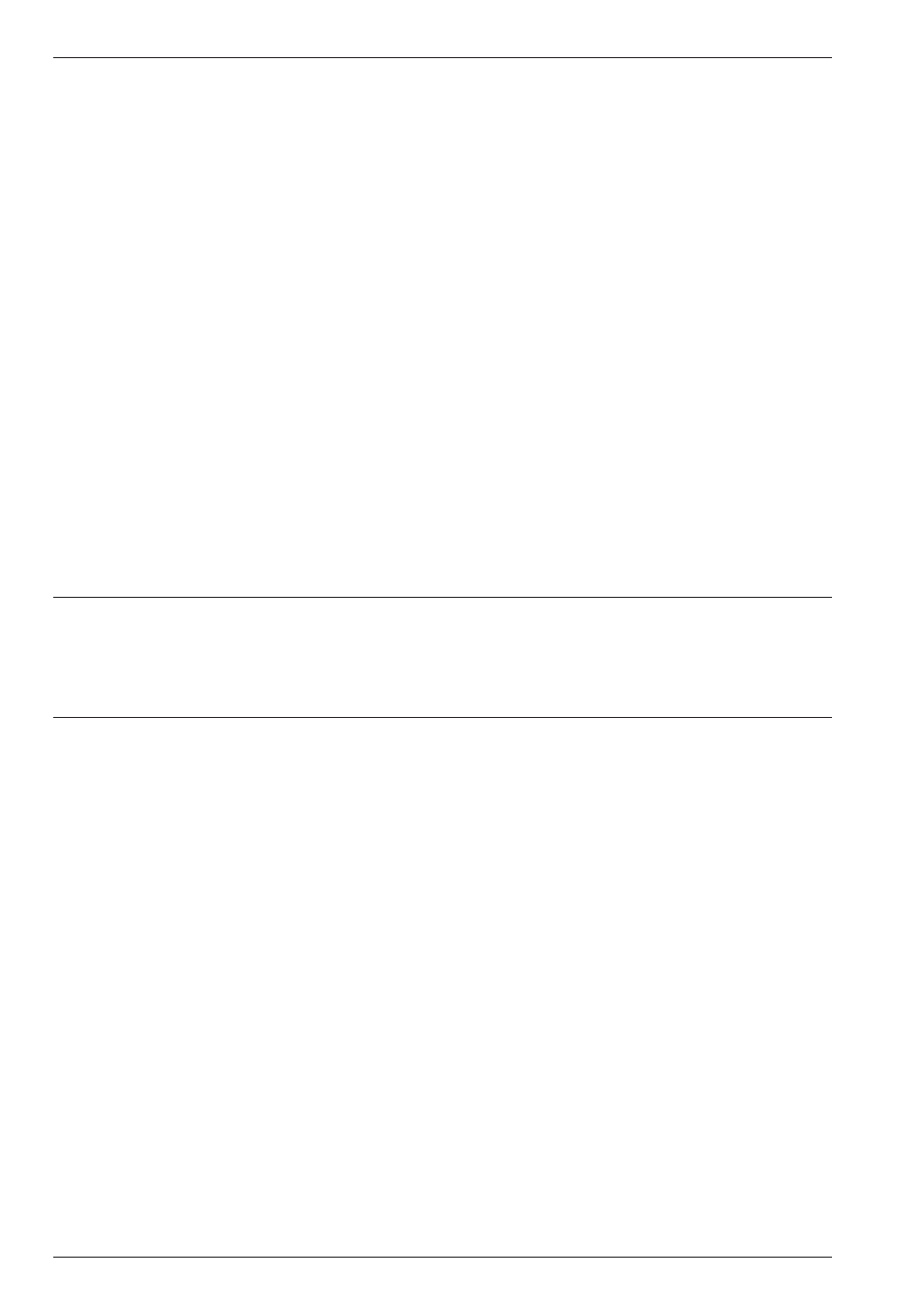
DGS-20
Issue 02, 03/99
Krautkramer USN 52R/USN 52L Option DGS
H Note:
Before entering the probe parameters, please read the
probe data sheet.
– Enter the material velocity in the probe delay line
(function DEL-VEL).
– Tag the mid column of the DGS function group:
J or C
– Enter the element diameter.
H Note:
If the probe element is rectangular, enter the diameter
of a round probe that has the same near-field length.
– Enter the probe frequency.
3.2
Preparing the DGS evaluation
Before carrying out any DGS evaluation, you must
make some basic adjustments. These include:
• adjustment of the A-scan representation and digital
measured-value display,
• entry of probe parameters,
• entry of all material-related influencing factors,
• entry of recording level according to the
corresponding standard specifications,
• recording of the reference echo.
Operating the DGS
Preparing the DGS evaluation
DGS-20
Issue 02, 03/99
Krautkramer USN 52R/USN 52L Option DGS
H Note:
Before entering the probe parameters, please read the
probe data sheet.
– Enter the material velocity in the probe delay line
(function DEL-VEL).
– Tag the mid column of the DGS function group:
J or C
– Enter the element diameter.
H Note:
If the probe element is rectangular, enter the diameter
of a round probe that has the same near-field length.
– Enter the probe frequency.
3.2
Preparing the DGS evaluation
Before carrying out any DGS evaluation, you must
make some basic adjustments. These include:
• adjustment of the A-scan representation and digital
measured-value display,
• entry of probe parameters,
• entry of all material-related influencing factors,
• entry of recording level according to the
corresponding standard specifications,
• recording of the reference echo.
Operating the DGS
Preparing the DGS evaluation
