7 ac conductor wiring (me2000 models) – Magnum Energy ME Series User Manual
Page 38
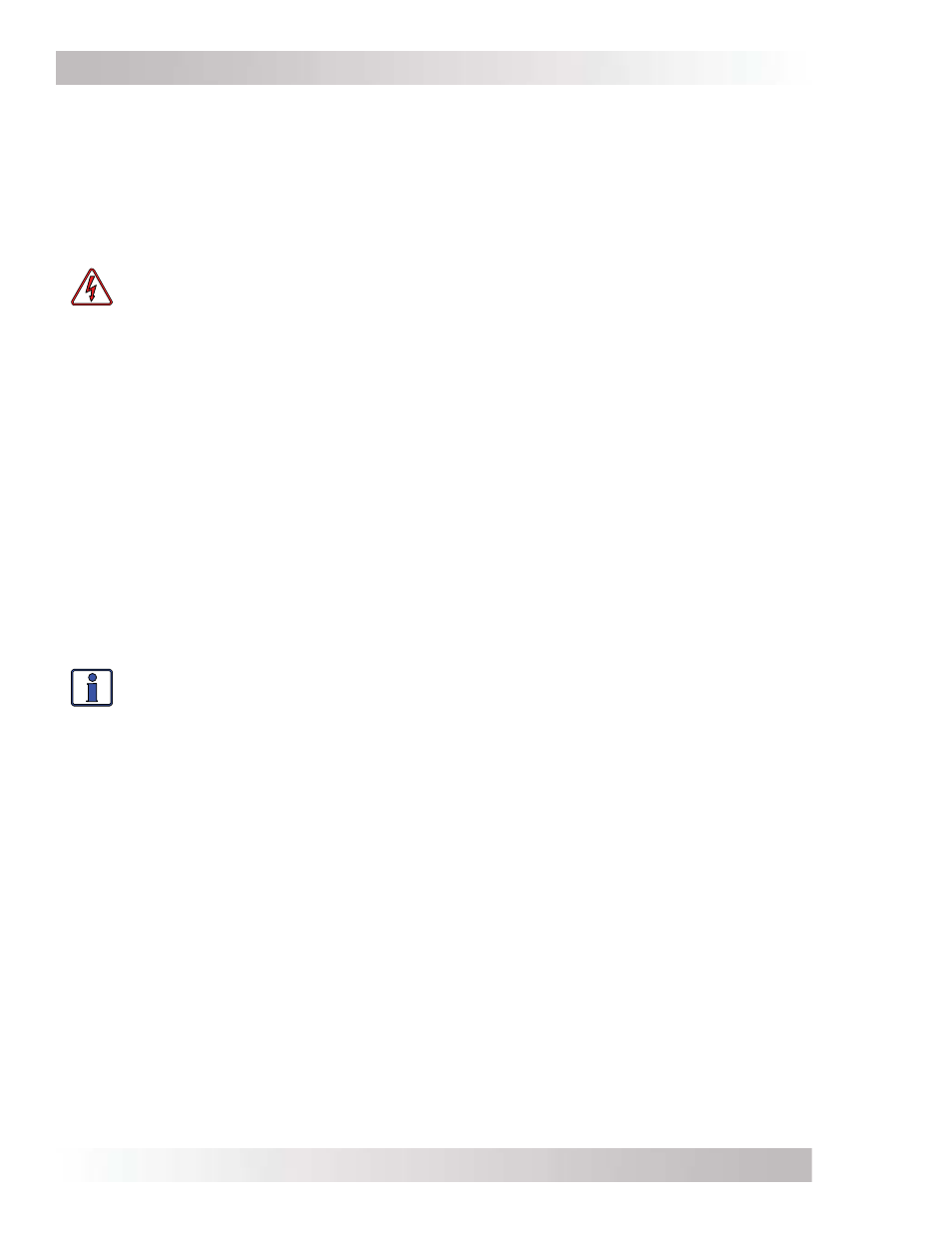
©
2012 Magnum Energy, Inc
Page 30
Installation
2.5.7
AC Conductor Wiring (ME2000 models)
The ME2000 is a new model in the ME Series family. It offers a cost-effective alternative to the
ME2012 while still providing the same features. This model has a slightly smaller height, but oth-
erwise has the same footprint as the other ME Series inverters. The ME2000 uses wire leads to
connect the AC wires and can be wired in a single in-single out confi guration, as well as a single
in-dual out confi guration (-15B & -20B).
The following steps are basic guidelines for installing and connecting the AC wiring into and out
of the inverter. Refer to Table 2-4 to determine your AC wiring confi gurations before beginning.
WARNING: Before making any AC connections, make sure the inverter is disconnected
from the battery and all AC power is disconnected from the inverter.
Wiring the Inverter AC Input
1. Remove the two Phillips screws on the AC Access Cover (see Figure 1-3, Item 15) to access
the internal AC wiring.
2. Route the wires (hot, neutral, and ground) from the AC electrical main panel through one of
the strain relief clamps to the AC INPUT. Tighten the strain relief clamp securely on the wires.
Always leave a little extra slack in the wiring.
3. Connect the AC hot in wire (black) from the main panel’s dedicated breaker to the inverter’s
(black) HOT IN wire using fi eld wiring leads.
4. Connect the AC neutral in wire (white) from the main panel’s neutral busbar to the inverter’s
(white) NEUTRAL IN wire using fi eld wiring leads.
Wiring the Inverter AC Output
1. Route the wires (hot, neutral, and ground) from the inverter’s AC OUTPUT to the AC electrical
sub-panel (or outlets, if using the output breaker versions) through the other strain relief
clamp. Tighten the strain relief clamp securely on the wires.
2. Connect the inverter’s HOT 1 OUT (blue) wire to the sub-panel main breaker (or, to the hot
connections on the outlets if using the output breaker versions) using fi eld wiring leads.
Info: Depending on the AC wiring confi guration, you may need to connect a wire to
the inverter’s HOT 2 OUT (orange) wire (see Figure 2-15).
3. Connect the inverter’s NEUTRAL OUT (white w/black) wire to the sub-panel’s neutral busbar
(or to the neutral connections on the outlets, if using the output breaker versions - see Figure
2-15) using fi eld wiring leads.
Wiring the Inverter AC Ground
1. Combine the ground (green) wire from the main panel’s ground busbar and the ground (green)
wire from the sub-panel’s ground busbar (or the ground connection on the outlets, if using the
output breaker versions). After these grounds are combined, use fi eld wiring leads to connect
them to the inverter’s AC GROUND (green) wire.
AC Wiring Inspection
1. Verify all wire runs are secured. If installed in a mobile installation, use wire ties or other non-
conductive fasteners to prevent chafi ng or damage from movement and vibration.
2. Verify strain reliefs or grommets are in place to prevent damage to the wiring or conduit where
it passes through walls/bulkheads or other openings.
3. After verifying all AC connections are securely fastened, replace the AC wiring access cover
and the covers to the main electrical/distribution panel.
