KACO Powador Argus 16S DCS User Manual
Page 21
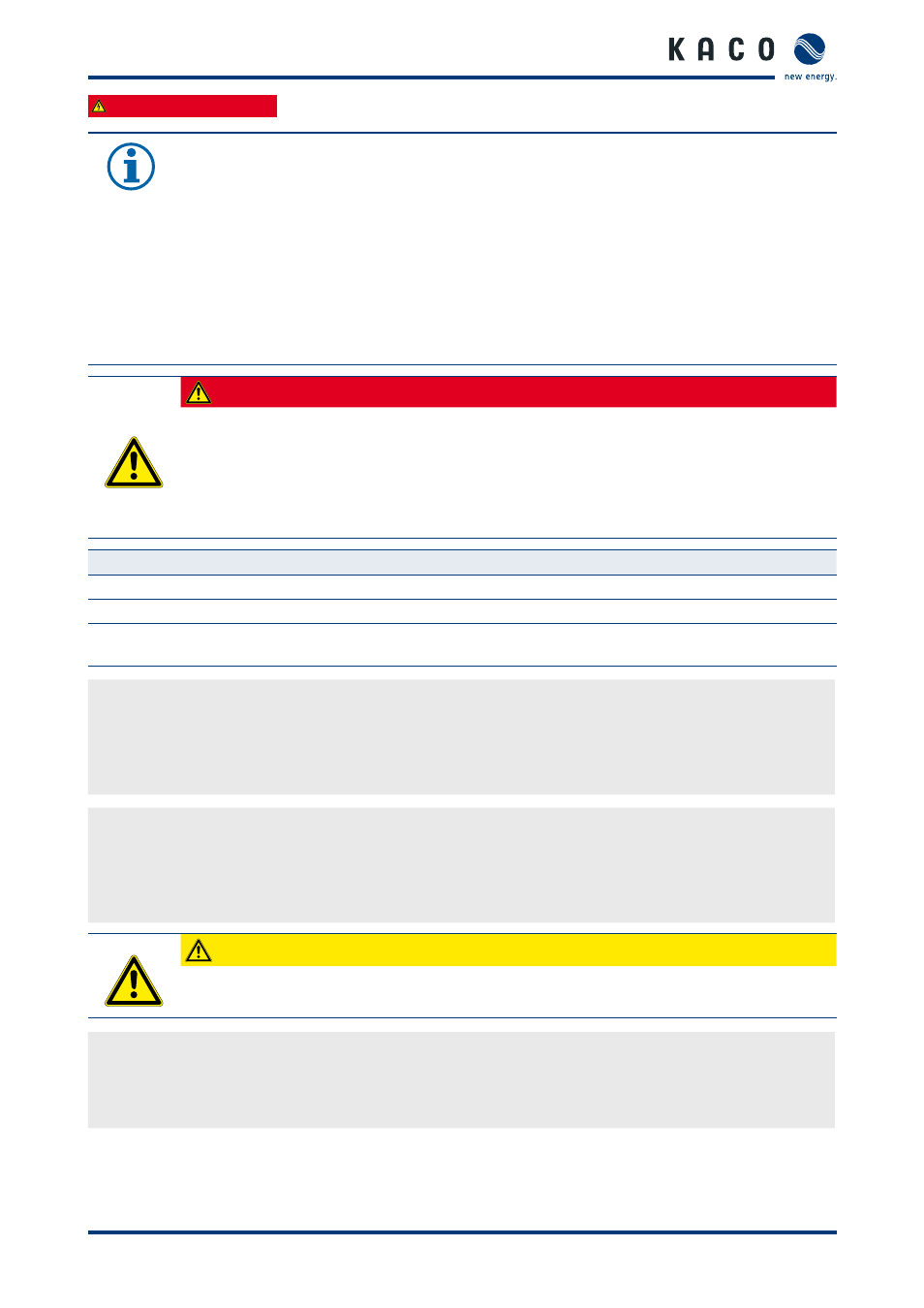
Installing the String Monitoring Box
Operating Instructions Powador Argus 16S DCS, 24S DCS_EN
Page 21
Authorised electrician
NOTICE
Argus 16S DCS/24S DCS:
The string monitoring box is equipped with blue spring-type terminals for connecting the negative
DC string leads. The maximum cross-section for leads to be connected to these spring-type termi-
nals is 16 mm². The length of insulation to be stripped off is 18-20 mm. Use an operating tool with
a partially stripped shaft, type 2, blade 3.5 mm x 0.5 mm.
Powador Argus 16S DCS FR/24S DCS FR:
The string monitoring box is equipped with grey fuse holders for connecting the positive DC string
leads. The maximum cross-section for leads to be connected to these fuse holders is 10 mm². The
length of insulation to be stripped off is 10-20 mm.
DANGER
Risk of fatal injury due to electric shock
The incorrect connection of the positive and negative DC connections can prevent an all-pole
disconnection of the DC connections. This can lead to overload and destroy the DC disconnects.
This may cause arcing, which poses a risk of serious injury and damage to the unit.
›
Ensure that all poles of the PV generator are disconnected by checking the connection of the
DC inputs (see the following table).
Positive DC string leads
Connect negative DC string leads to
DC disconnects
1-8
Terminal block 1
1
9-15
Terminal block 2
2
16-24 (only for Powador
Argus 24S DCS)
Terminal block 3
(only for Powador Argus 24S DCS, 24S DCS FR)
3 (only for Powador Argus
24S DCS, 24S DCS FR)
Connection of negative DC string leads (Powador Argus 16S DCS, 24S DCS)
1. Unscrew the cable fittings until you can insert the stripped ends of the cables through the multi-cable sealing
inserts of the fittings.
2. Connect the stripped ends of the cable to the blue spring-type terminals.
Ensure polarity is correct when connecting the leads.
Connecting negative DC string leads (Powador Argus 16S DCS FR, 24S DCS FR)
1. Unscrew the cable fittings until you can insert the stripped ends of the cables through the multi-cable sealing
inserts of the fittings.
2. Connect the stripped ends of the cable to the grey fuse holders.
Ensure polarity is correct when connecting the leads.
CAUTION
Risk of damage.
Check that the leads are properly connected.
Check the negative DC string leads
1. Double-check that all connected leads are securely connected.
2. Tighten the cable seals of the cable fittings.
3. Close any unused cable fitting openings.
