Yaskawa DriveWizard AC Drive User Manual
Page 94
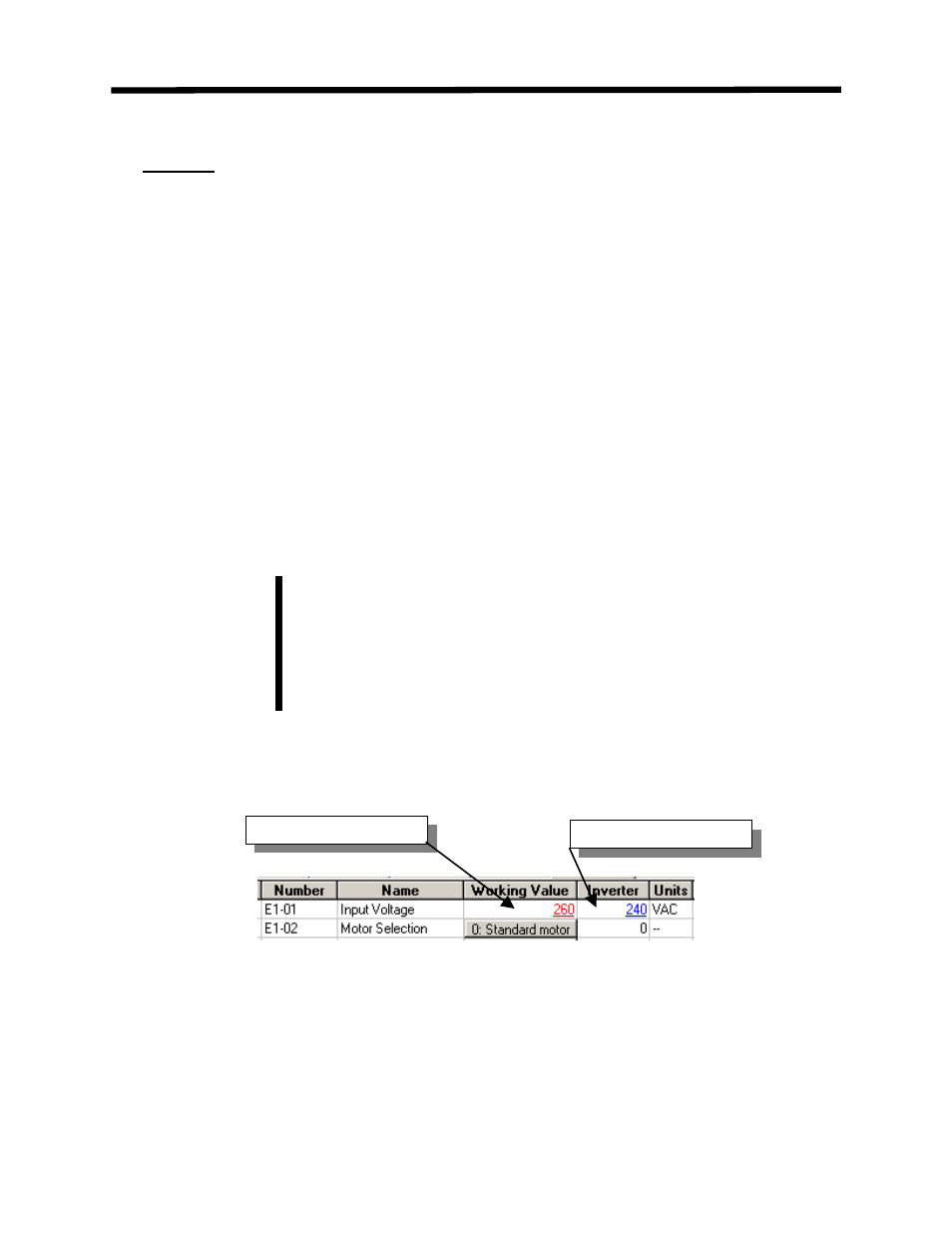
• Underlined Data
An underline is an indication something has changed. If the setting in the Working Value
column has been adjusted or changed from factory default, the values in the Inverter and Default
columns will be underlined. The only exception to this occurs after a read from the drive or
write to the drive is executed. At this point, the Working and Inverter values will be the same;
however, the adjusted values may be different from factory default settings. In this case, related
values in the Default column will be underlined.
•
Colored Text
Blue
or
Red
text (if supported by computer) will indicate something has changed (Figure 5.10).
Blue Text
indicates that the Working Value column has been adjusted or changed from factory
default. The text color in the Inverter and Default columns will be blue. The only exception to
this occurs after a read from the drive or write to the drive is executed. At this point, the
Working and Inverter values will be the same; however, the adjusted values may be different
from factory default settings. In this case, the text color in the Default column will be blue.
Red Text
indicates that the Working Value is out of range for that parameter.
If there is an underline and/or red text in the Working Value Column, this
indicates a value has exceeded the acceptable setting range for a
parameter. It is strongly recommended you change the value within
range before saving or downloading. Trying to download an out of range
parameter will mostly cause a Modbus communication error and/or cause
a drive alarm or fault.
L
Important !
Blue Text Example
Red Text Example
Parameter Editor Spreadsheet
Figure 5.10: Colored Text Example
94
