Write all – Yaskawa DriveWizard AC Drive User Manual
Page 67
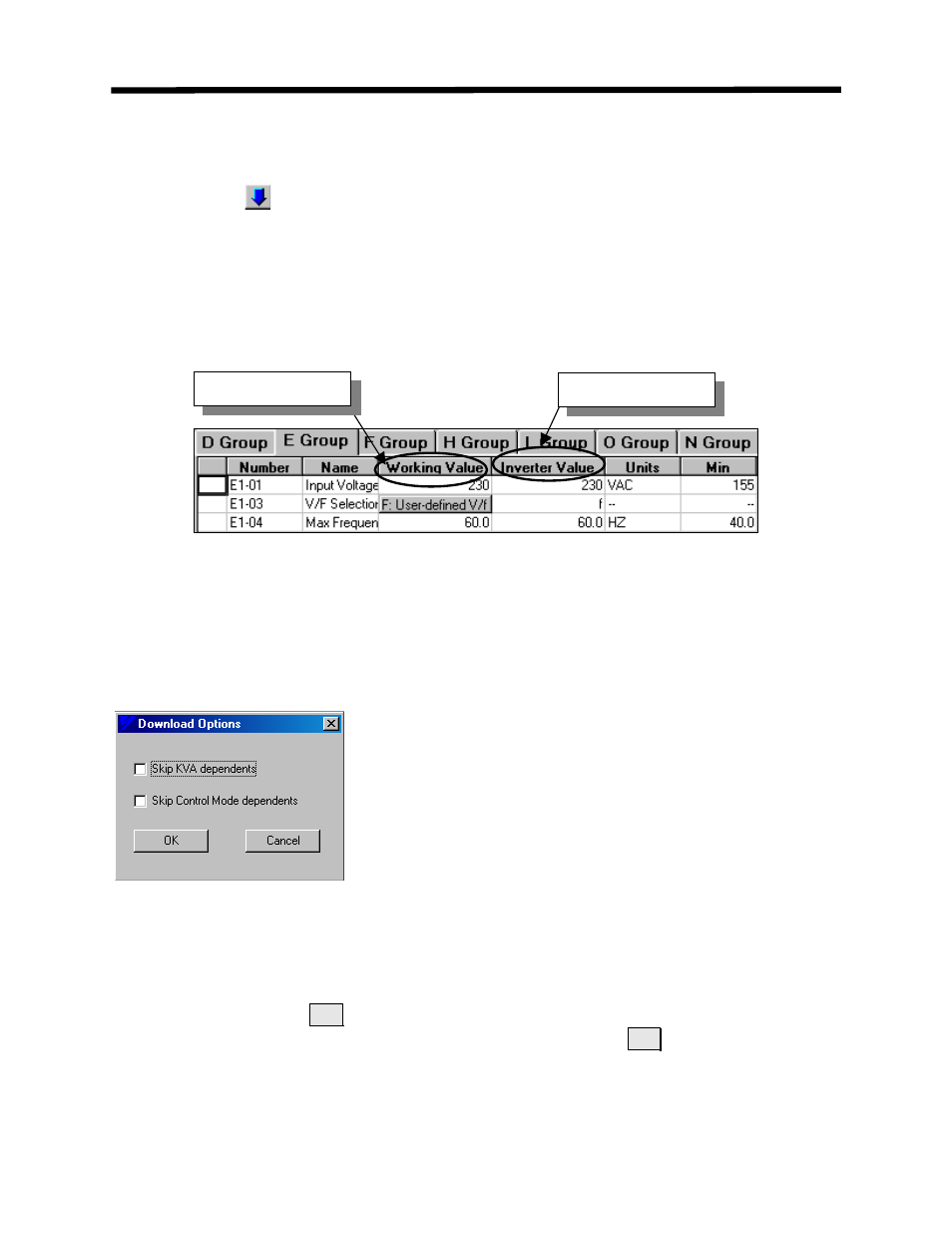
Write All
Toolbar:
Menu:
Inverter > Write All
Hot Keys:
CTRL + SHIFT + D
The function Write All writes all the parameters in the “Working Value” column of the
parameter editor to the drive. The “Inverter Value” column of the parameter editor will be
updated upon completion (Figure 4.38).
Figure 4.38: Parameter Editor Spreadsheet
When the write all function is sta
they would like to skip the KVA
process (Figure 4.39).
The purpose of these options is to allow the user to download a
parame
is in a different
con
l
•
e,
ng of the drive is
called a KVA dependent parameter.
• A parameter that changes it’s default, range, scaling, or
led a
control mode dependent parameter.
ese options.
The user can select either or both of these options by clicking on the appropriate box to the left
rted, a download options window will appear asking the user if
dependents or control mode dependents during the download
ter file to a drive of a different size or
tro mode.
A parameter that is related or changes its default, rang
scaling or is applicable due to the rati
is applicable to only certain control modes is cal
Inverter Column
Working Column
Inverter Menu
Figure 4.39: Download Options
Refer to Appendix J for a list of parameters that are affected by selecting th
of the selection. Click on OK to proceed. The user can skip this feature and download all
parameters by leaving the selection boxes blank and just clicking on OK .
67
