Factory password, Write disable password – Yaskawa DriveWizard AC Drive User Manual
Page 70
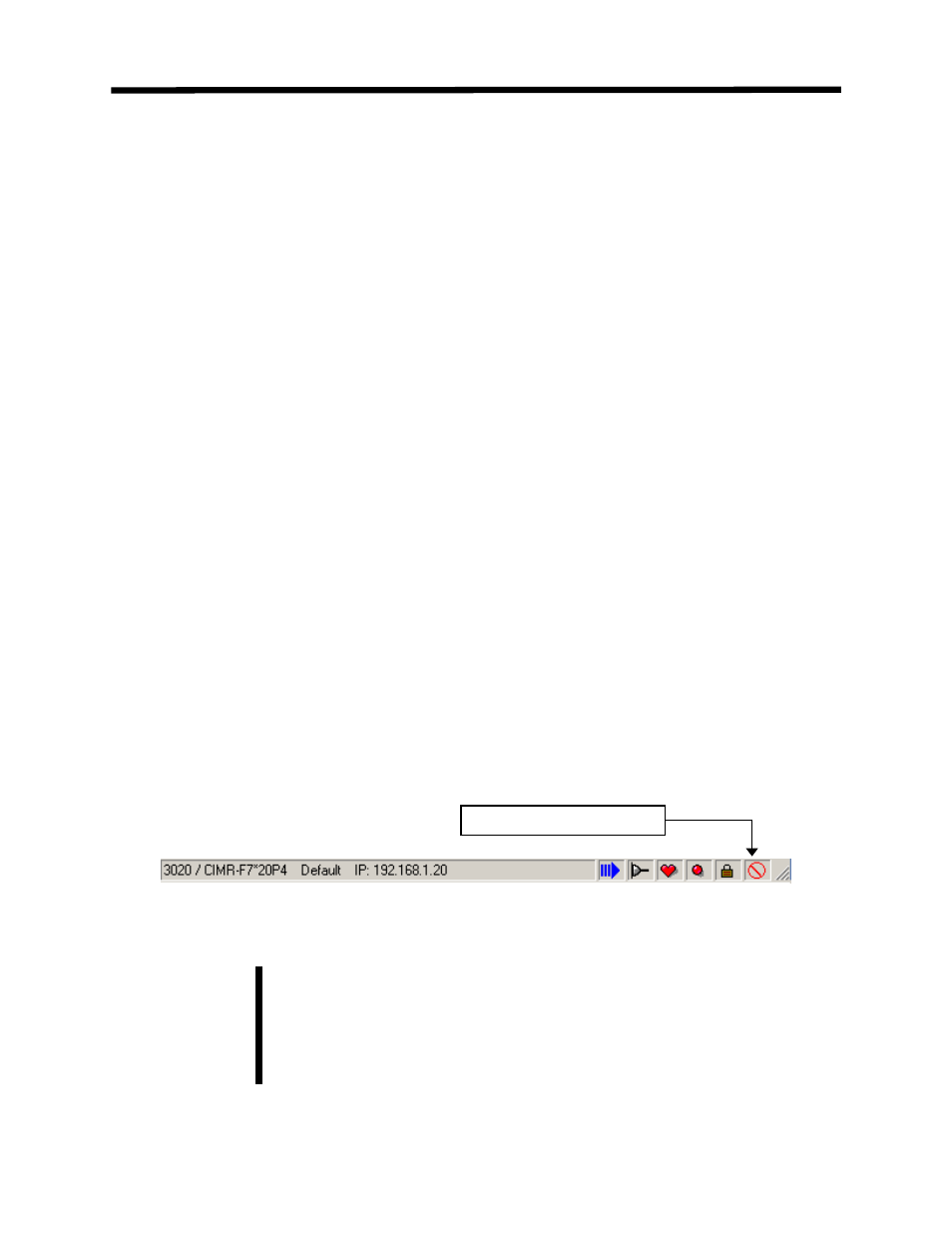
Factory Password
Toolbar:
None
Menu:
Inverter > Factory Password
Hot Keys:
None
Factory parameters are parameters that are to be adjusted by qualified technicians trained on the
drive factory parameter set. These parameters can have severe effects on system performance,
and therefore may be adjusted by factory representatives only.
Write Disable Password
Toolbar:
None
Menu:
Inverter > Write Protect Password
Hot Keys:
None
The write disable password allows the user to prevent DriveWizard
™ from writing any
parameters, initializing the drive, or using RunWizard. In other words, the PC tool can only read
parameters and monitor data.
The write disable has two modes:
1. Prevent writing to the drive during the current on-line session only
2. Prevent writing to the drive at any on-line session.
When the write disable mode is turned on in DriveWizard
™ there is a indicator in the status bar
to show that write disable is on (Figure 4.42). The download functions on the toolbar and under
the Inverter menu will be grayed out.
Figure 4.42: Status Bar with Write Protect enabled
The following functions are disabled when the write disable is active:
1. Write All Parameters
2. Write Single Parameter
3. Inverter
Initialize
4. Autotune
5. RunWizard
Note!
Inverter Menu
Write Disable On Indicator
70
