Read single param, Important – Yaskawa DriveWizard AC Drive User Manual
Page 66
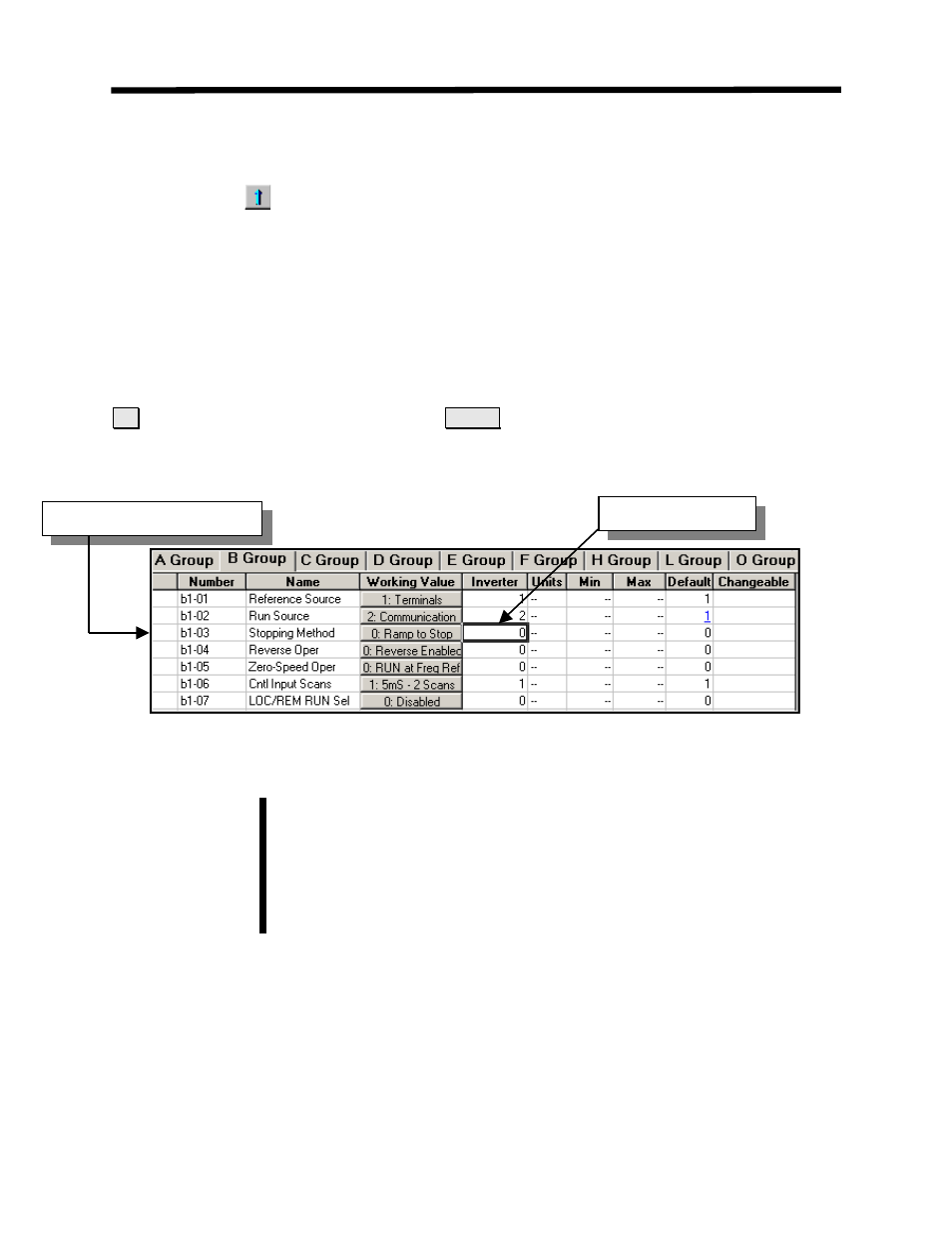
Inverter Menu
Read Single Param
Toolbar:
Menu:
Inverter > Read Single Param
Hot Keys:
CTRL + SHIFT + U
The function Read Single Parm reads a selected parameter from the drive into the ”Inverter” and
“Working Value” columns of the Parameter Editor Spreadsheet (Fig 4.37). This function will
upload the parameter on the row that a cell is currently highlighted (see Chapter 5). When the
function is started, Figure 4.36 will appear to remind the user that the data for the selected
parameter in the Parameter Editor Spreadsheet will be overwritten by this operation. Clicking on
OK
continues the operation. If you click on
Cancel
, no action will be taken and the window will
close
.
Figure 4.37: Selecting Parameter to be Read
If a Modbus error occurs during reading or writing parameter(s) to the
drive, this error means that there is a parameter mismatch between the
drive and DriveWizard
™ . A window will appear displaying the parameters
that have errors (see Figure 3.9). Check that the database you have selected
supports the drive software.
L
Important !
Highlighted Cell
Parameter Read =b1-03
66
